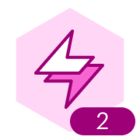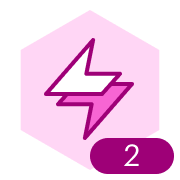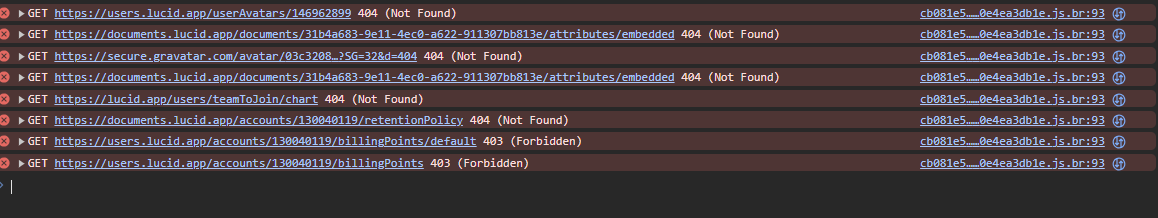I just started experiencing an issue where I can no longer create a line originating from shape group.
Prior to this issue, I had several shapes within a “group”, and would click on that shape group to get the little purple circle to show up, then drag that to another shape to create/connect the line. This has never been an issue before.
However, when I click on that shape group now, the purple circle never appears. If I click on a single, ungrouped shape, the circle appears, and I can create lines just fine. Also, if I ungroup the group, I can connect lines from the individual shapes that were within that group. But I can no longer draw a line from the group itself.
I tried looking for settings that might control this (i.e. View / Enable Line Connections), but couldn’t find anything that might have changed this behavior.
Is there a setting to get this working again? Or is this possibly some sort of bug?
Issue creating lines from a shape group
Best answer by Ambar D
Hi
If you double click into the group and select a shape, are the line buds any easier to grab as shown below?
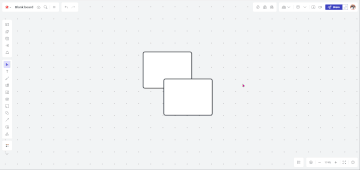
Unfortunately, I’ve confirmed that this is intended behavior. The development team confirmed that hovering over grouped items won’t trigger the new line circles to appear. However, they’re very interested in your feedback and they have this filed as a potential feature change. I’ve shared your comments on this thread with the team, but if you would like to leave official product feedback, I would recommend creating an idea that will go into the Product Feedback space of this community.
For more information about how we manage feedback in this community, please take a look at this post:
I am truly sorry that I don’t have more of a solution for you at this time and I apologize for any inconvenience this causes. Please don’t hesitate to let me know if you have any additional questions or concerns.
Reply
Create an account in the community
A Lucid account is required to interact with the Community, and your participation is subject to the Supplemental Lucid Community Terms. You may not participate in the Community if you are under age 18. You will be redirected to the Lucid app to create an account.
Log in to the community
A Lucid account is required to interact with the Community, and your participation is subject to the Supplemental Lucid Community Terms. You may not participate in the Community if you are under age 18. You will be redirected to the Lucid app to log in.
Log in with Lucid
Enter your E-mail address. We'll send you an e-mail with instructions to reset your password.