Hello
I recently submitted a support ticket and they asked me to open Lucid in an incognito window. I don't know what that is or how to open one. Can someone help?
Hello
I recently submitted a support ticket and they asked me to open Lucid in an incognito window. I don't know what that is or how to open one. Can someone help?
Best answer by Phillip W
Hey Clifford
Thank you for posting in the Lucid Community! An Incognito Window is a private browser that allows you to sign into Lucid without any outside interference. It is a way for us to determine what may be causing the error you are seeing.
In order to open an Incognito Window in Chrome click File > New Incognito Window or use the the keyboard shortcut listed beside it.
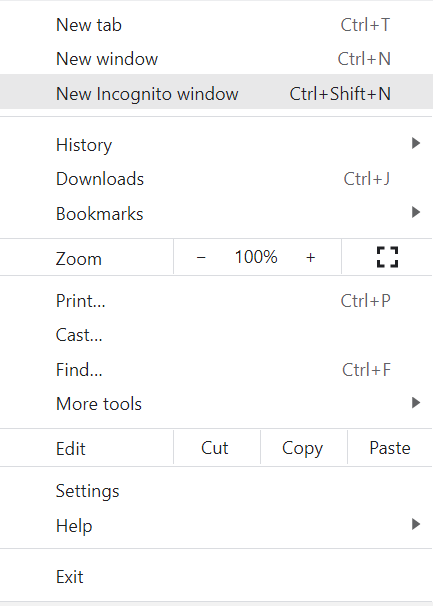
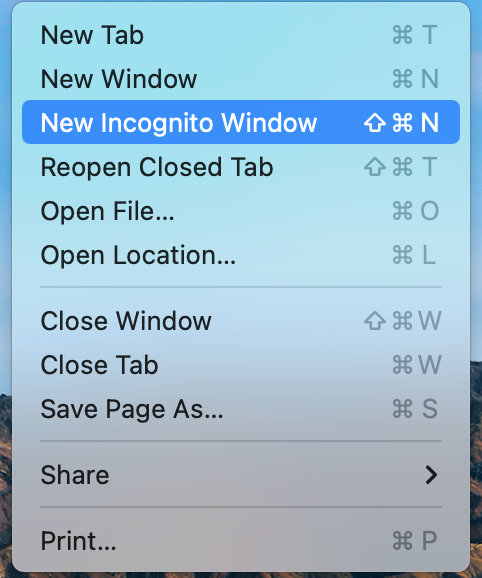
It is worth noting that most browsers have a version of an Incognito Window even if it isn't called that. For example Firefox has a feature called Firefox Private Window that serves the same function and opens in a similar manner.
Hope this helps--please let me know if you have any other questions!
A Lucid or airfocus account is required to interact with the Community, and your participation is subject to the Supplemental Lucid Community Terms. You may not participate in the Community if you are under 18. You will be redirected to the Lucid or airfocus app to log in.
A Lucid or airfocus account is required to interact with the Community, and your participation is subject to the Supplemental Lucid Community Terms. You may not participate in the Community if you are under 18. You will be redirected to the Lucid or airfocus app to log in.
Enter your E-mail address. We'll send you an e-mail with instructions to reset your password.