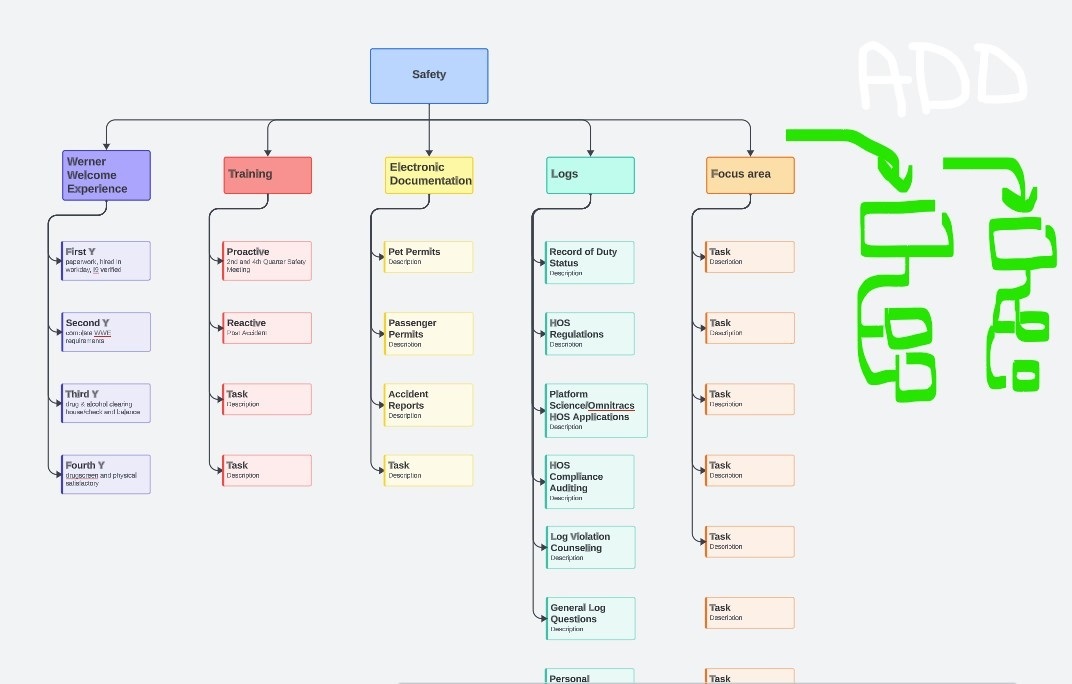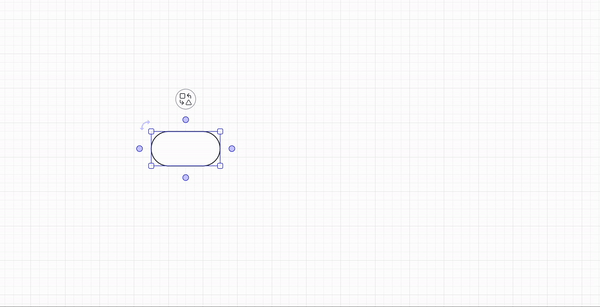When building a WBS in Lucid Chart. How can I automatically add another (more) work elements under the main topic? and when it adds will it select a new different color scheme? See attached screen cap.
Solved
Add more elements to Work Breakdown Structure
Best answer by Karsten B
Hi Bill
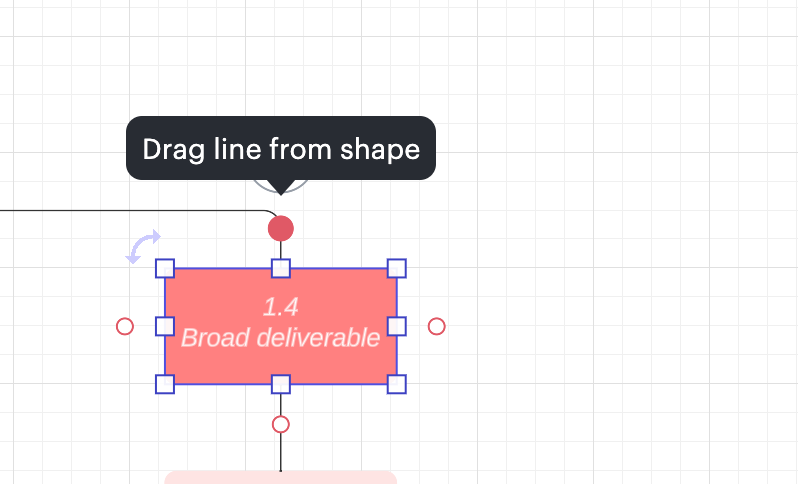 You can add new shapes using the red dots that appear next to your work item as shown above!
You can add new shapes using the red dots that appear next to your work item as shown above!
Reply
Create an account in the community
A Lucid account is required to interact with the Community, and your participation is subject to the Supplemental Lucid Community Terms. You may not participate in the Community if you are under age 18. You will be redirected to the Lucid app to create an account.
Log in to the community
A Lucid account is required to interact with the Community, and your participation is subject to the Supplemental Lucid Community Terms. You may not participate in the Community if you are under age 18. You will be redirected to the Lucid app to log in.
Log in with Lucid
or
Enter your E-mail address. We'll send you an e-mail with instructions to reset your password.