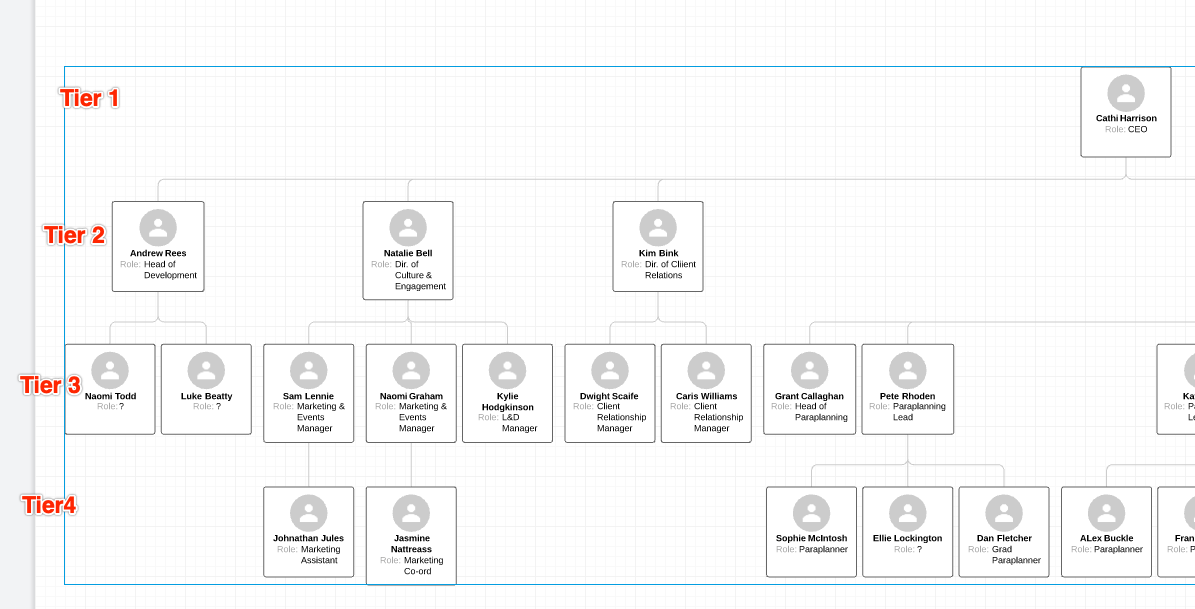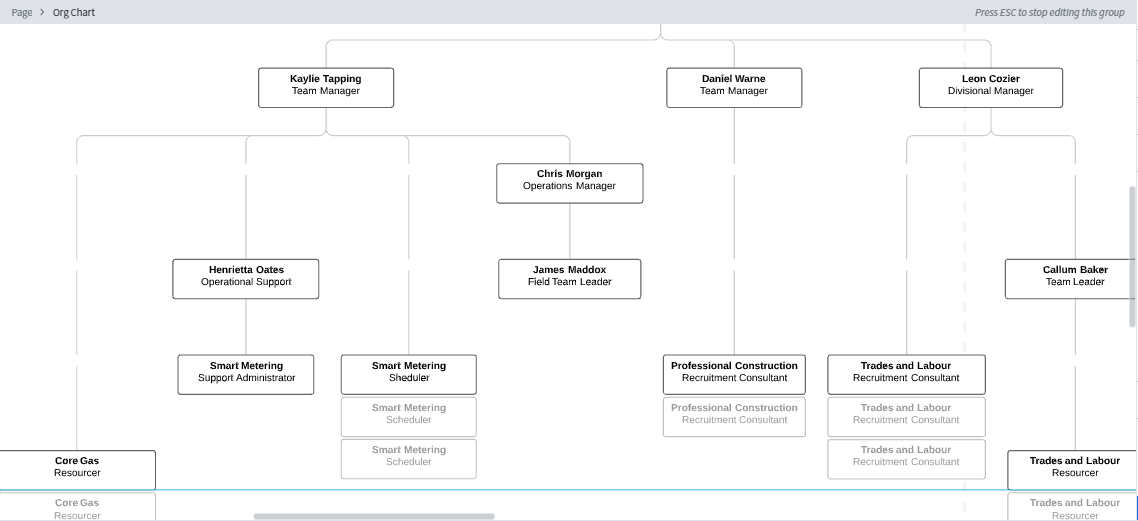Are you able to manually state what 'tier' members of staff should be. We have instances where different tiers/levels report into the same staff.
For example this picture I need Head of Development to be Tier 3 (not 2) even though the direct report is still into Tier 1. The child links of Head of Development should also be moved down to Tier 4 (not 3).