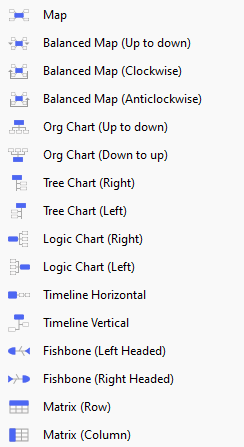Hi! I’m Shanna from the Lucid help center team! I’m here to tell you about the updated mind map experience in Lucidchart, which now matches the awesome functionality we offer in Lucidspark (check out that community post here).
Use this functionality to conceptualize and build on a main theme. For example, the screenshot below shows a mind map in which ideas for effectively managing time are being explored by breaking it down in an organized way.
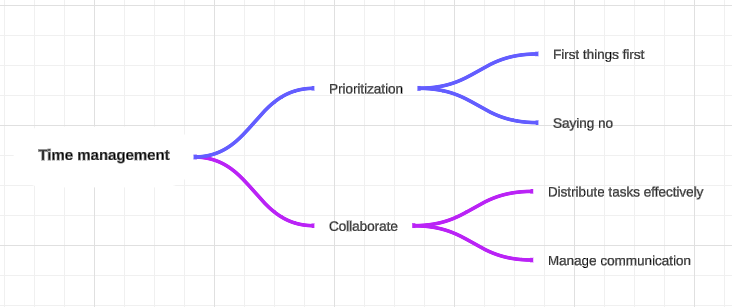
To begin building your own mind map, open a Lucidchart document and follow step-by-step instructions in our Create a mind map in Lucid article in the help center.
Share in the comments below how you are leveraging the mind map functionality for your work. We can’t wait to hear from you!