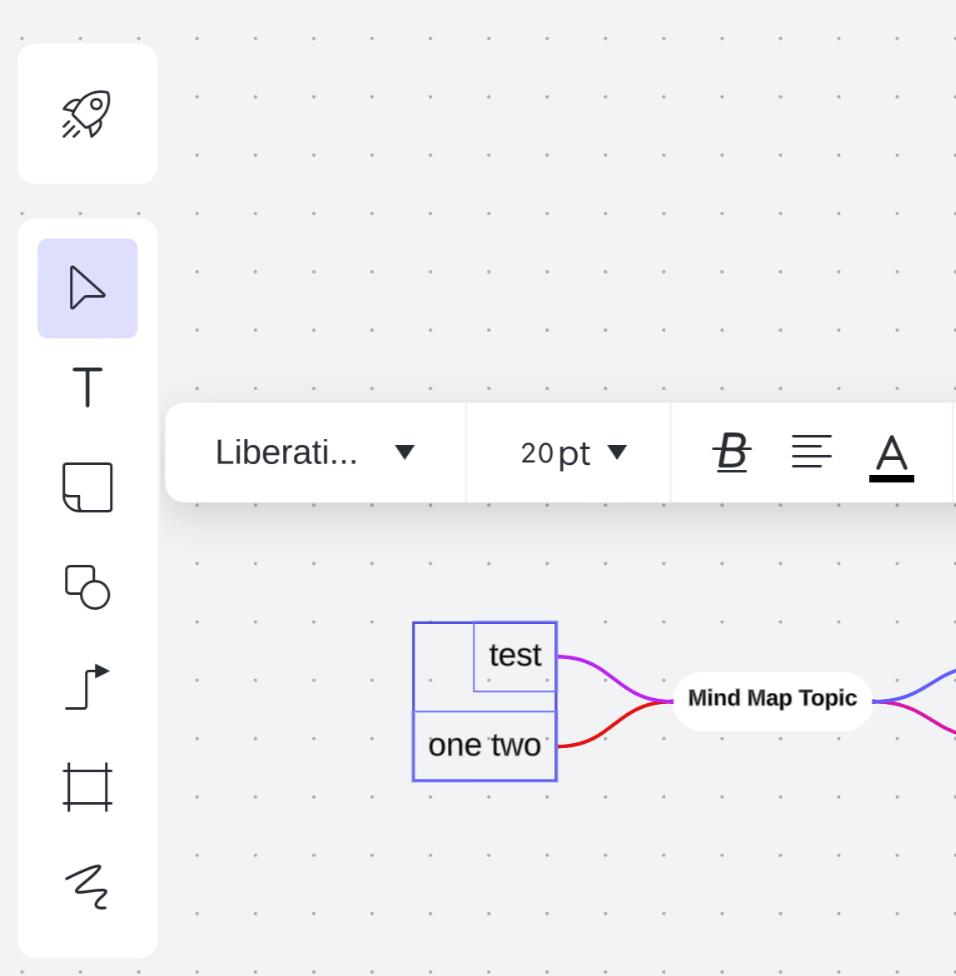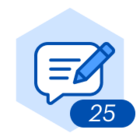Hi everyone! My name is Ashley and I manage the content you find in the Lucid Help Center. I’m excited to tell you about a cool new feature: mind maps in Lucidspark!
Mind maps are a great way to intuitively structure and share your ideas (I’m a big fan). As soon as I learned the news I opened a Lucidspark board and started tinkering with the new tool. Here’s one example of how I’m using mind maps in Lucidspark to intuitively structure and efficiently communicate big ideas with my team.
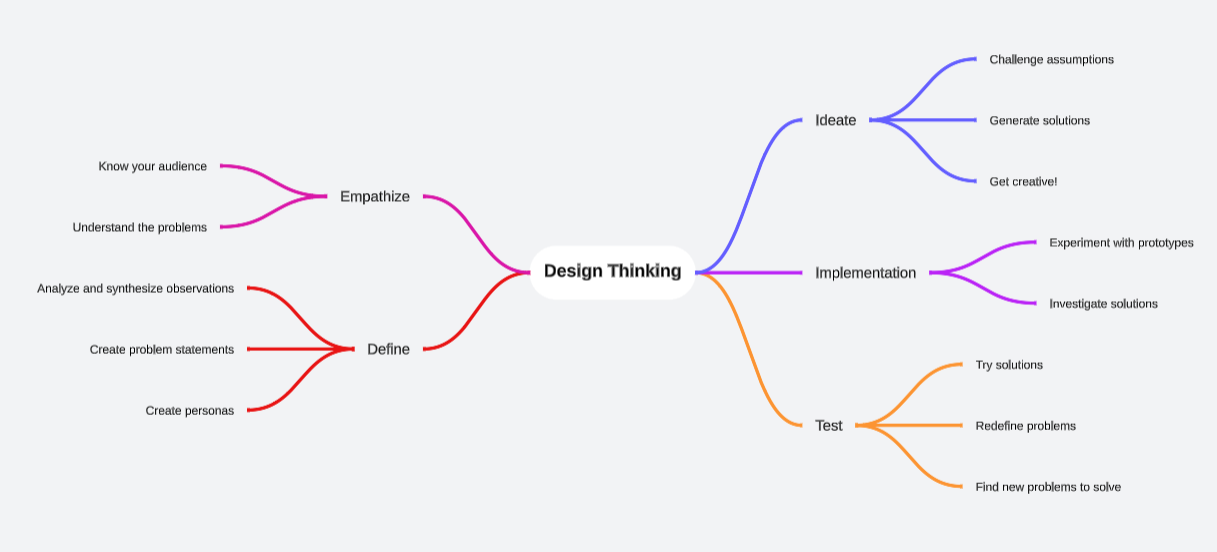
At first glance Design Thinking can appear like a big concept to understand. But by leveraging mind maps in Lucidspark I can more easily capture the heart of an idea, organize and structure each key part, and empower everyone on the team to find unique solutions to complex problems.
If you think I’m too excited about this update don’t even get me started on the ability to use Collaborative AI in Lucidspark mind maps. 🤩
To get started, open a Lucidspark board and follow step-by-step instructions in our Create a mind map in Lucid article in the help center.
Now we’d love to hear from you! Post your questions share feedback and show us how you use mind maps in the thread below.