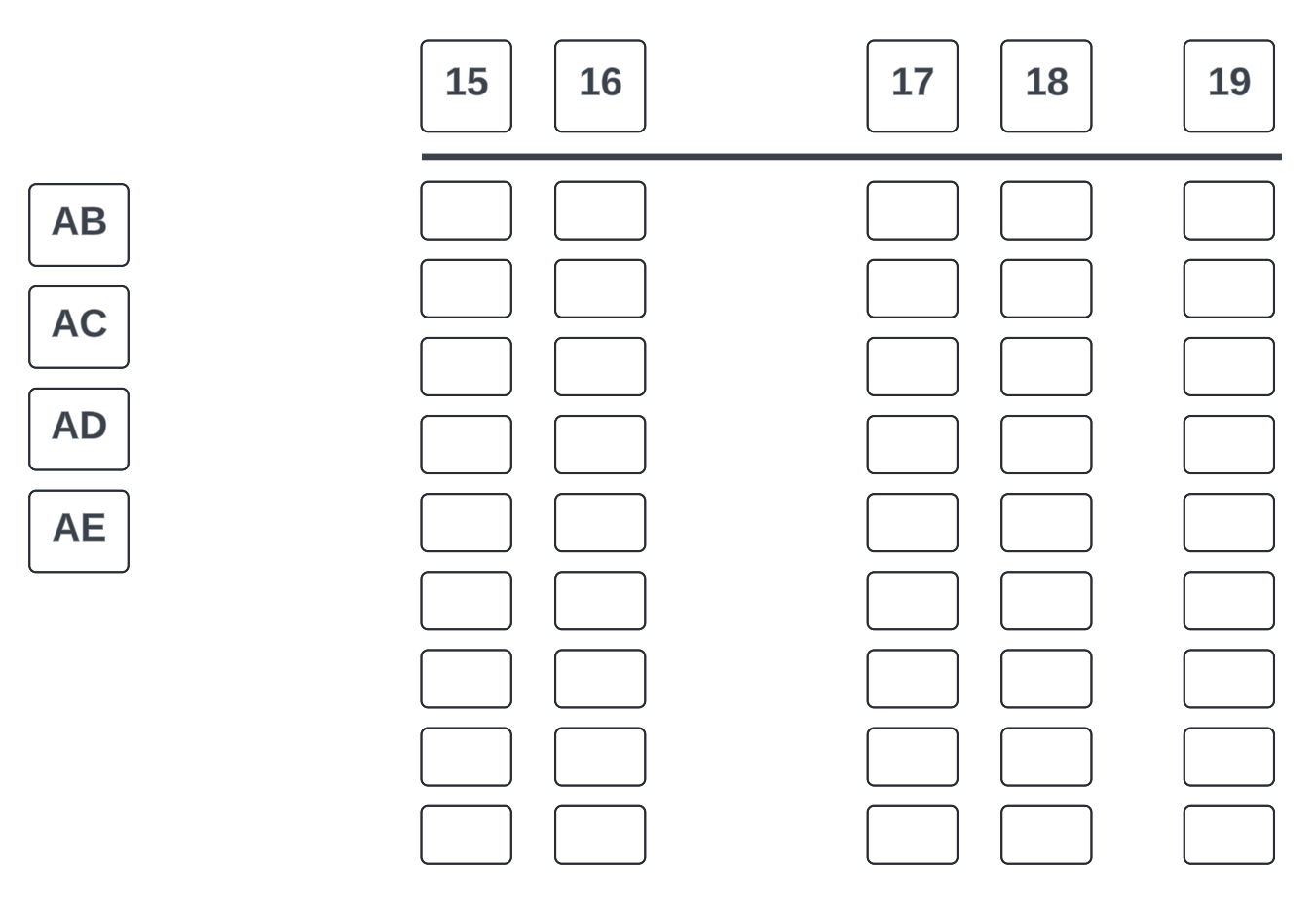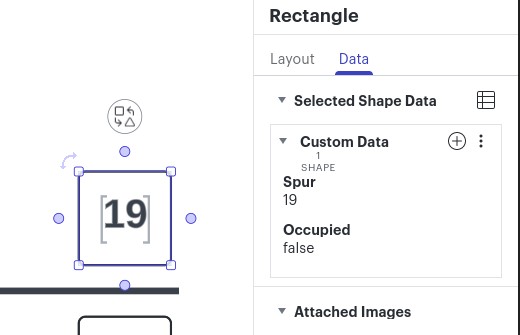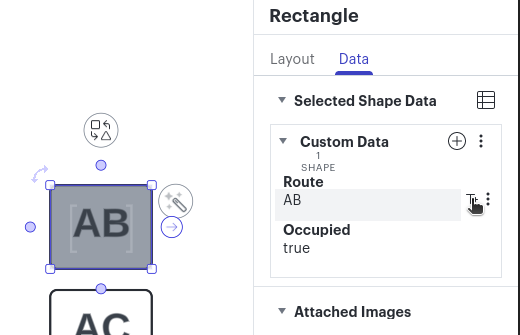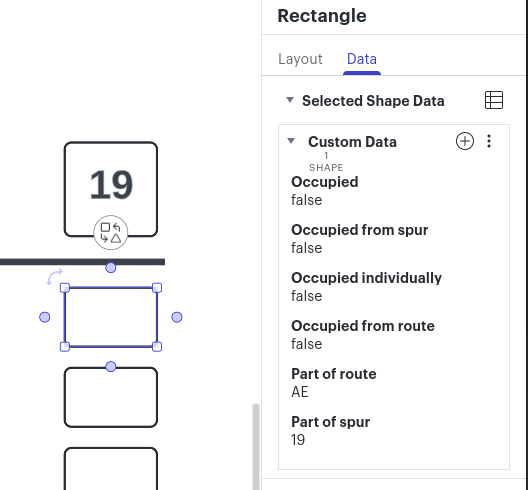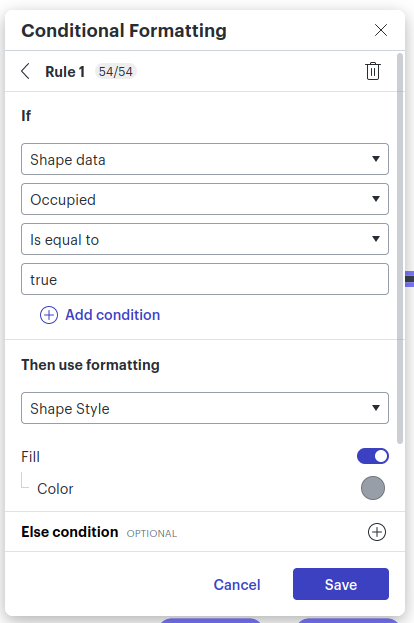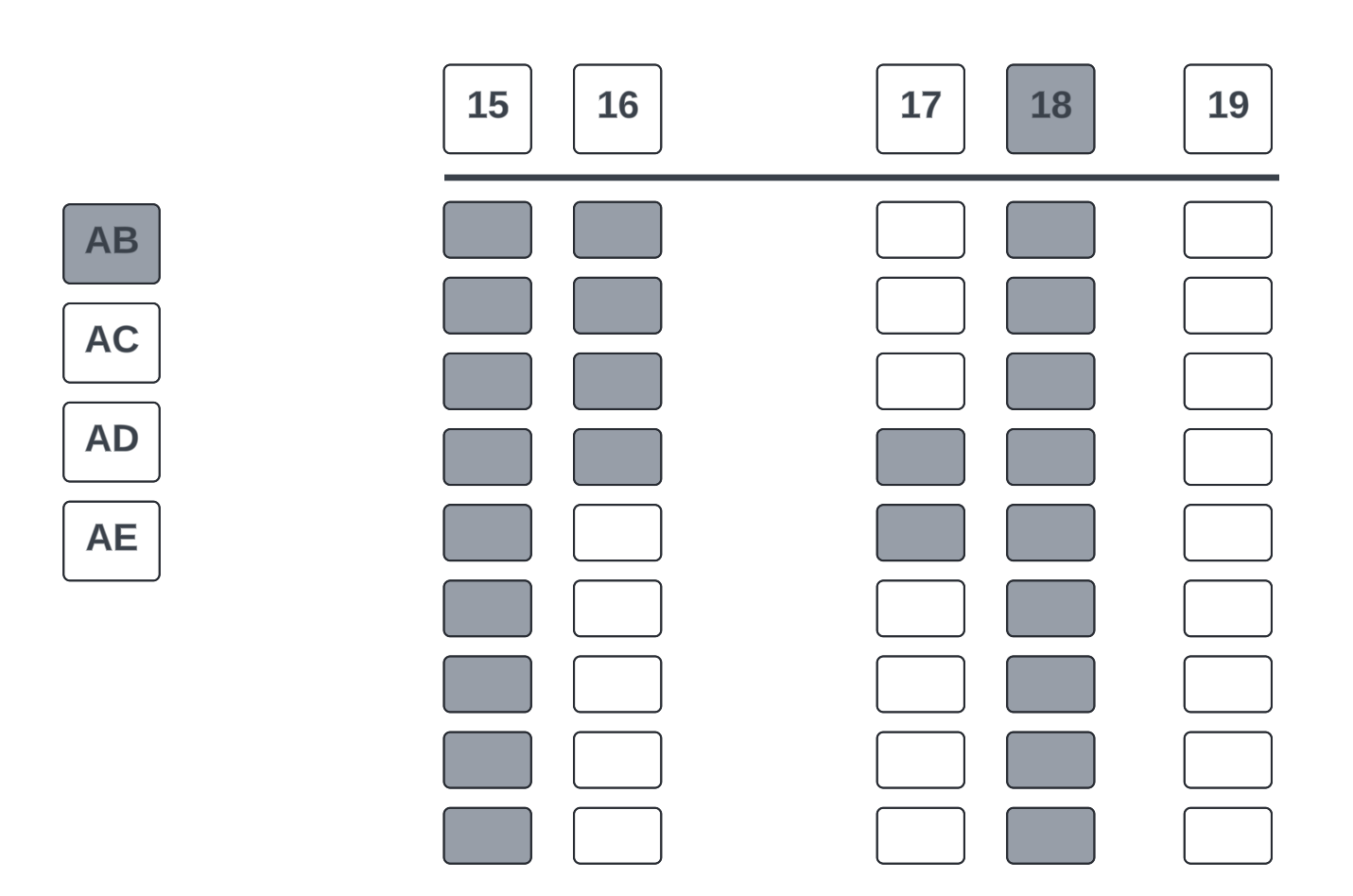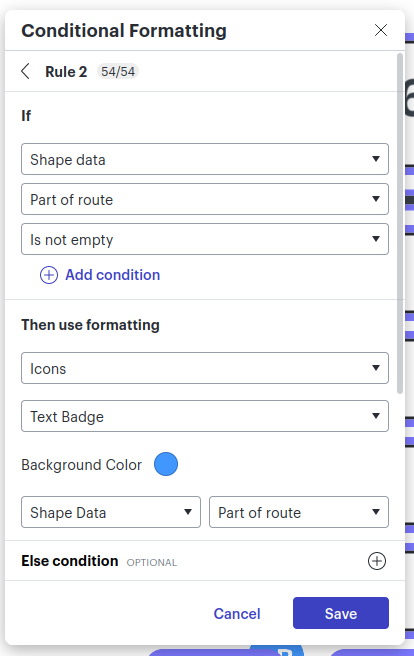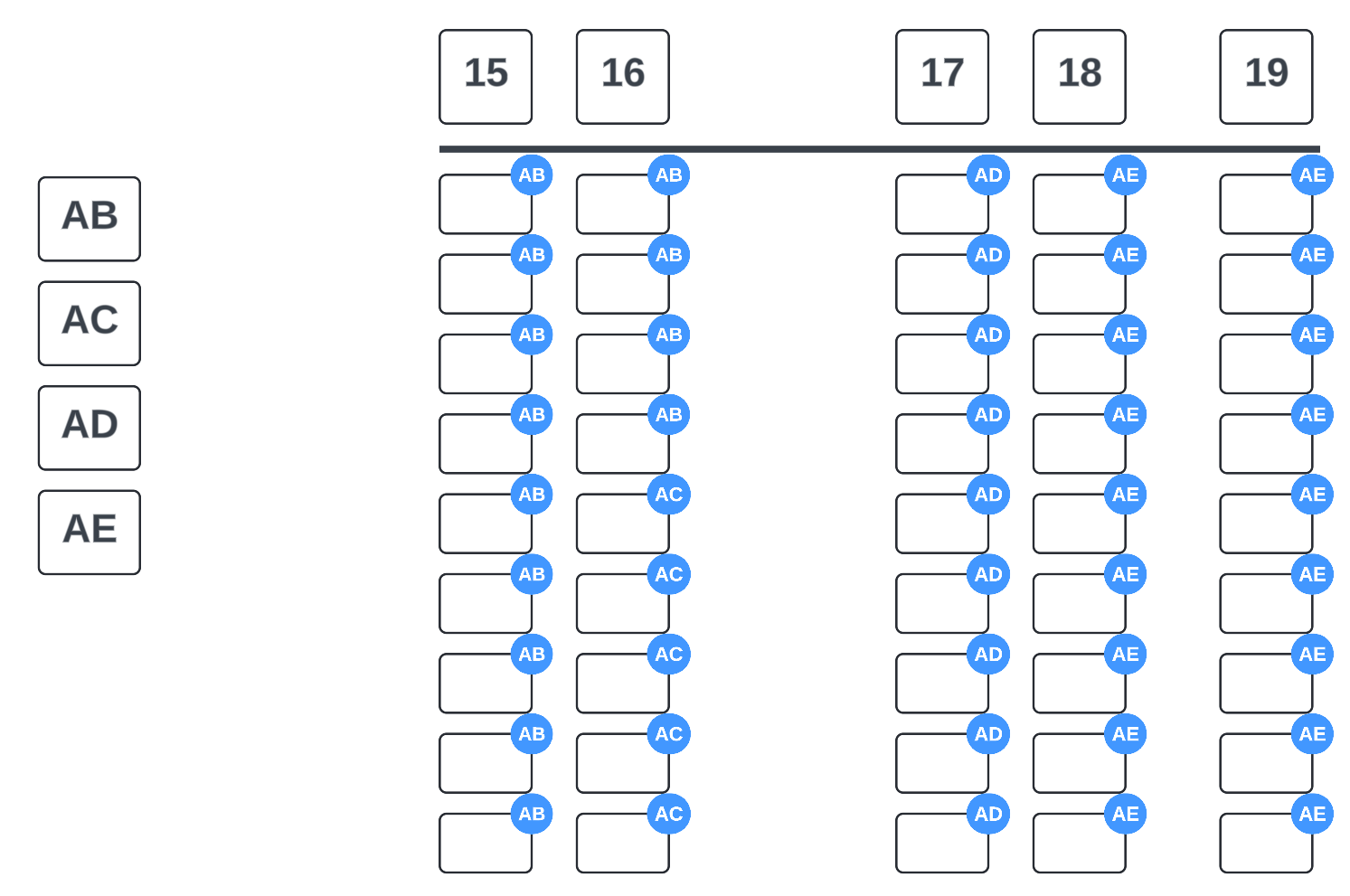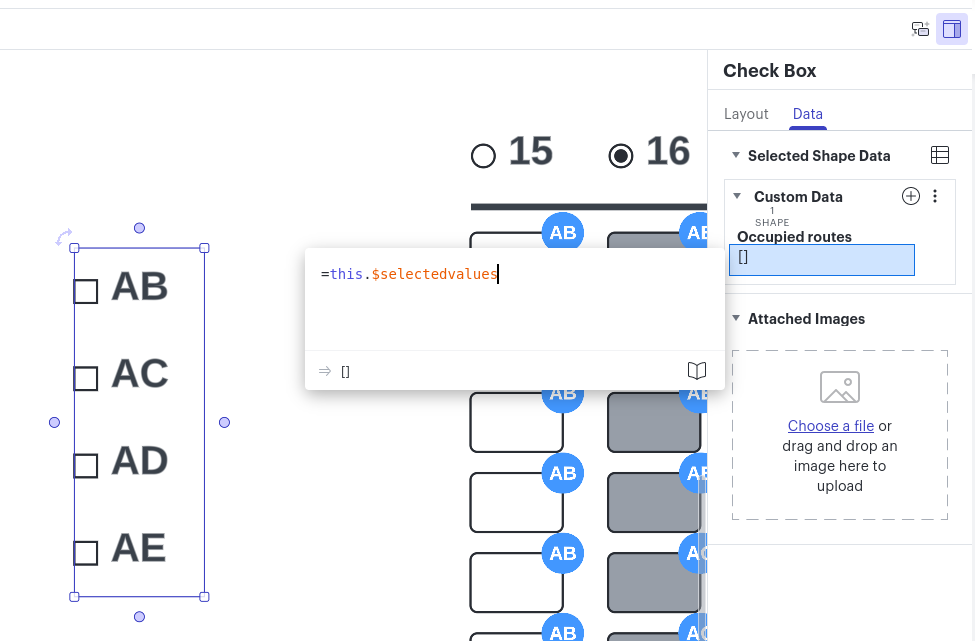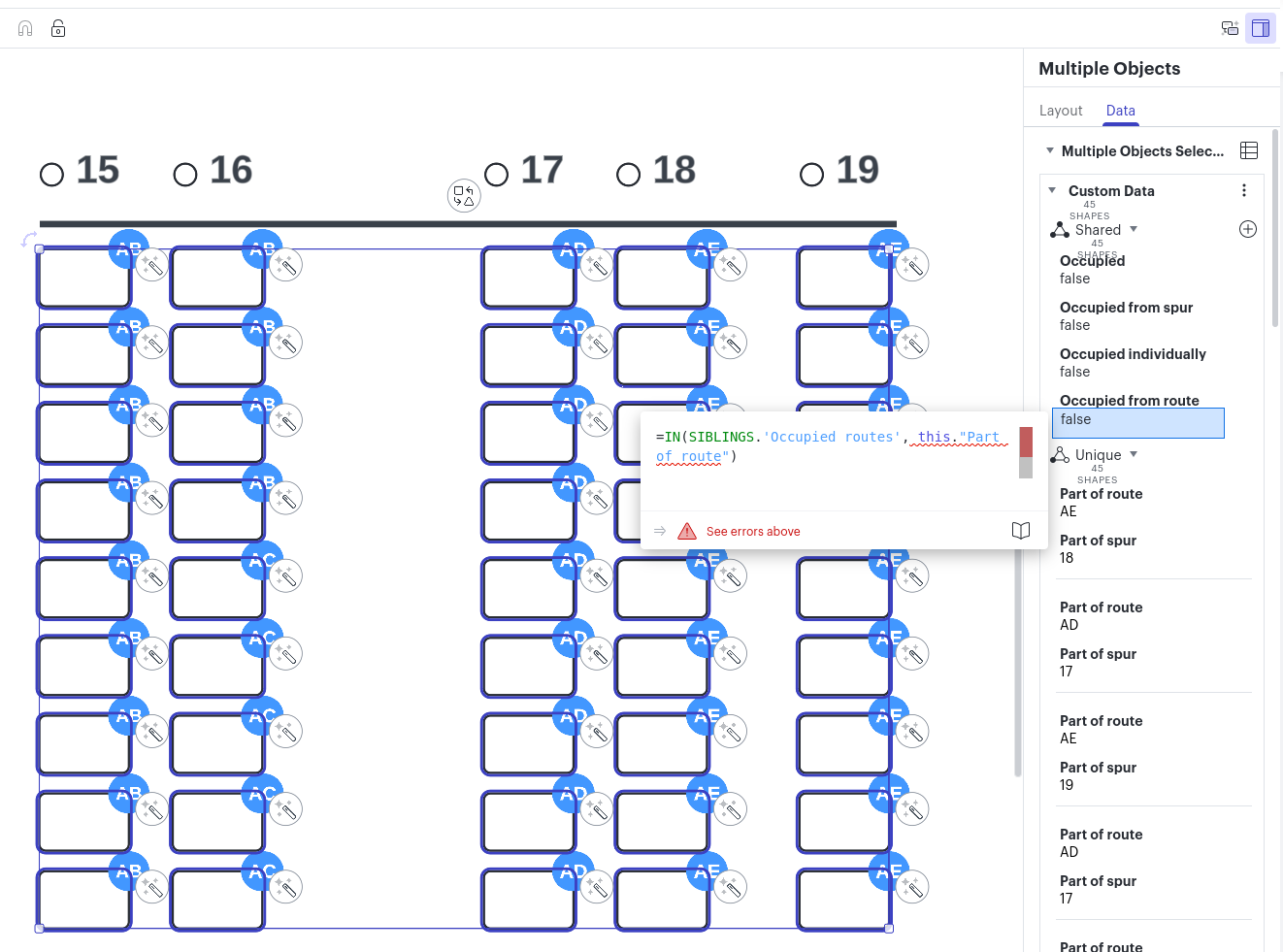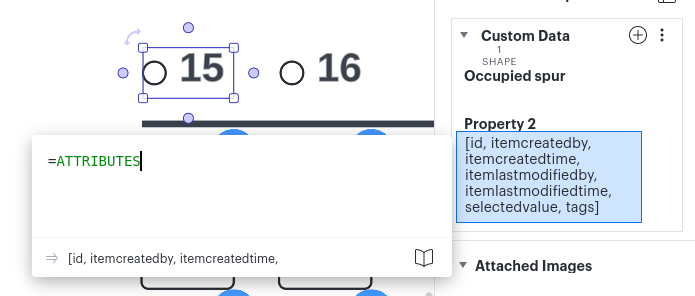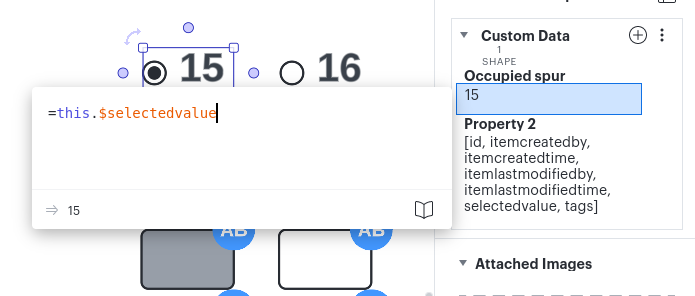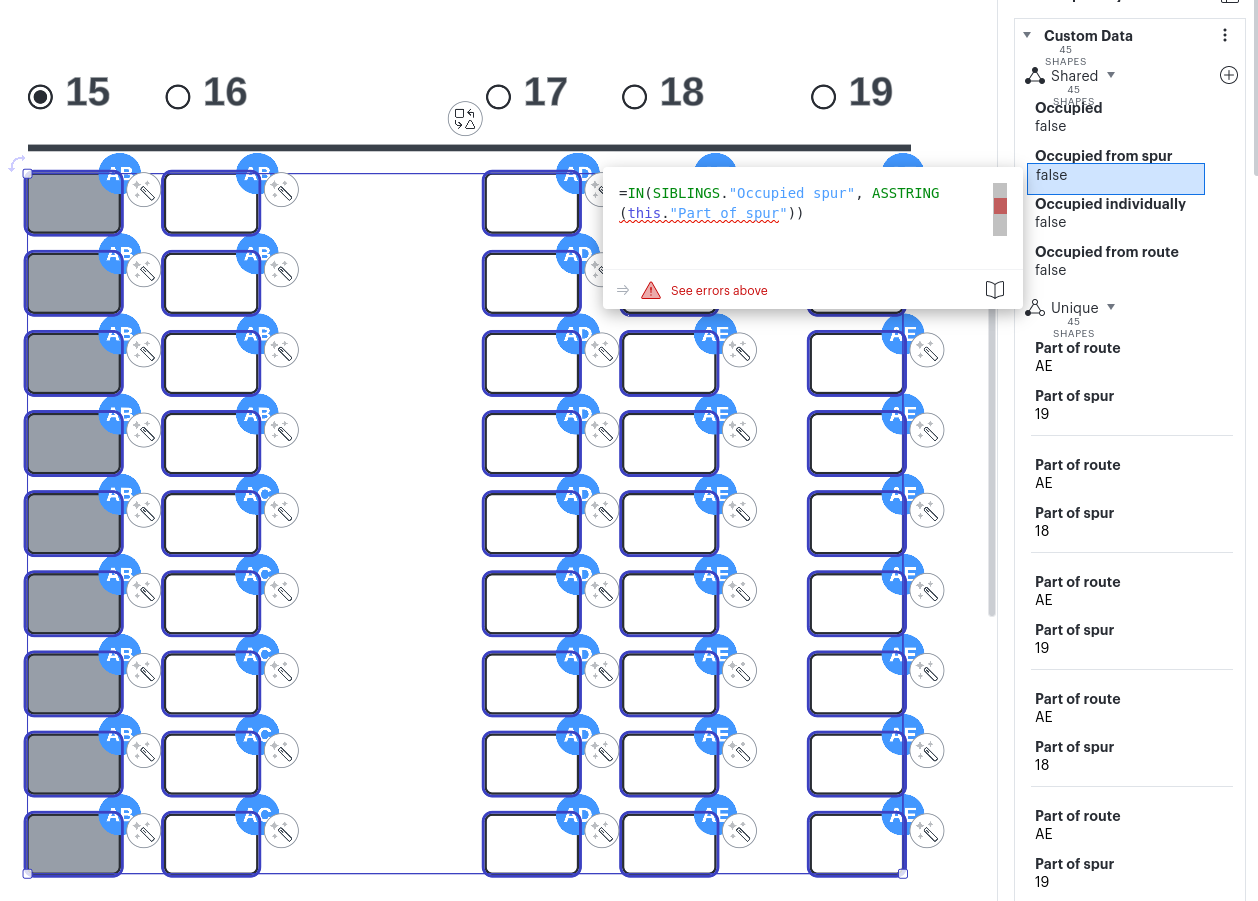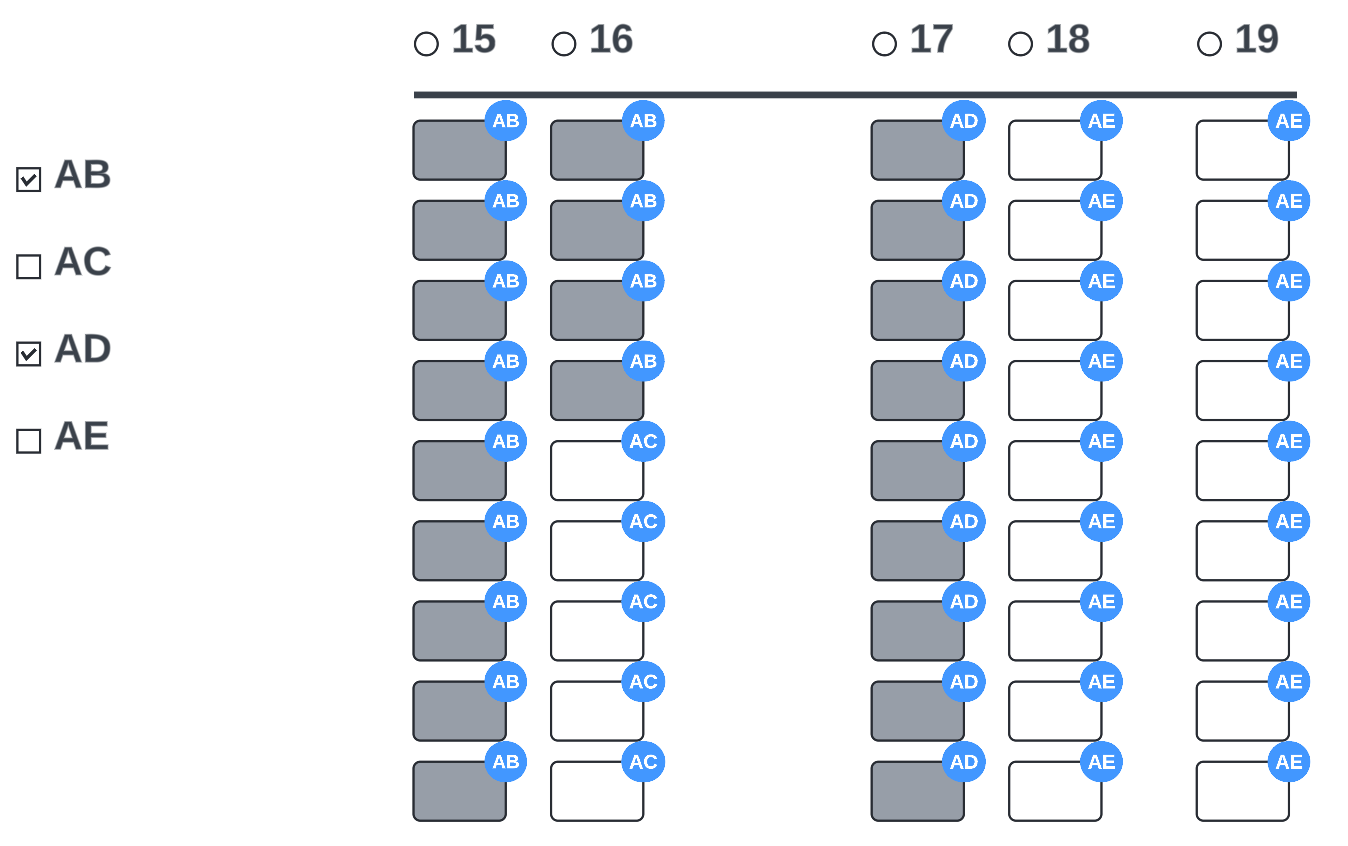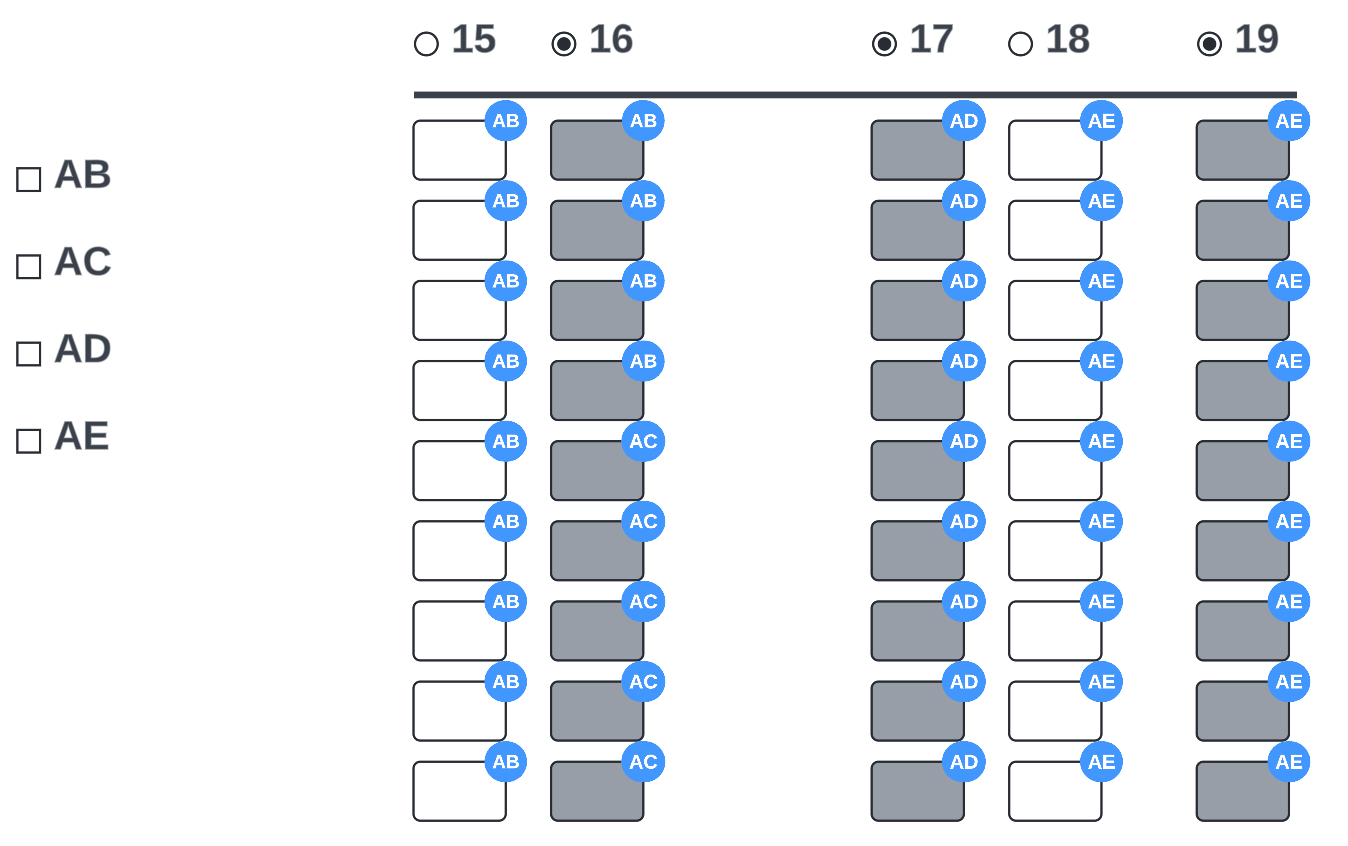I’m currently working on a dock management board for use in our warehouse. Any help is greatly appreciated. Here is an outline of everything:
The snip below is an overhead view/blueprint of our shipping dock.
- The numbers signify dock doors, or “Spurs”, where trailers are dropped.
- The spaces (i.e. door 19 into 20) are emergency exit doors - a natural breakage in our dock layout.
- The rectangles below the Spurs (dock doors) are pallet positions separated by a center line.
- There are 8 pallet positions per spur.
- Example: Door 15 and 16 would be pallet positions 15 and 16 A through H (15 - A, 15 - B, 15 - C, etc.)
- 15 is the Spur and A through H is the pallet position.
Our overall picking process involves “releasing” a shipping route and it’s orders virtually. Then, shipping labels are printed and distributed to pickers so they can physically pick the items and build/place them onto pallets.
- Before releasing picks and printing labels, we assign each pallet to spurs on our dock for organization purposes
- Once a picker is finished, they drop their pallet off at the spur their label tells them.
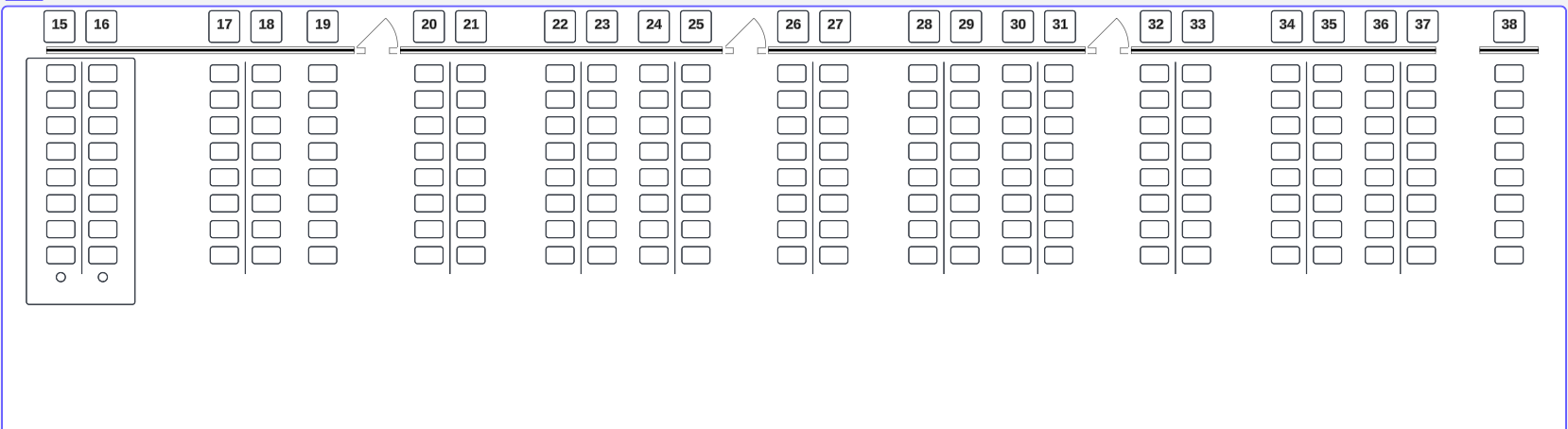
The issue:
We don't have a quick or virtual way to view spurs that are currently being used or have pallets in front of them. We cascade down the dock and eventually reuse spurs in the lower numbered doors
My Idea:
I want to create a board that our team can use to easily click and highlight spurs similar to my snip below
- The circle below the spurs 15 - 17 could be clicked and it highlights that entire row automatically, marking that the spur is occupied by freight. That way we don't try to “double dip” when assigning pallets to spurs.
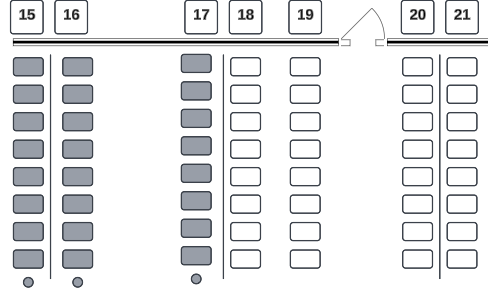
Bonus Points:
- Each of the routes we drop into the spurs have different route codes
- Example: Route AB, AC, AD, AE, etc
If there was a way to highlight the spurs but also have a dropdown list of which route it is (AB, AC, etc) that would help us visualize the dock at a deeper level.
- Not every route takes up the full 8 pallet positions in the spur.
- Example: Route AB @ Door 20 might only require 12 pallet positions, meaning we would highlight the full 8 pallet positions in 20, and an extra 4 positions in 21.
Being able to highlight a specific amount of pallet positions and have a route identifier attached with it ( AB, AC, etc) would help a lot.
I’m thinking some type of formula could be made to achieve this with conditional formatting
Thank you