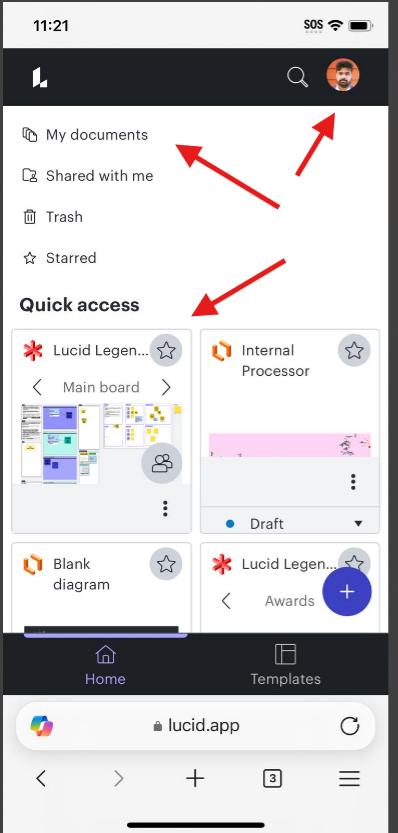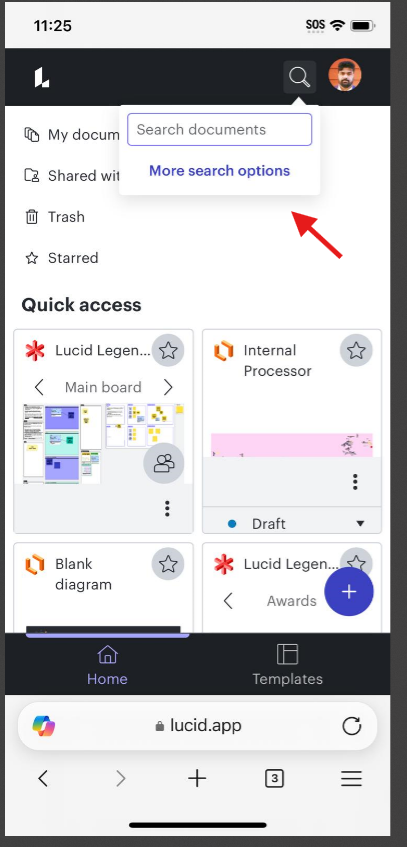Hi @twbarton1,
Thanks for following up! Since the "Find on Page" function in the Edge browser doesn’t work with your Lucidchart documents containing shapes and text, here is a workaround you can try:
Export the Document as a PDF
Lucidchart allows you to export your document as a PDF. Once exported, you can open the file on your iPhone in a PDF reader app that supports searching within documents (e.g., Adobe Acrobat or the built-in Files app).
- To export:
- Open your document in Lucidchart.
- Tap the menu (☰) and select Download As > PDF.
- Open the PDF on your phone and use the search function in your PDF viewer.
If these workarounds aren’t ideal, I recommend submitting feedback for a built-in mobile search feature. We’re very interested in your feedback and committed to continually improving our products. Please first search the Product Feedback section of this community (with the filter Topic Type = Idea) to see if it’s already been submitted. If so, please add any additional details you’d like and upvote the request - this consolidation helps to refine feedback and properly capture the popularity of the request.
If no one has submitted this idea yet, please create one of your own and be sure to include details about your use case or what you’d like to see in this experience. This will also allow other users with similar requests to discover and upvote it, then add details of their own.
Finally, for more information on how Lucid manages feedback via this community, take a look at this post:
https://community.lucid.co/welcome-to-the-lucid-community-15/feedback-and-feature-requests-5439