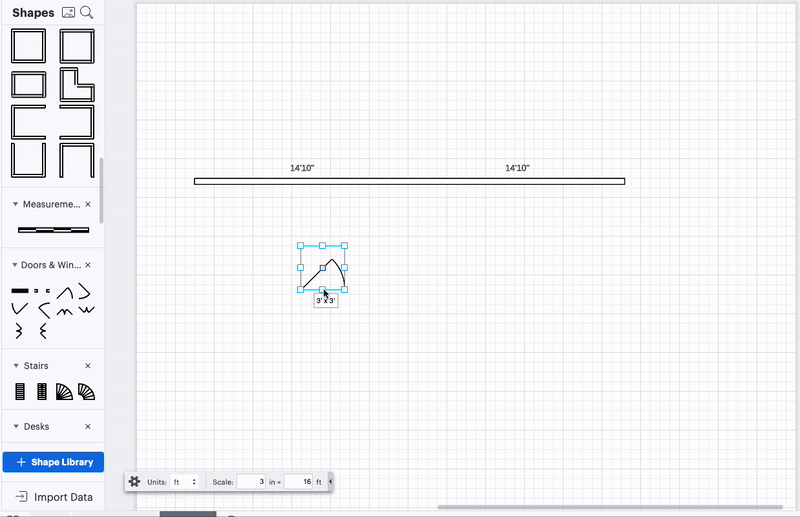Nothing I do will make a door attach to a wall object swinging in the right direction. There appears to be 4 doors in the "doors and windows" group thing. Sorry I have screen shots of all this but the forum here seems to do a very poor job of embedding images. Nothing I do will get any of the door objects to attach to the wall in the correct orientation and it's driving me insane. I can't find anything that allows me to rotate the door into the correct orientation. What gives?
How do you rotate a door?
Best answer by Zuzia S
Hi
Doors are shapes which positioning depends on the wall it is placed in. Therefore, it is not possible to rotate doors alone at this time, this would have to be done by changing the tilt of the wall. As a workaround, you can use the wall shape to set the angle you need > place the door in the wall > copy and paste the door where needed as it will remain at the angle set within the wall.
I can definitely see how this functionality could be improved, though!
Please make sure to upvote and comment the idea to voice your support as the most popular ideas are surfaced to the product development team for its review.
Cheers!
Create an account in the community
A Lucid or airfocus account is required to interact with the Community, and your participation is subject to the Supplemental Lucid Community Terms. You may not participate in the Community if you are under 18. You will be redirected to the Lucid or airfocus app to log in.
Log in to the community
A Lucid or airfocus account is required to interact with the Community, and your participation is subject to the Supplemental Lucid Community Terms. You may not participate in the Community if you are under 18. You will be redirected to the Lucid or airfocus app to log in.
Log in with Lucid Log in with airfocus
Enter your E-mail address. We'll send you an e-mail with instructions to reset your password.