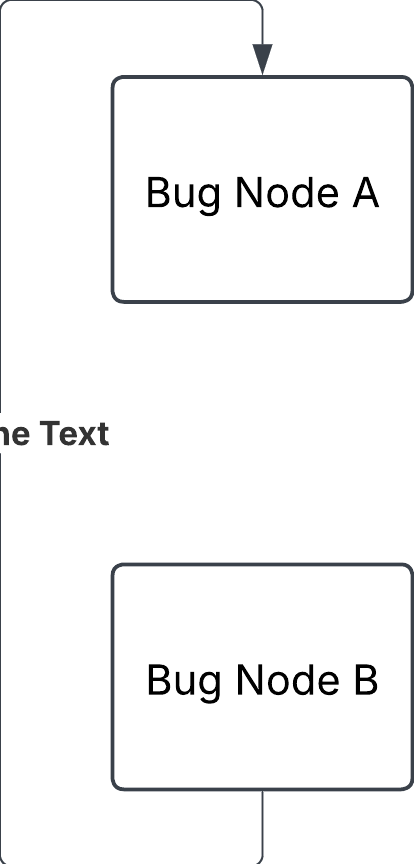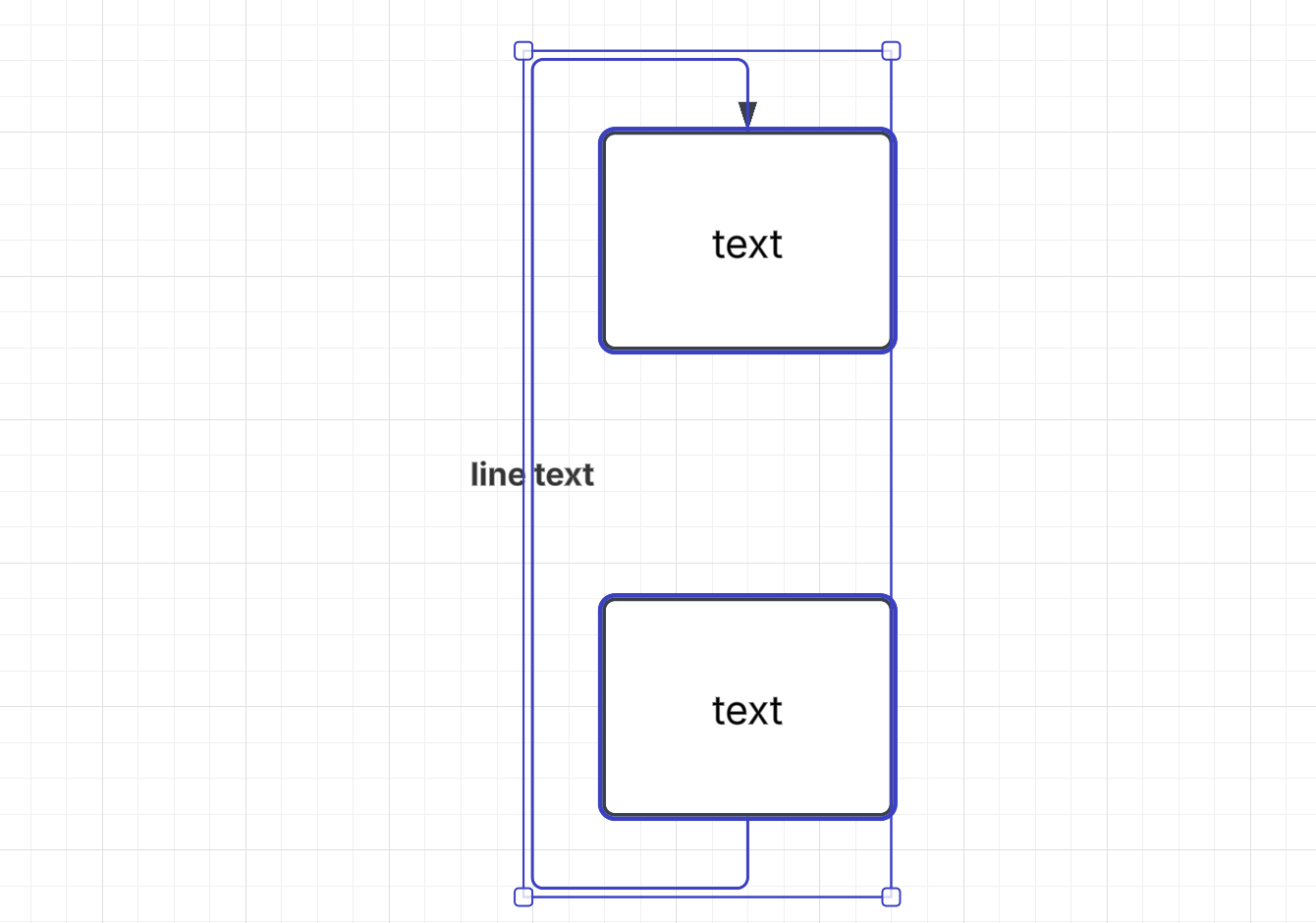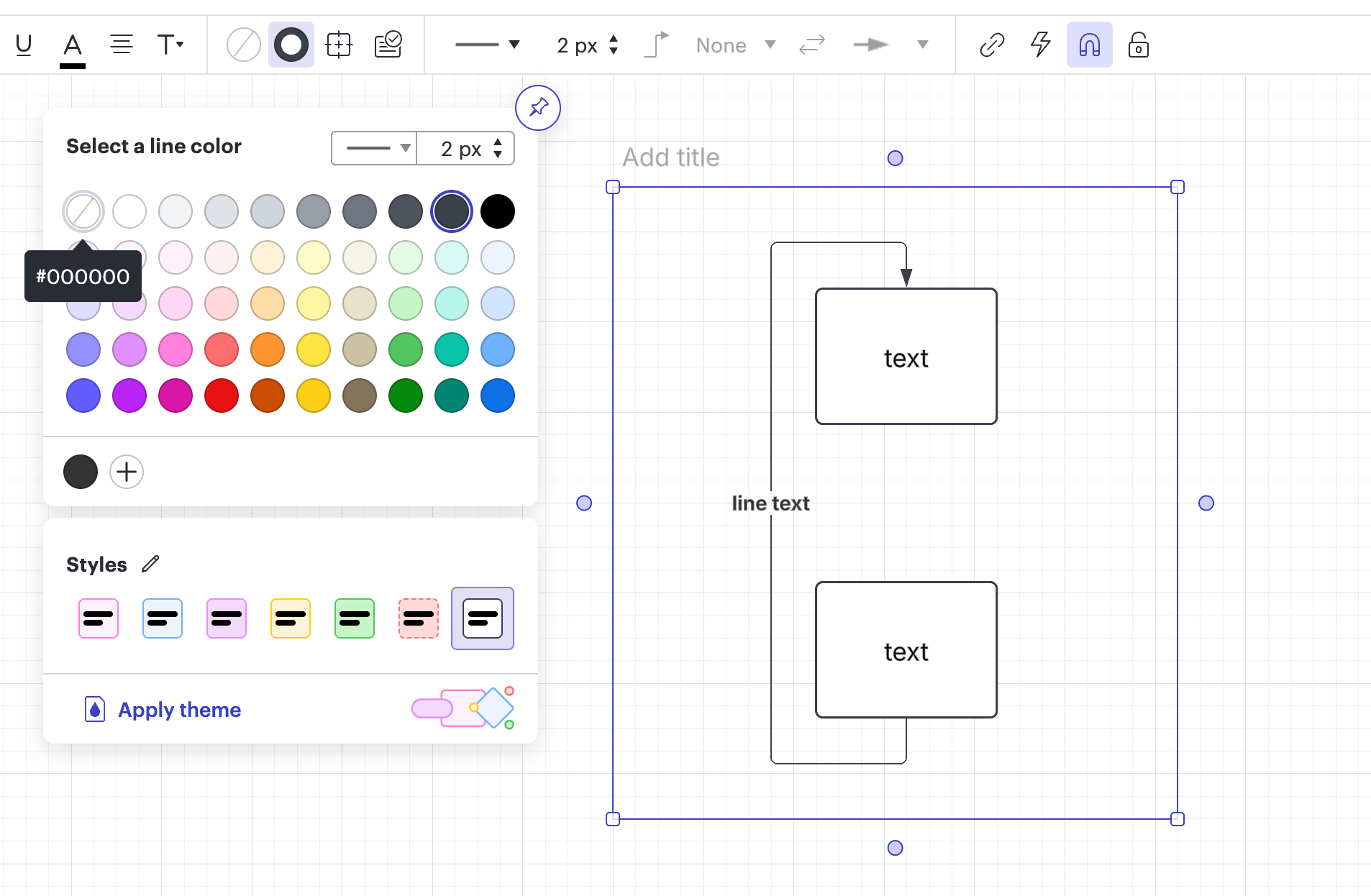Steps to reproduce in Lucidchart:
- Create a flowchart including two shapes.
- Place the two shapes one above the other, such that Align > Center will do nothing but Align > Middle will stack them atop each other.
- Create a line connecting these shapes. This line should originate from the bottom of the lower shape, and connect to the top of the upper shape.
- Add some text to the line, such as “Sample”.
- Ensure that the line does not follow a direct path from one shape to the other, but rather wraps around the shapes.
- Select the shapes and the line.
- Right click, select “Export Selection” > “PNG
- Observe the bug: The text from the line is not entirely included in the export.
Observe below: The text on the line should read “Bug Line Text”, and instead only “e Text” is legible.