Is there any way to draw irregular shapes? I'm using Lucid Chart to map my garden plot though need to draw perimeter and buildings - currently this is a painstaking exercise to connect lots of individual lines - is there a way these could be connected?
Drawing irregular shapes in Lucidchart
Best answer by Tate S
Hi Garfield
Thanks for posting in the community. I'm not sure if we have exactly what you're looking for. However it may help to change your line types to "rounded" (see screenshot below). If you're still having trouble and would like to make suggestions please let us know through our Product Feedback page.
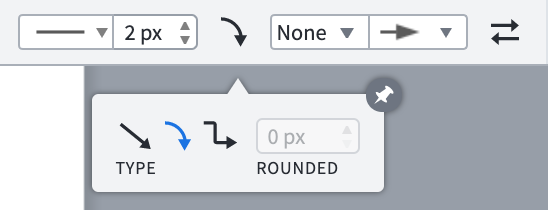
Reply
Create an account in the community
A Lucid account is required to interact with the Community, and your participation is subject to the Supplemental Lucid Community Terms. You may not participate in the Community if you are under age 18. You will be redirected to the Lucid app to create an account.
Log in to the community
A Lucid account is required to interact with the Community, and your participation is subject to the Supplemental Lucid Community Terms. You may not participate in the Community if you are under age 18. You will be redirected to the Lucid app to log in.
Log in with Lucid
Enter your E-mail address. We'll send you an e-mail with instructions to reset your password.