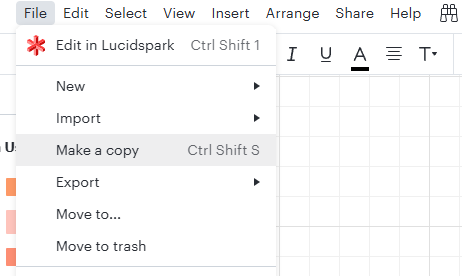This morning I started to edit a flowchart that I’m working on, but I wasn’t able to. I’ve The grid behind my flowchart disappeared, and the options available under my title have also changed. The whole time I’ve been using Lucid and making these flow charts the following options have been present under the title
- File
- Edit
- Select
- View
- Insert
- Arrange
- Share
- Help
However, on the flowchart that I can’t edit anymore the following options are the only ones showing up
- File
- View
- Share
- Help
The page that I cannot edit is still saved as a “draft”.
Can you please direct me on what I can do next? I haven’t changed the status of this flowchart or moved it to complete or anything like that. Also if it’s helpful, I’m the person who’s created the flowchart.
Thanks