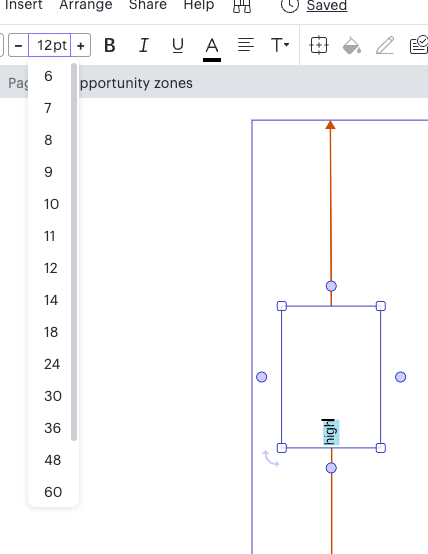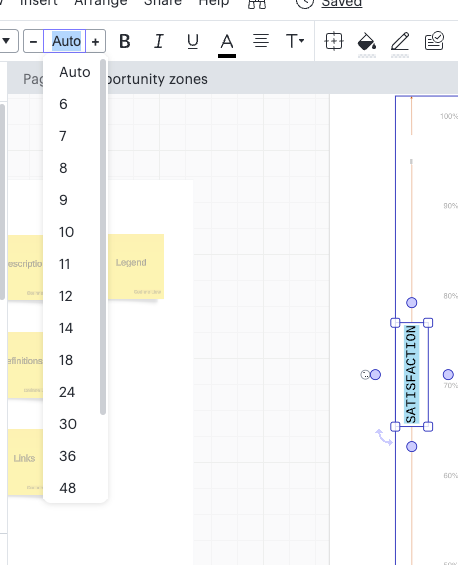I'm working on a chart and I'd like to set font size to default to "auto" so I don't have to resize every piece of text I add automatically. I've tried using the "Set Default Style" option but that doesn't seem to be working. What can I do to avoid the tedium of manually setting each shape to "auto" font sizing.
Set the Default Font Size as Auto
Best answer by Micah
Hi David thanks for posting in the Lucid Community - I'm happy to help!
To set your default font size simply click your canvas to ensure that no other objects are selected then choose "Auto" from the Font Size menu in the toolbar at the top of the editor. Any subsequent shape you add to your canvas will automatically have "Auto" font size. I've demonstrated this in the GIF below!
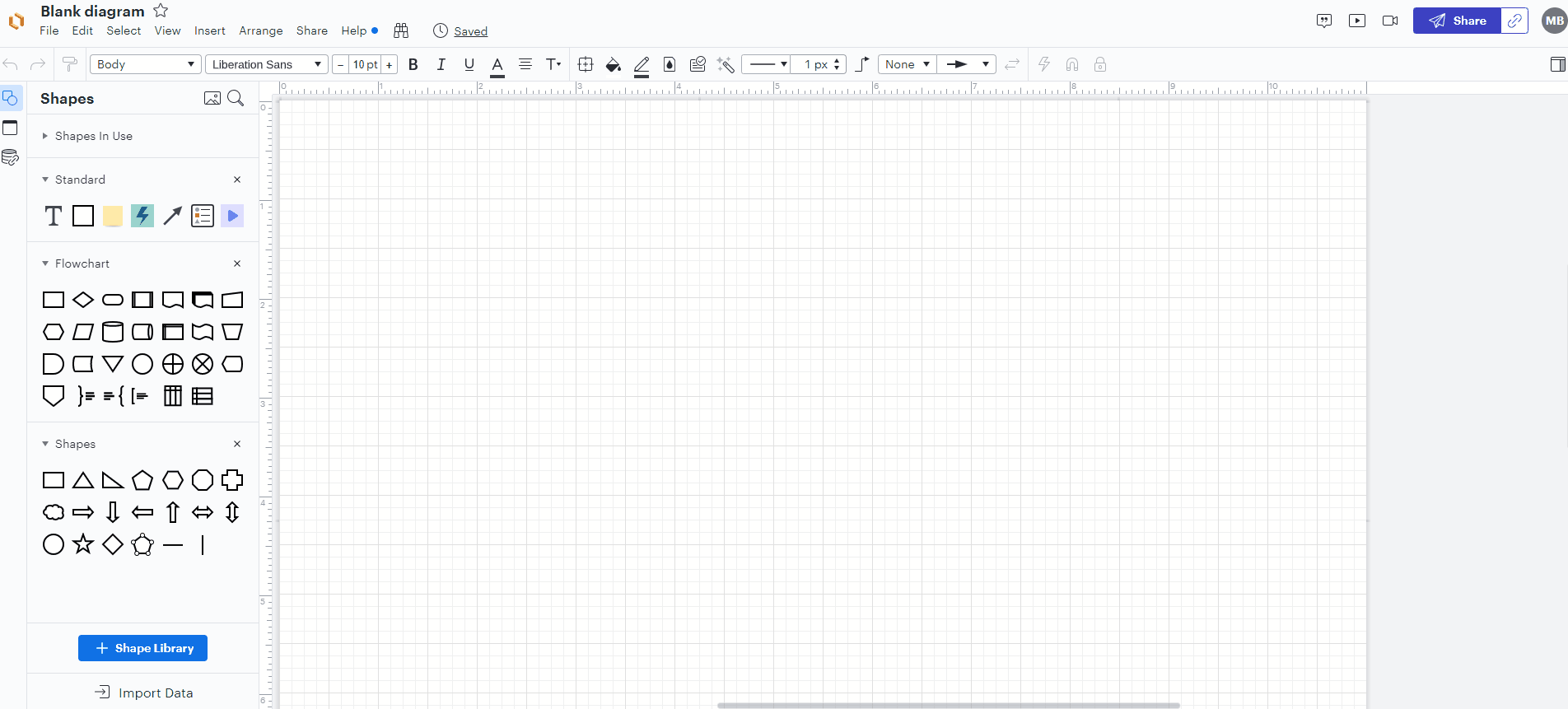
I hope this helps! Please let me know if you have any additional questions.
Reply
Create an account in the community
A Lucid account is required to interact with the Community, and your participation is subject to the Supplemental Lucid Community Terms. You may not participate in the Community if you are under age 18. You will be redirected to the Lucid app to create an account.
Log in to the community
A Lucid account is required to interact with the Community, and your participation is subject to the Supplemental Lucid Community Terms. You may not participate in the Community if you are under age 18. You will be redirected to the Lucid app to log in.
Log in with Lucid
Enter your E-mail address. We'll send you an e-mail with instructions to reset your password.