We have 3 templates in a team folder yet only one of those shows up in the Team section of the Template Gallery. How can we get the others to show up?
See attached images.
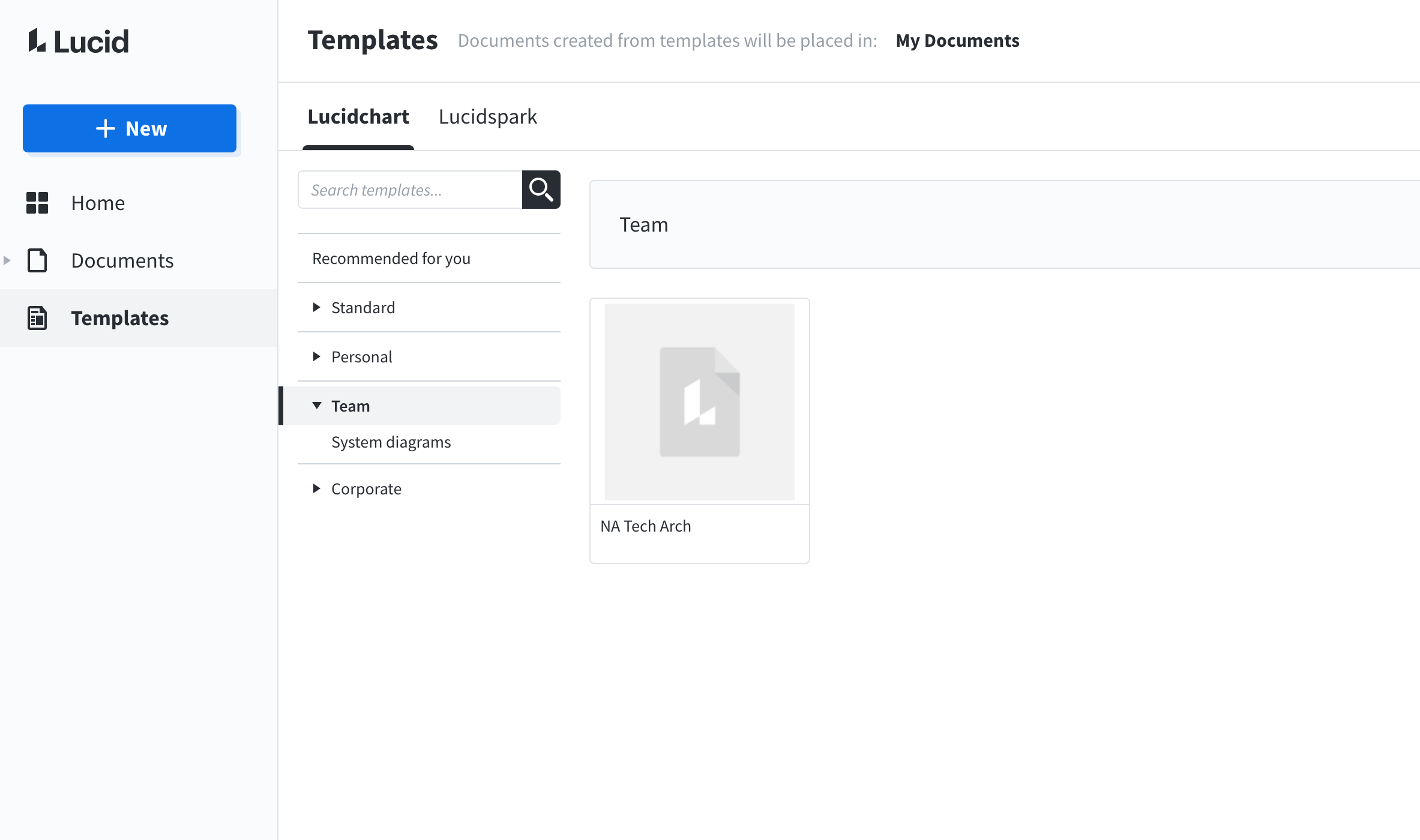
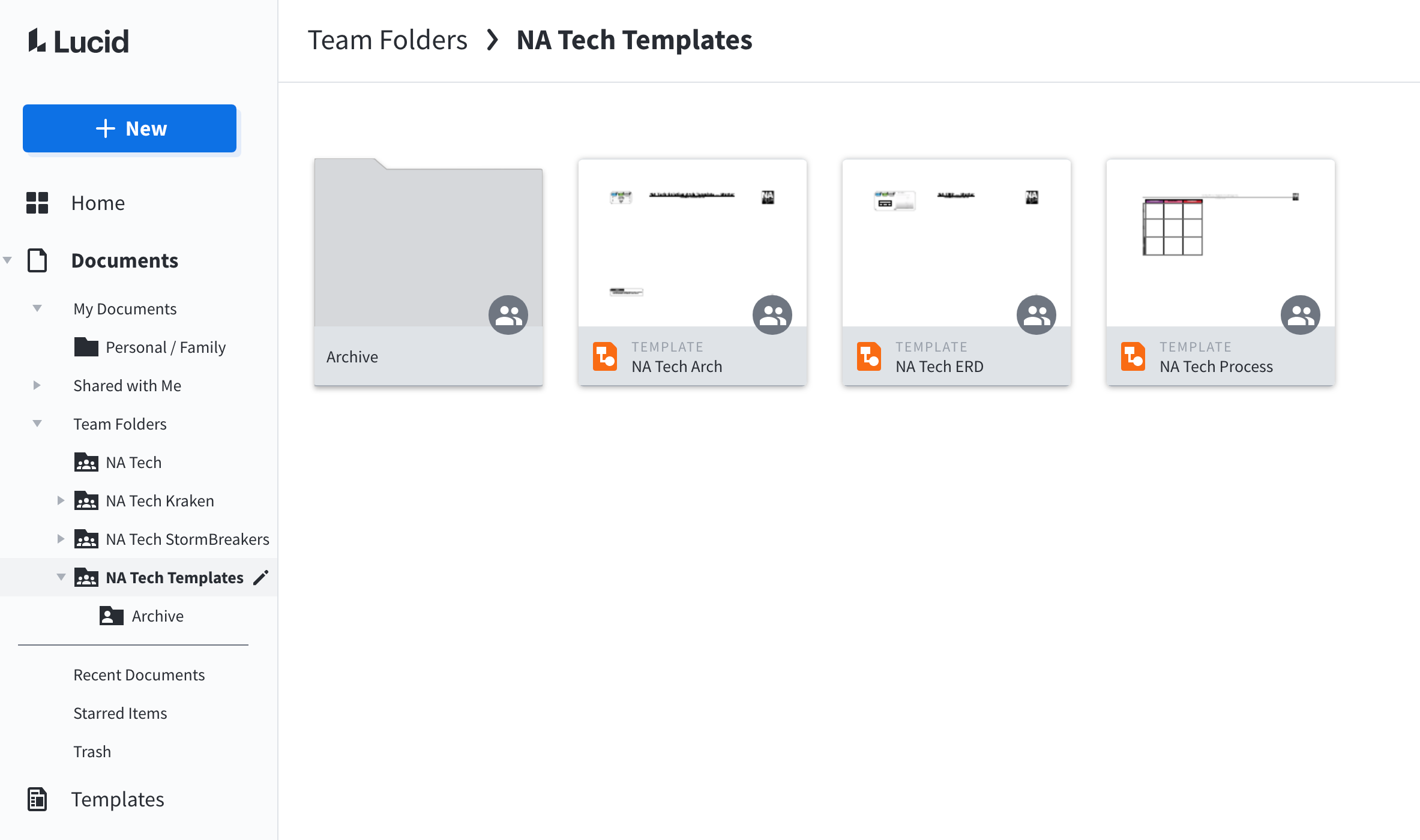
We have 3 templates in a team folder yet only one of those shows up in the Team section of the Template Gallery. How can we get the others to show up?
See attached images.
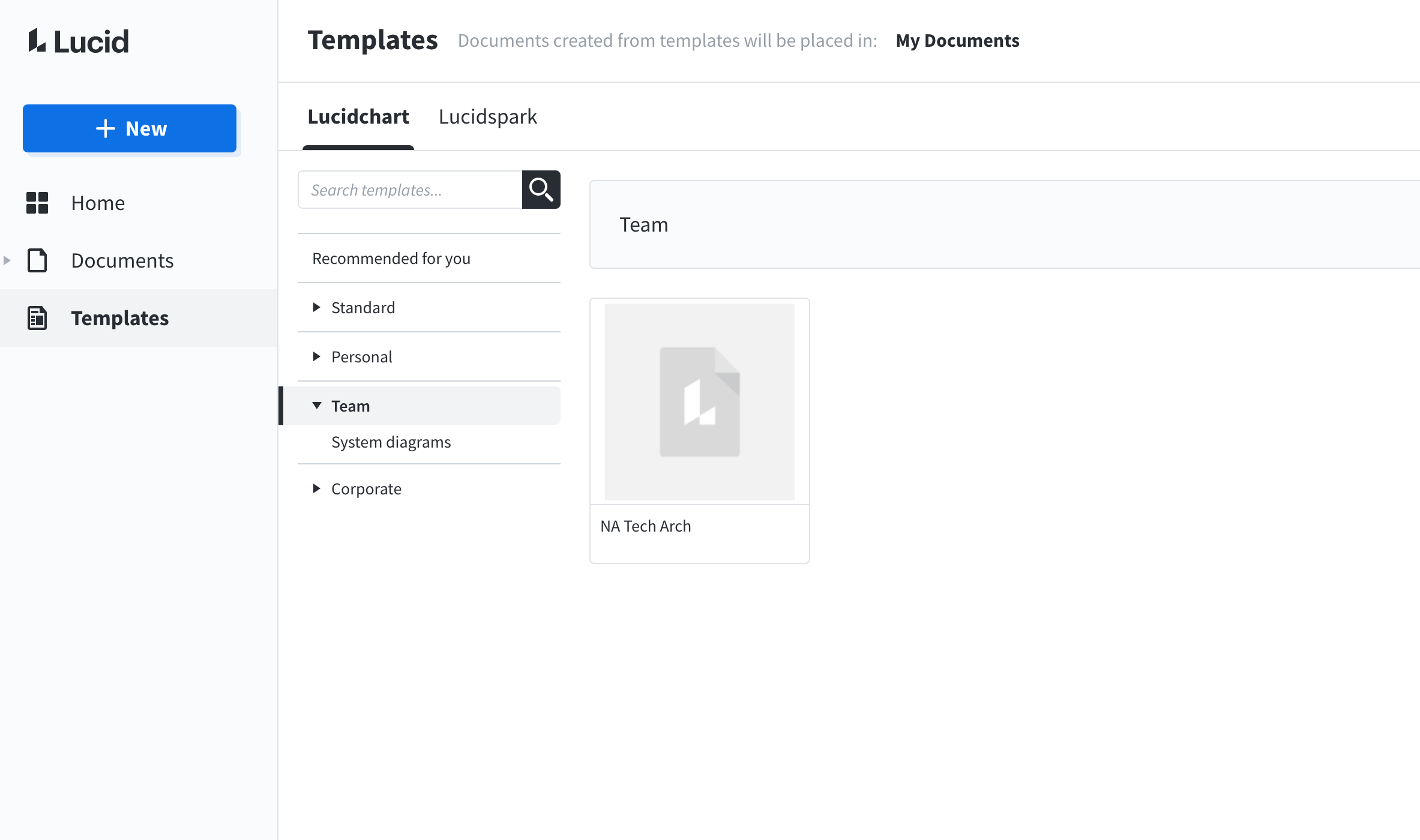
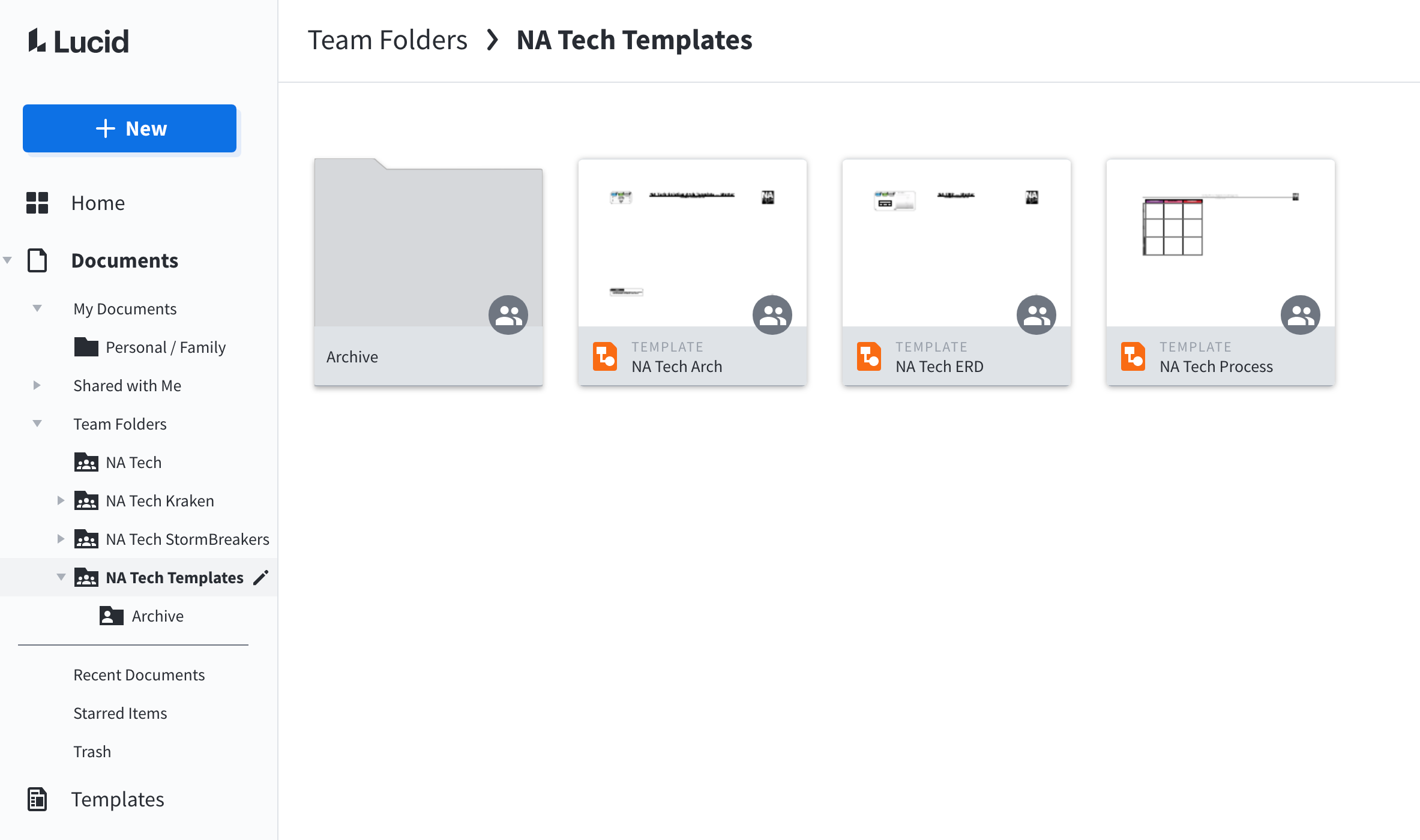
Best answer by Richard U
To anyone who comes across this thread in the future I'd like to provide some clarity on the matter. The section labeled "Team templates" primarily serves to display "templates shared with me." This means that if a colleague shares a personal template with your Lucid account (or a group that you're a member of) it will appear in the "Team" section of the Template gallery.
Please comment below if you have any questions or feedback!
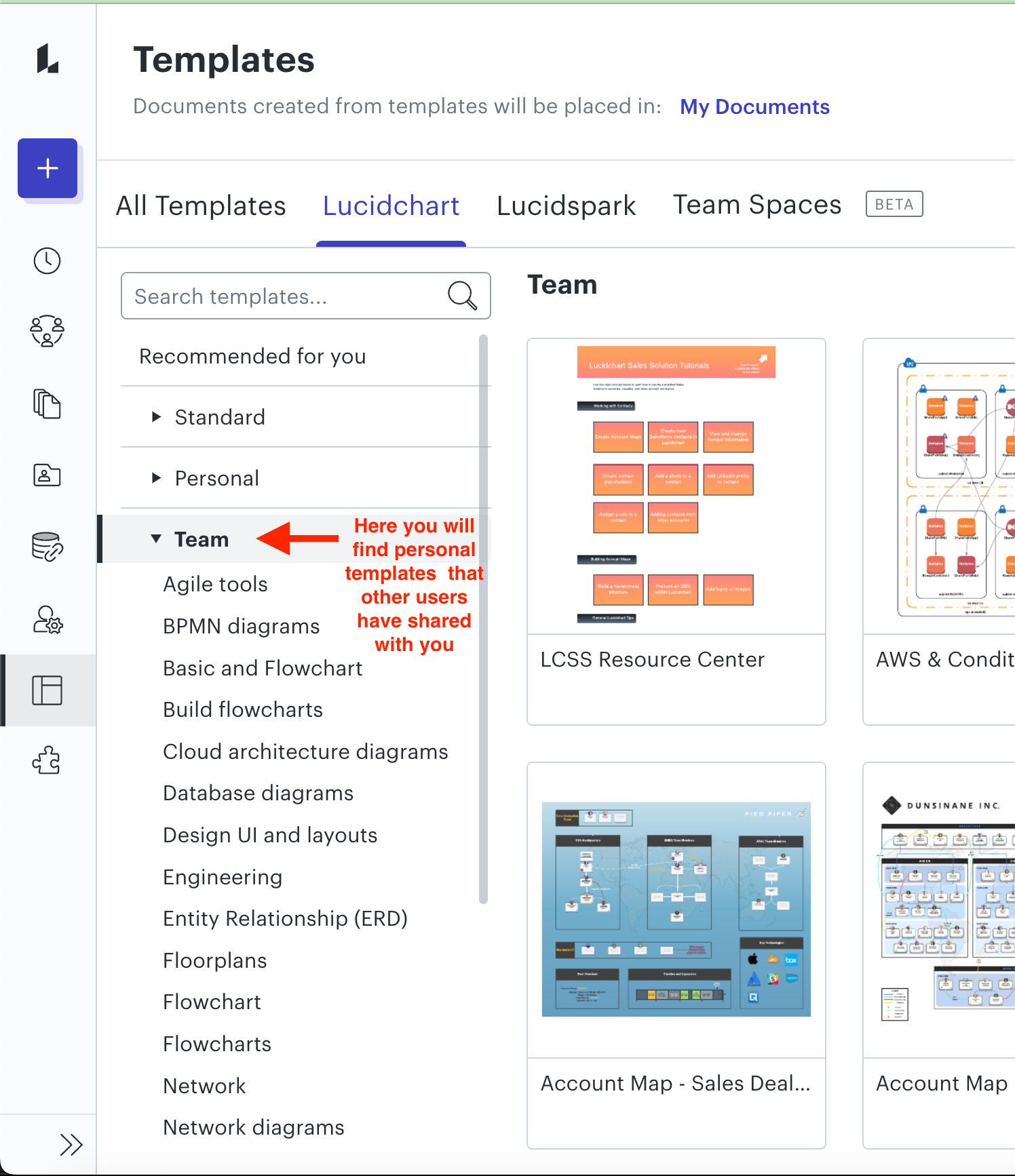
A Lucid account is required to interact with the Community, and your participation is subject to the Supplemental Lucid Community Terms. You may not participate in the Community if you are under age 18. You will be redirected to the Lucid app to create an account.
A Lucid account is required to interact with the Community, and your participation is subject to the Supplemental Lucid Community Terms. You may not participate in the Community if you are under age 18. You will be redirected to the Lucid app to log in.
Enter your E-mail address. We'll send you an e-mail with instructions to reset your password.