Google integration is turned on in Slides Gmail etc -
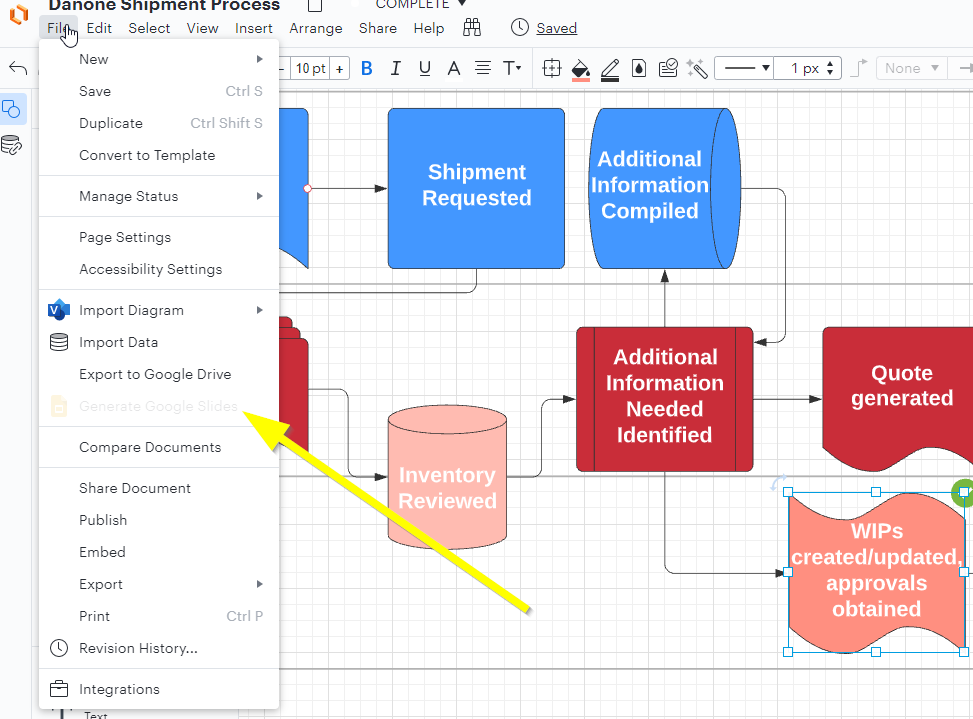
Google integration is turned on in Slides Gmail etc -
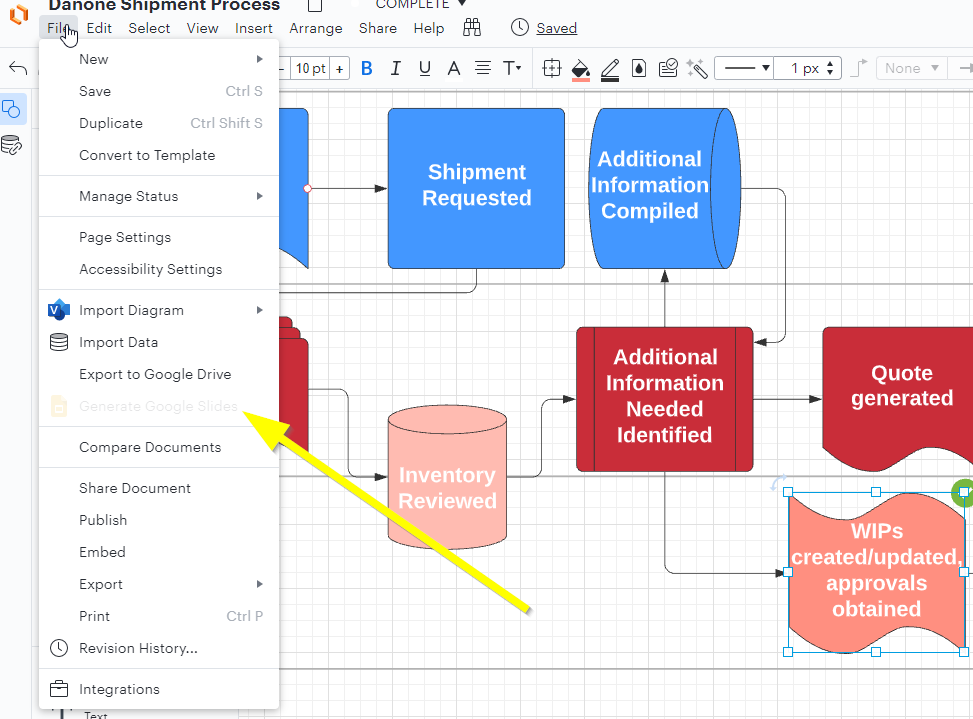
Best answer by Coumba D
Hi Anthony
Thanks for posting in the Community!
In order to be able to Generate Google Slides from your Lucidchart document there need to be presentation slides in your Lucidchart document. If there are no slides in your document the "Generate Google Slides" menu item will be greyed out. For more information on how to add slides to your document please take a look at the Create a Presentation in Lucidchart article in our Help Center.
Let me know if you have any additional questions and hope this helps!
A Lucid account is required to interact with the Community, and your participation is subject to the Supplemental Lucid Community Terms. You may not participate in the Community if you are under age 18. You will be redirected to the Lucid app to create an account.
A Lucid account is required to interact with the Community, and your participation is subject to the Supplemental Lucid Community Terms. You may not participate in the Community if you are under age 18. You will be redirected to the Lucid app to log in.
Enter your E-mail address. We'll send you an e-mail with instructions to reset your password.