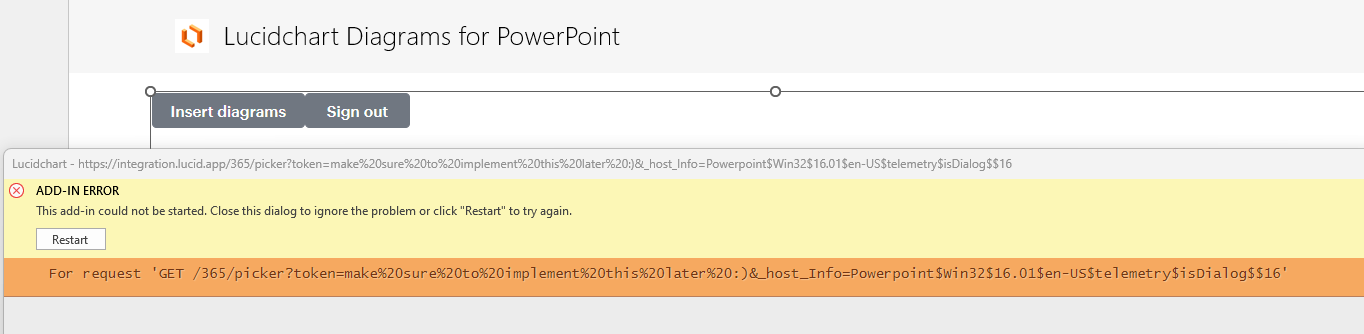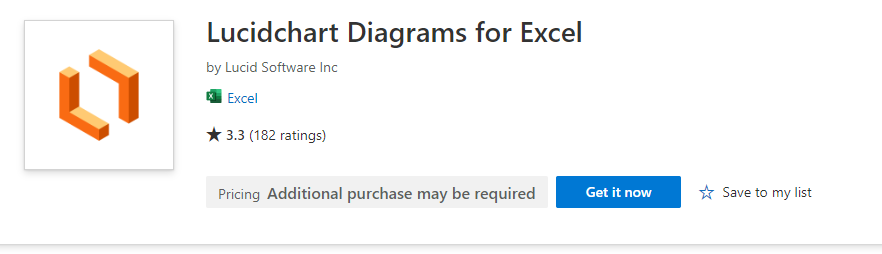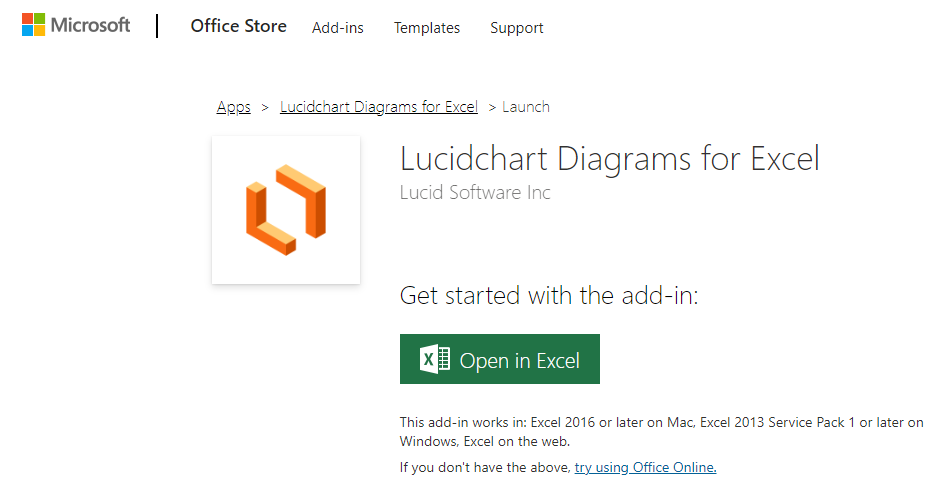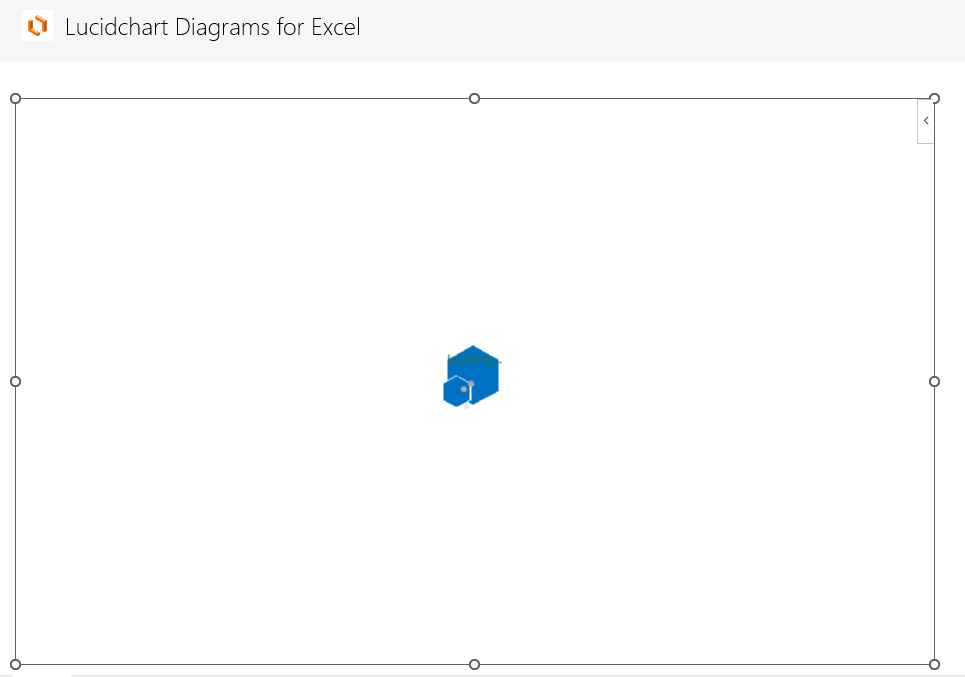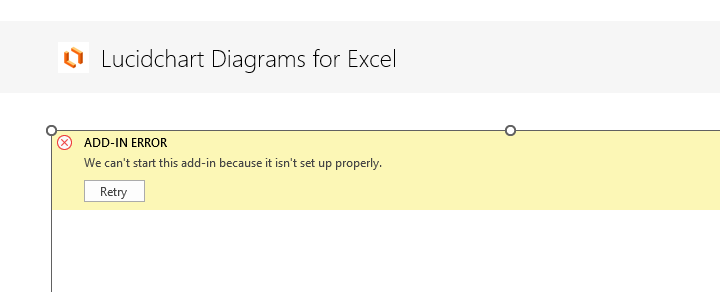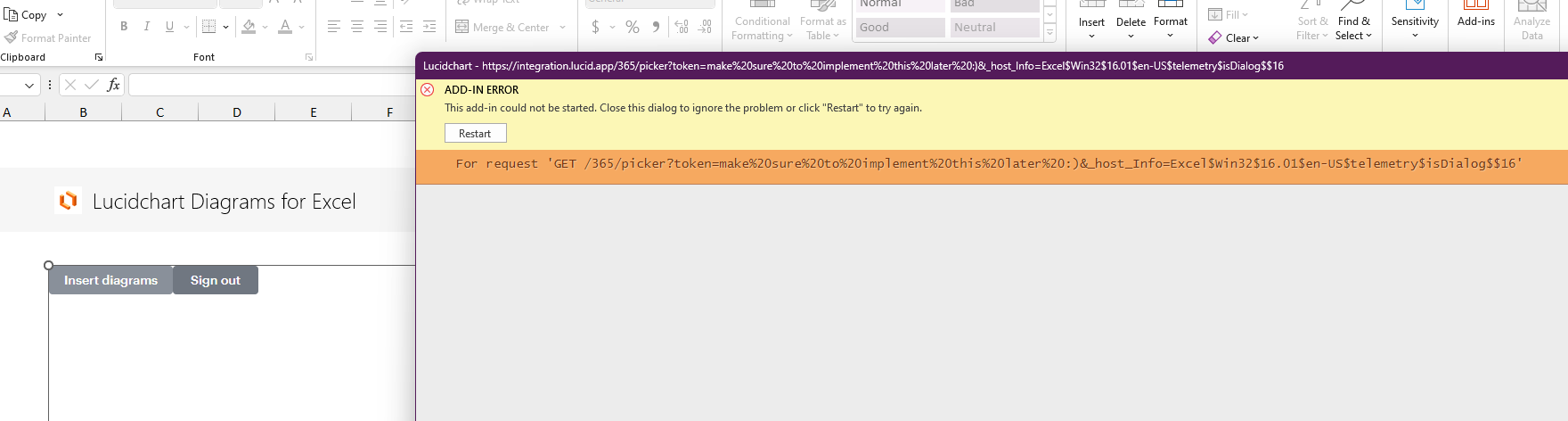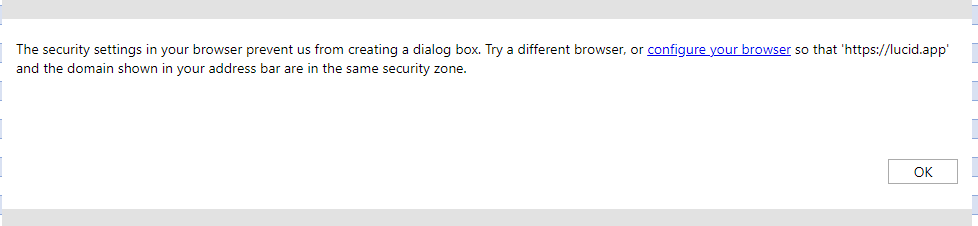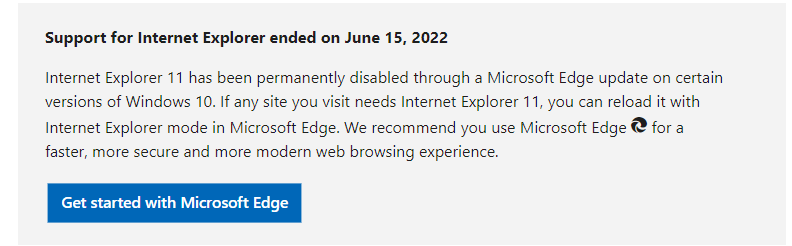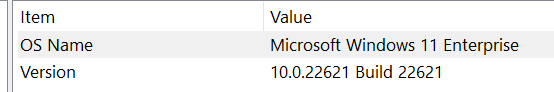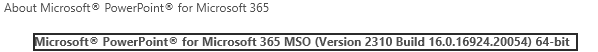Hi Lucid users -- there are a few specific things worth checking out if you're having trouble with the Microsoft integration:
- The add-ins are only available for Word Online Excel Online Word 2013 and 2016 Excel 2013 and 2016 and Power Point 2016. The online version of Powerpoint as well as earlier versions of the desktop apps are not compatible with the add-in. If you are using a non-compatible version we would recommend exporting the diagram as an image and then inserting it into your document spreadsheet or presentation.
- The diagram you insert is directly connected to your Lucid account. You must be connected to the internet to be able to edit the diagram or insert a diagram.
- If you are experiencing performance issues with the add-in please try connecting to an alternate network.
- Please try uninstalling and reinstalling the add-in (please note that if the add-in has been deployed by your admin you will be unable to uninstall).
- If you are a member of an Enterprise Lucid account please note that Team Folders are currently only accessible through the PowerPoint add-in. They have not yet been built out for Word and Excel.
- If you are using older versions of Windows and O365 then your Office apps may automatically be using Internet Explorer instead of Edge. Lucid no longer supports Internet Explorer. If you are experiencing an error message about this please upgrade your operating system to Windows 10 version 1903 or later AND your Office apps to Microsoft 365 version 16.0.11629 or later. Alternatively you can use the Lucidchart add on via Microsoft’s web apps in Edge Google Chrome Firefox or Safari.
If the issue persists give us a heads up by sending the following information:
- A screenshot of the issue
- A screenshot of any error messages or pop ups that appear
💗