Hello Everyone,
The Document Settings below result in an 11" x 16.5" Landscape page/canvas. The handles used to resize the canvas aren’t popping up either. Any advice?
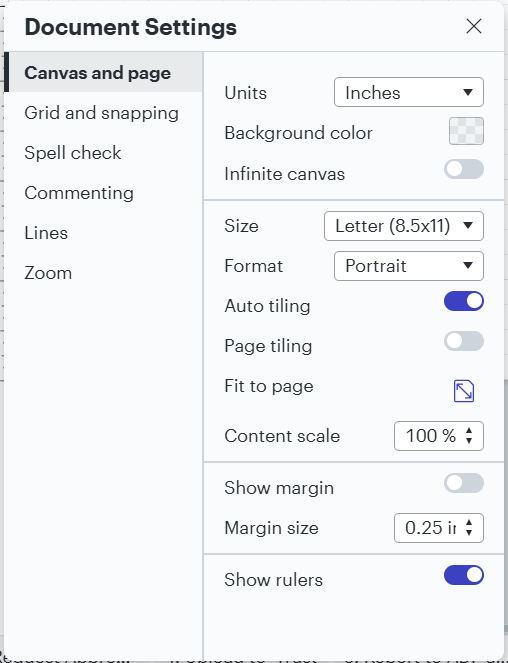
Thank you!
Kevin
Hello Everyone,
The Document Settings below result in an 11" x 16.5" Landscape page/canvas. The handles used to resize the canvas aren’t popping up either. Any advice?
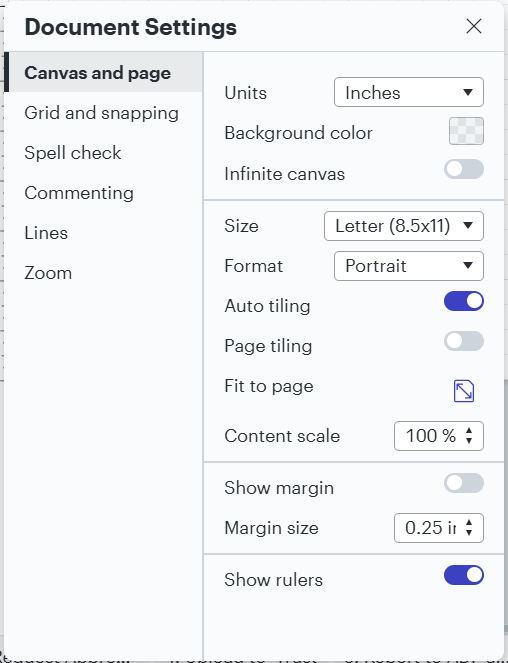
Thank you!
Kevin
Best answer by Michelle S
Hi
Thanks for posting in the Lucid Community! Can you turn off auto tiling and confirm if the issue still persists?
Turning off auto tiling should resize your canvas to your desired settings, however, if this doesn’t fix the issue, please let me know so I can further investigate!
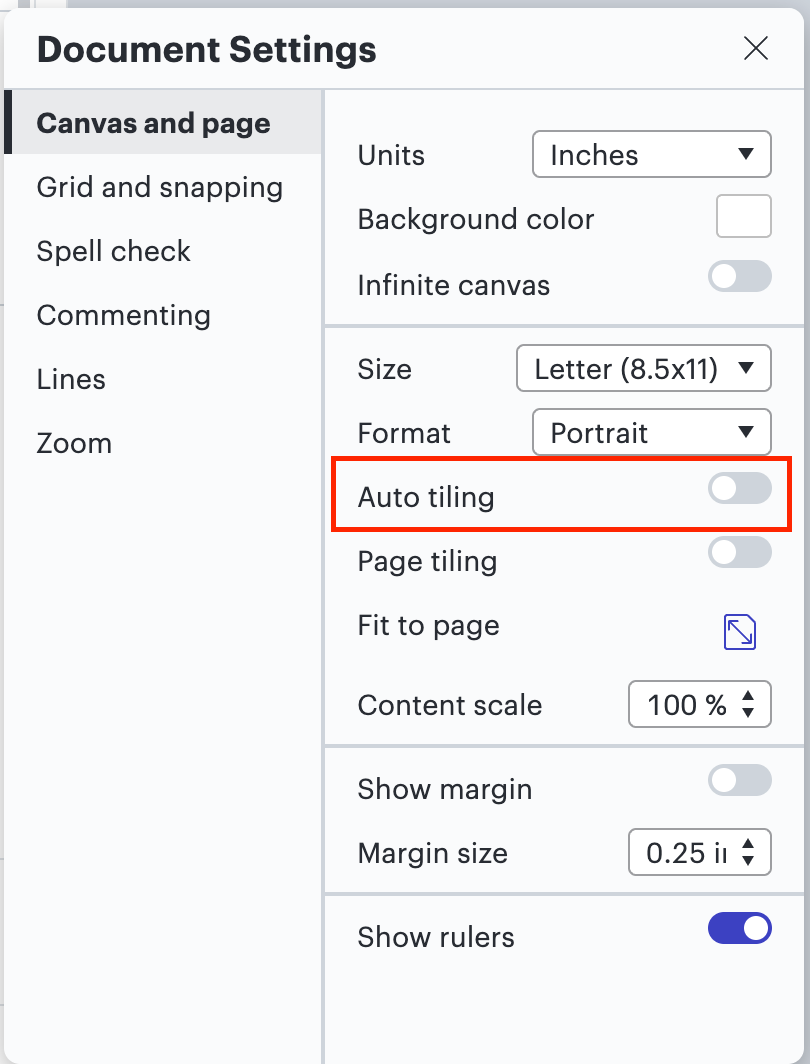
A Lucid account is required to interact with the Community, and your participation is subject to the Supplemental Lucid Community Terms. You may not participate in the Community if you are under age 18. You will be redirected to the Lucid app to create an account.
A Lucid account is required to interact with the Community, and your participation is subject to the Supplemental Lucid Community Terms. You may not participate in the Community if you are under age 18. You will be redirected to the Lucid app to log in.
Enter your E-mail address. We'll send you an e-mail with instructions to reset your password.