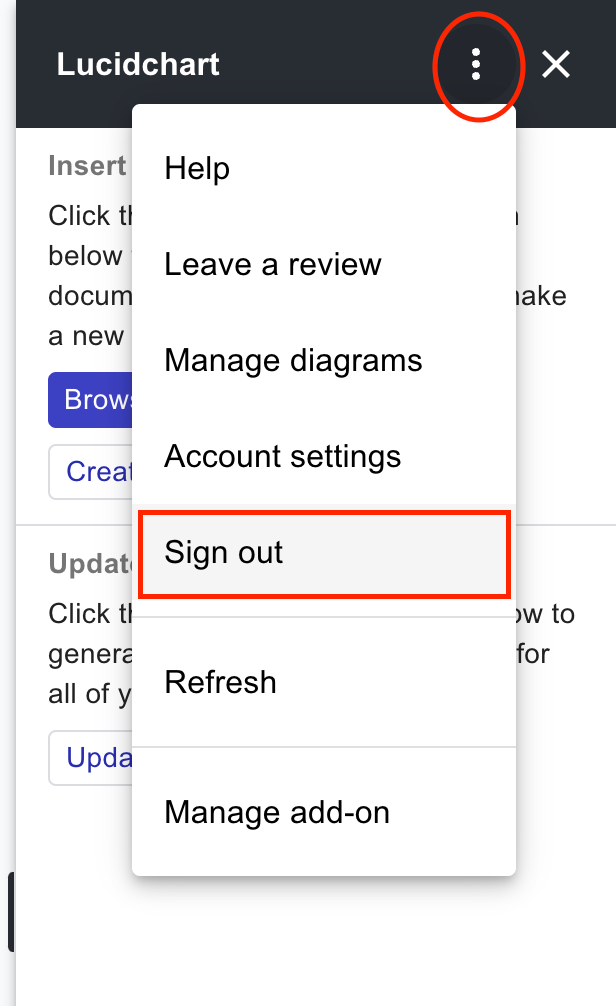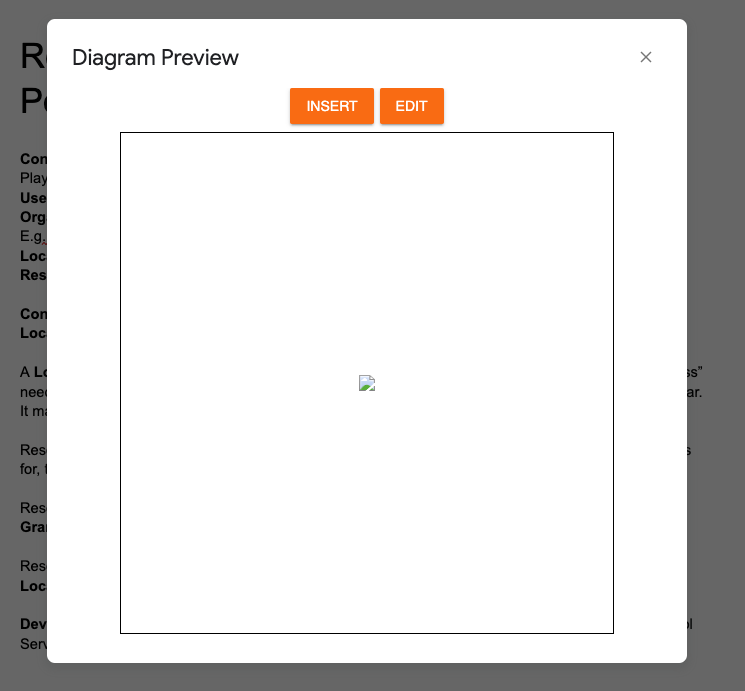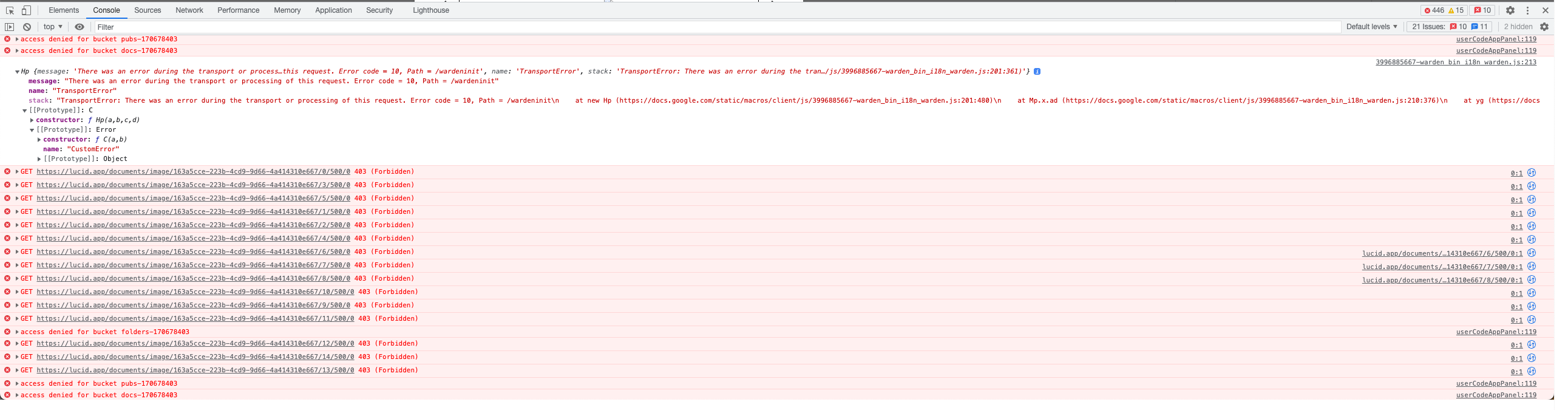I am using the Google Docs addon and while it works to insert and update images it is not showing the preview of the images in the screen where you choose what you want to insert. It just shows the default "cannot display image" icon.
This is frustrating for larger projects where I might have 20+ images. I have to count what image number it is.
When I right-click the image icon and say open in new tab I get a "Document access forbidden" error.
Please bear in mind that I CAN browse all the Lucid documents I CAN insert and update images. So clearly Lucid DOES have access. It is ONLY for this preview that it does not work.