The Need: Sharing with Cross-Functional Stakeholders
As a Solutions Consultant, I often get questions from customers about sharing process maps, architecture diagrams, and design documents with stakeholders outside their team.
While the specifics matter, a few common principles lead our customers to success
Getting Started: Team Hubs for Document Management
Effective external sharing begins with internal organization. Lucid's Team Hubs are ideal for organizing and sharing documents internally and externally. This post focuses on managing documents and folders within a Team Hub for stakeholder sharing.
Principle 1: Organize Documents by Status
Internal clarity about document status (WIP vs. Final/Ready to Share) is essential. This can be achieved by:
- Document Status: Assigning statuses like Draft, Review, and Final provides context and aids tracking in Revision History.
- Folder Structure: Separating internal and external documents into different folders aids visibility. It will even help you manage sharing down the line (more to come on that!)
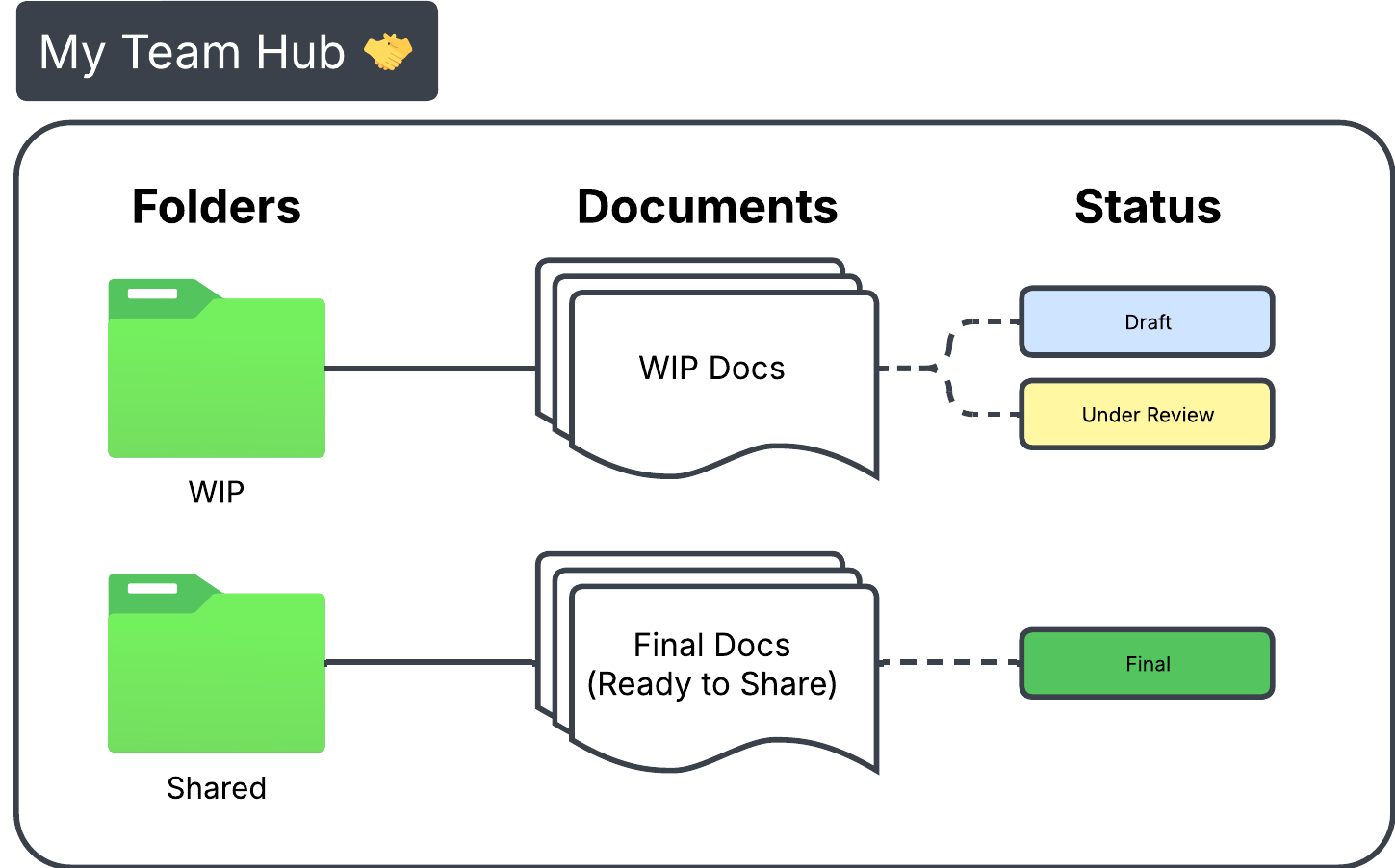
Principle 2: Scale Sharing with Teams
Once documents are completed and ready to share, split your shared folder into subfolders based on stakeholder groups.
For example, if you are managing process maps across functional departments, you may create a folder structure that looks something like this:
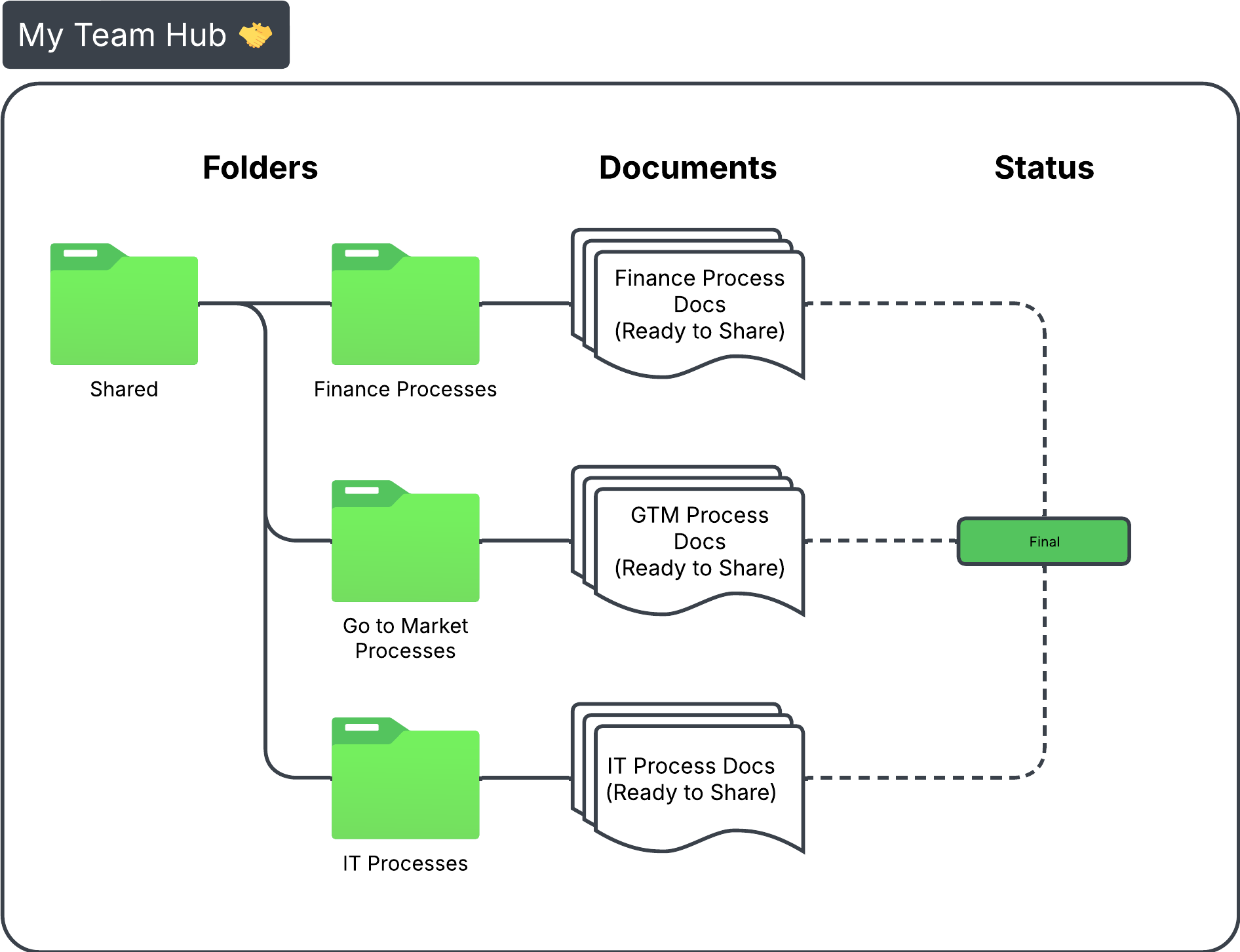
The advantage here is that you can now quickly share all of the finalized documents within a folder with another Team all at once!
Just make a Team Hub for each of your stakeholder groups, add the appropriate users, and share the corresponding folder with that Team.
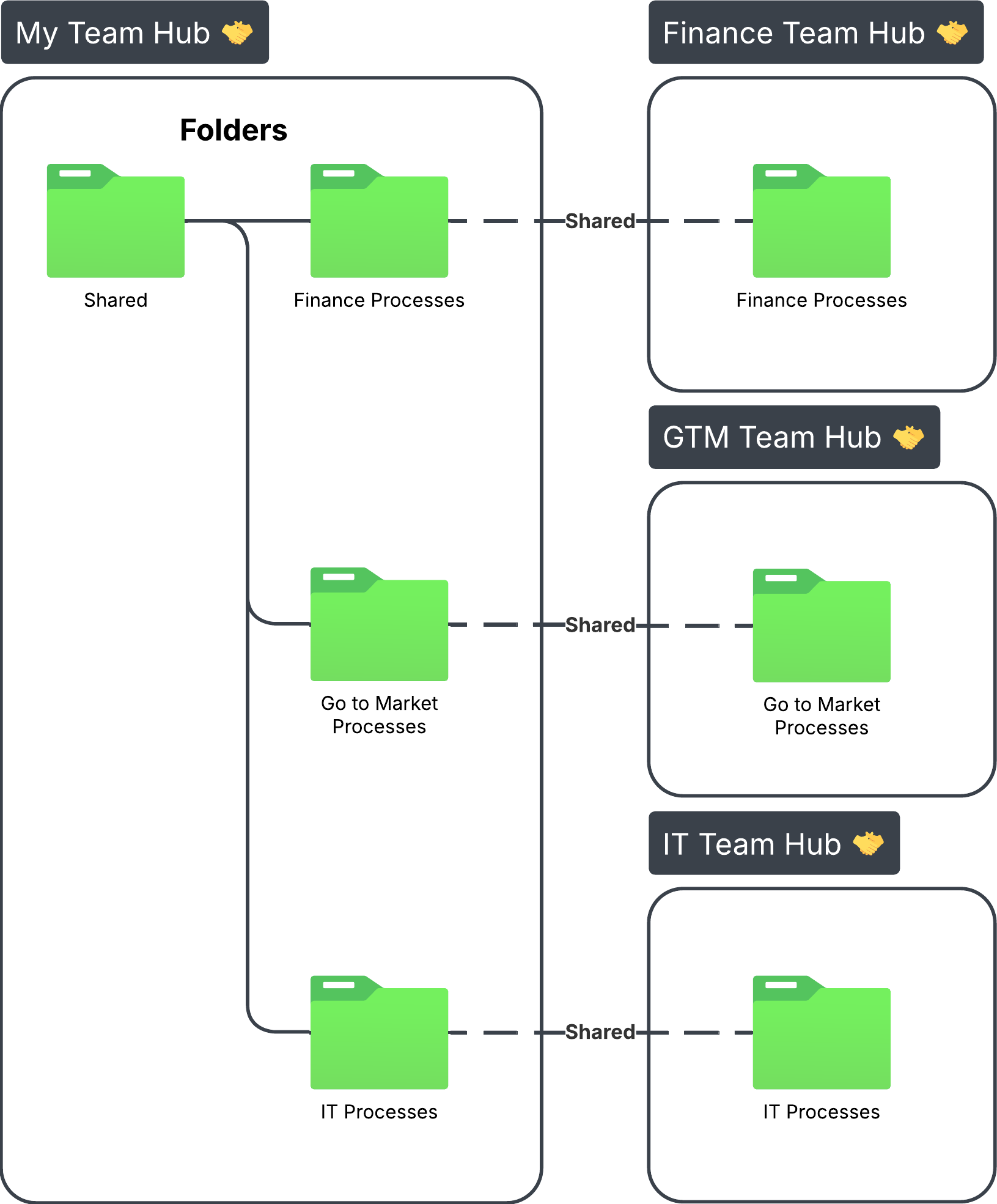
Now, a new, finalized process document placed in the “Finance Processes” folder will automatically show up in the finance team hub!
Principle 3: Follow the Feet
Now that you’ve shared your finalized documents with the right people, consider this:
Where are your stakeholders most likely to look for the information?
Not all of your stakeholders will be Lucid experts like you. Consider planting your ready to share documents where your stakeholders are most likely to look.
For example, your finance team may already be storing their process documents in Microsoft Sharepoint. Similarly, your GTM team may live and die by Knowledge Base articles in Confluence. How can you “follow the feet” to where your stakeholders already go for this information?
Lucid integrates with common knowledge sharing platforms like Sharepoint, Confluence, Microsoft Teams, Slack, and many more. Activate one of these integrations and deploy your documents where your stakeholders are most likely to see them.
Meanwhile, your Team Hub sharing model via Lucid will provide the permissions they need to view the right documents. They’ll even be able to open them directly in Lucid to begin collaborating!
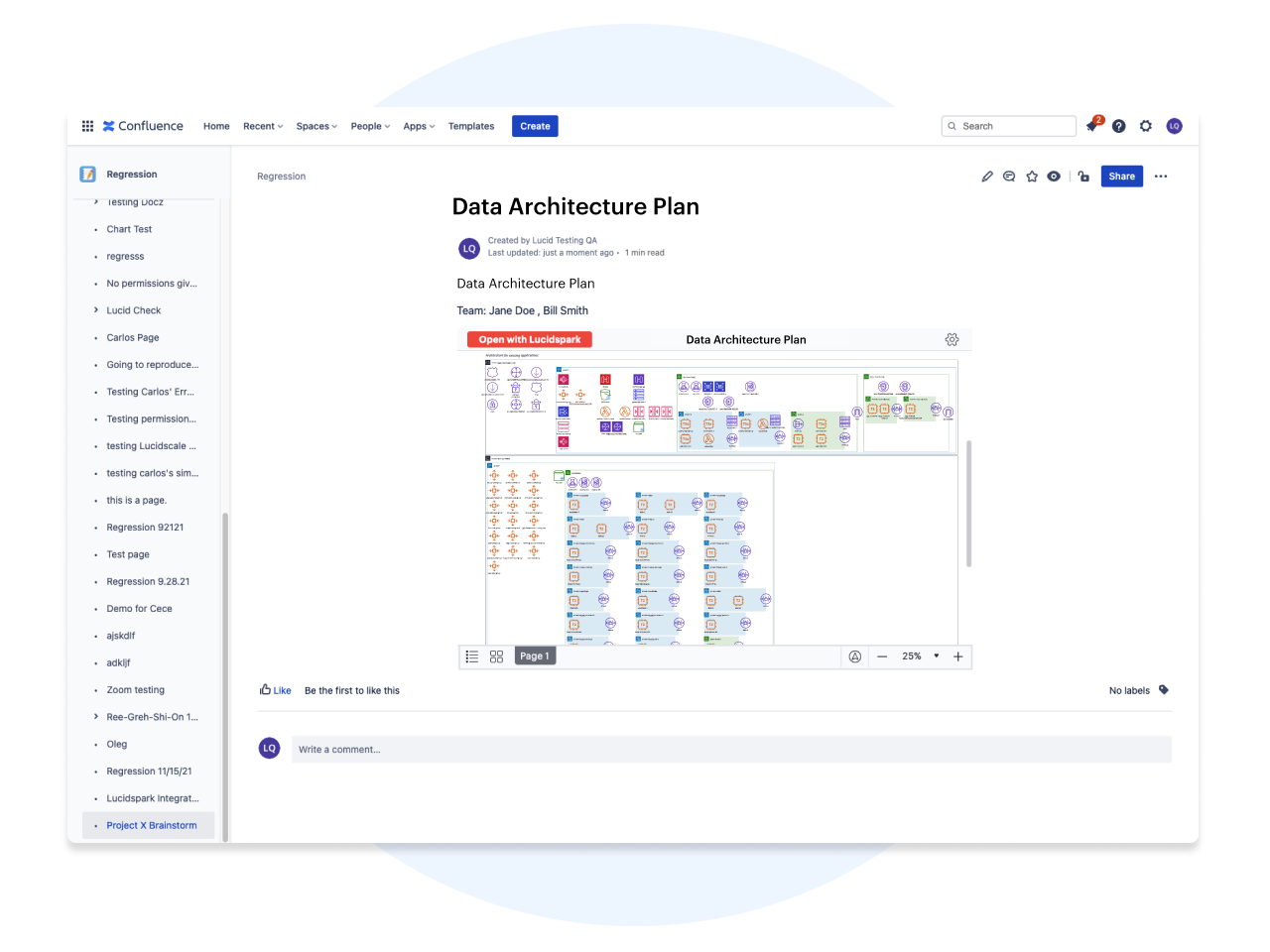
Final Thoughts + What’s Next
By applying these principles you’ll be well on your way to making documentation management and sharing a breeze!
Want to learn more about how Lucid is accelerating work through collaborative process and architecture documentation? Sign up for our upcoming Lately at Lucid webinar for big announcements!
