Using Shape Options > Rounded > 0 px, the corners of shapes can be changed from rounded to sharp. This feature should be available with lines as well.
Enable Removal of Rounded Corners on Lines
Best answer by Geoff G
Hello! Great news! That feature actually is available for lines as well. Here’s a screenshot showing where you can modify this property in Lucidchart:
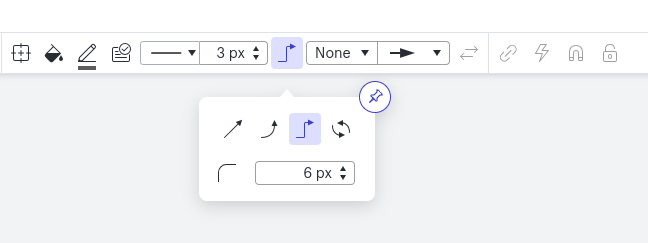
Thanks for posting, and please let us know if you have any other ideas for ways we can improve our products!
Reply
Create an account in the community
A Lucid account is required to interact with the Community, and your participation is subject to the Supplemental Lucid Community Terms. You may not participate in the Community if you are under age 18. You will be redirected to the Lucid app to create an account.
Log in to the community
A Lucid account is required to interact with the Community, and your participation is subject to the Supplemental Lucid Community Terms. You may not participate in the Community if you are under age 18. You will be redirected to the Lucid app to log in.
Log in with Lucid
Enter your E-mail address. We'll send you an e-mail with instructions to reset your password.
