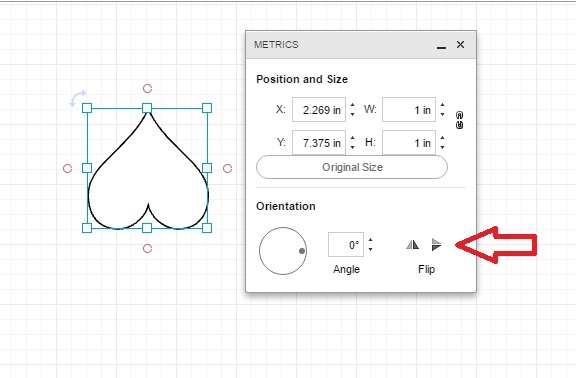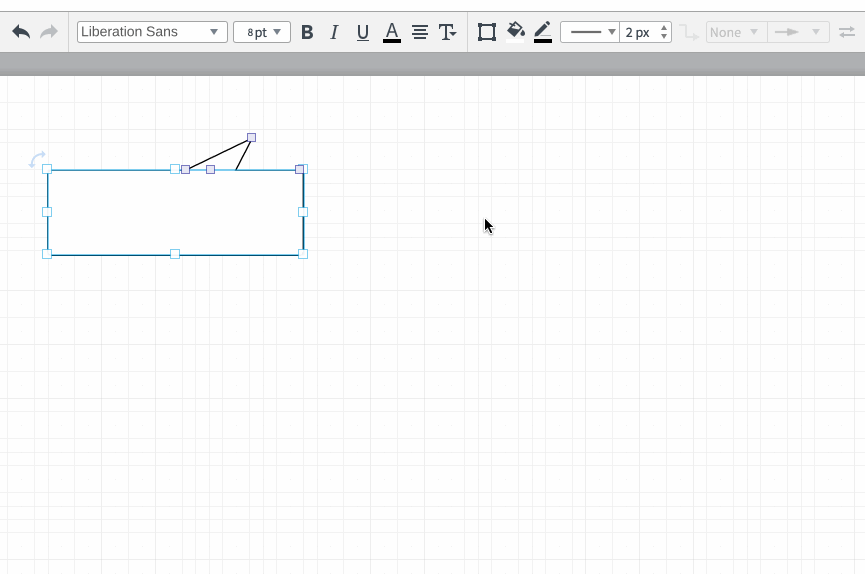Is there no ability flip shapes vertically or horizontally in Lucidchart?
How to flip shapes vertically or horizontally in Lucidchart
Best answer by Micah
@shelley d102 Thanks for continuing this thread! The Lucidchart user interface has undergone several changes in this area since 2016 - the "Metrics Panel" mentioned in Sara M's comment has been replaced by the Shape Options menu.
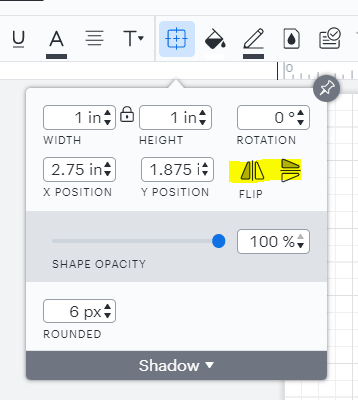
The highlighted flip functionality remains the same however and is demonstrated in the GIF in Abby's official comment above. I do see that you mentioned this functionality isn't what you're looking for - would you please provide an example of what you're hoping to achieve? I'd be glad to keep assisting!
Reply
Create an account in the community
A Lucid account is required to interact with the Community, and your participation is subject to the Supplemental Lucid Community Terms. You may not participate in the Community if you are under age 18. You will be redirected to the Lucid app to create an account.
Log in to the community
A Lucid account is required to interact with the Community, and your participation is subject to the Supplemental Lucid Community Terms. You may not participate in the Community if you are under age 18. You will be redirected to the Lucid app to log in.
Log in with Lucid
Enter your E-mail address. We'll send you an e-mail with instructions to reset your password.