Create custom template/conditional formatting for importing org chart data
Best answer by Clara H
Hi Meghan
Thanks for posting on the community! If you are looking to change all of the shape's sizes colors and text size simply select the entire org chart instead of the individual employee shapes and change the formatting.
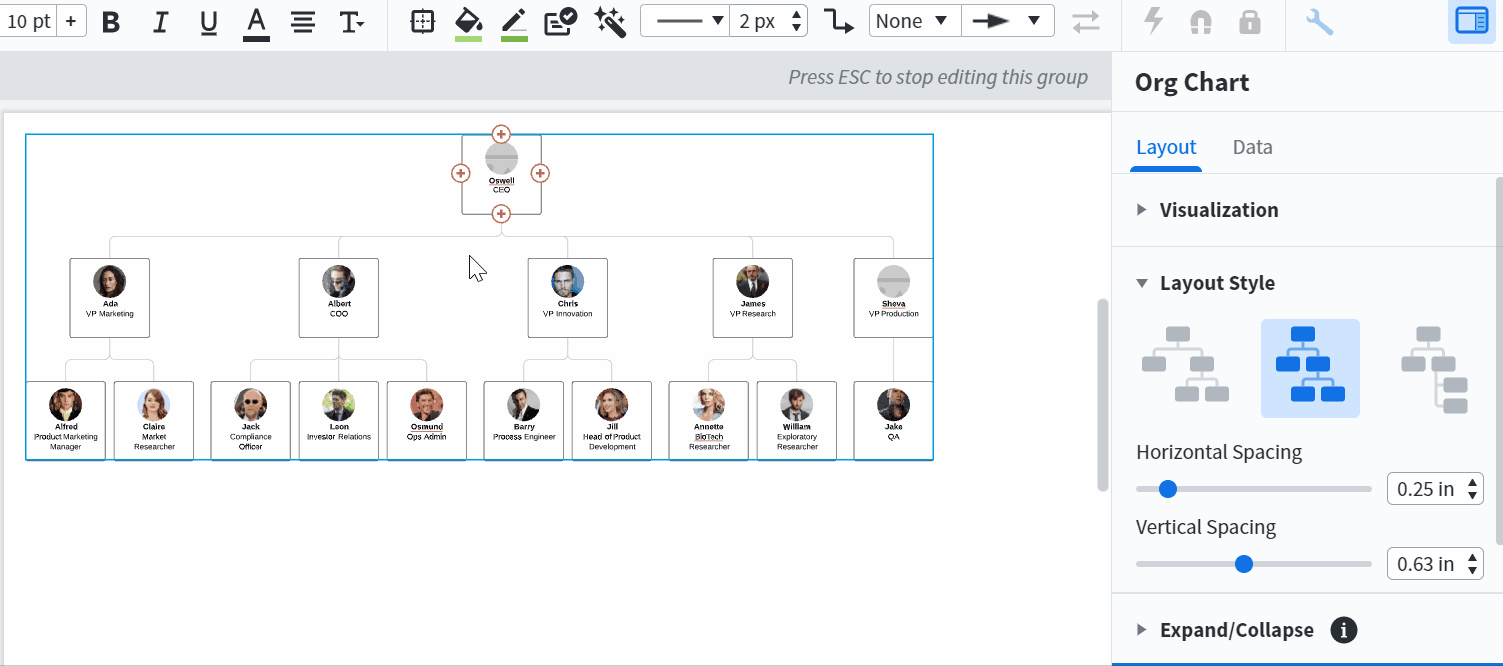
If you are looking to style these shapes individually you can select the multiple shapes by CTRL + click on each shape you would like to format.
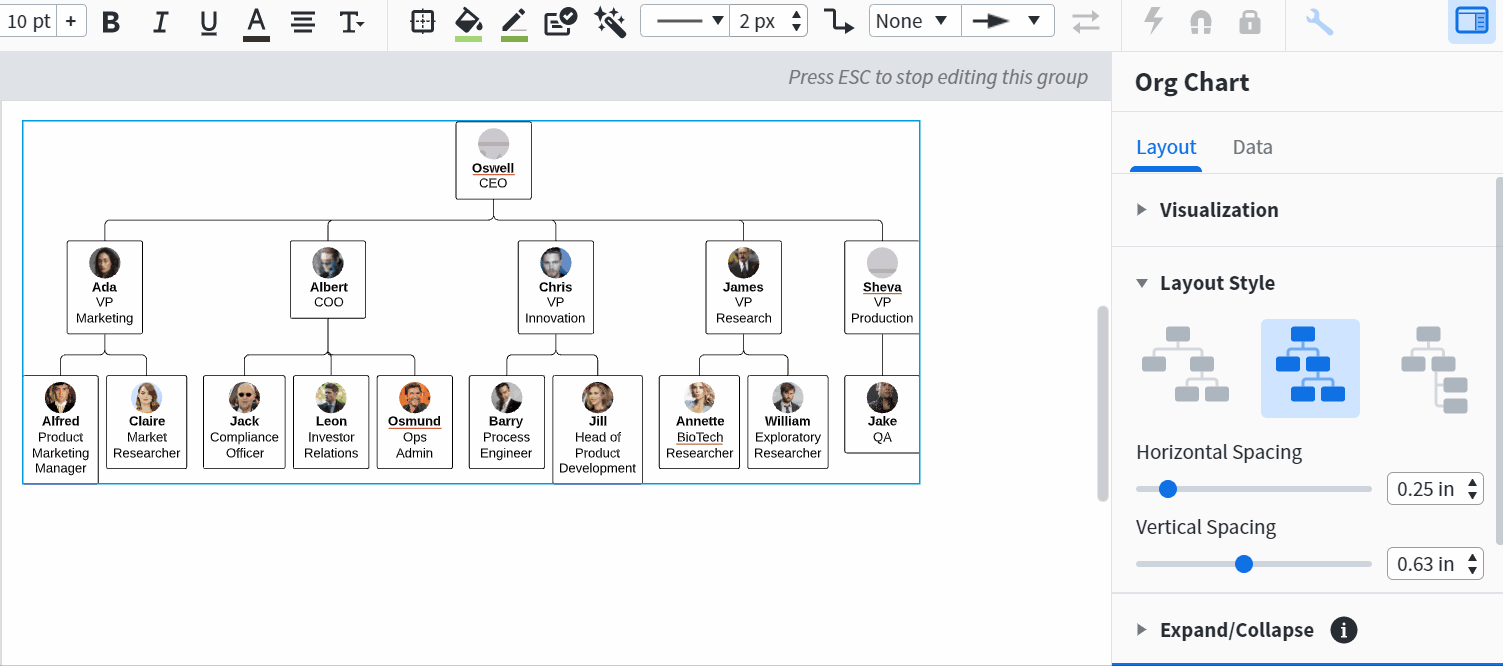
You can also use our Conditional Formatting feature to set rules that would apply styling to certain shapes. To learn more take a look at the Conditional Formatting article in our Help Center.
As for styling the font of the 'role fields' you should be able to change these styles in the shape when you choose to show them.
If I misunderstood or did not completely answer your question please reach out again!
Reply
Create an account in the community
A Lucid account is required to interact with the Community, and your participation is subject to the Supplemental Lucid Community Terms. You may not participate in the Community if you are under age 18. You will be redirected to the Lucid app to create an account.
Log in to the community
A Lucid account is required to interact with the Community, and your participation is subject to the Supplemental Lucid Community Terms. You may not participate in the Community if you are under age 18. You will be redirected to the Lucid app to log in.
Log in with Lucid
Enter your E-mail address. We'll send you an e-mail with instructions to reset your password.

