I had my students work on Lucidchart and share them to my email. I received email stating this:
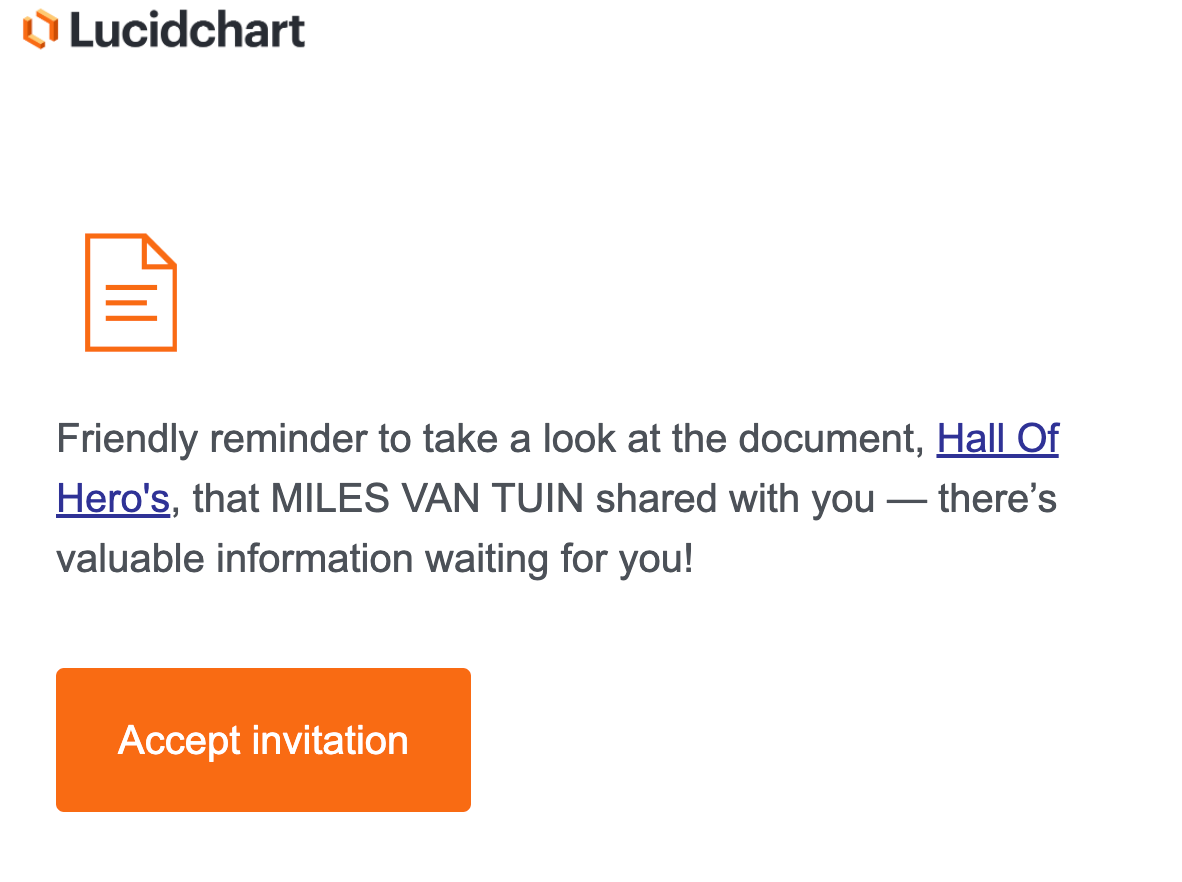
When I tried to accept it this comes out:
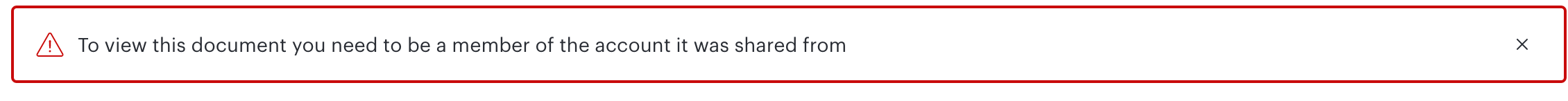
Am I doing or clicking something wriong? Are my students not sharing it right? Please help.
I had my students work on Lucidchart and share them to my email. I received email stating this:
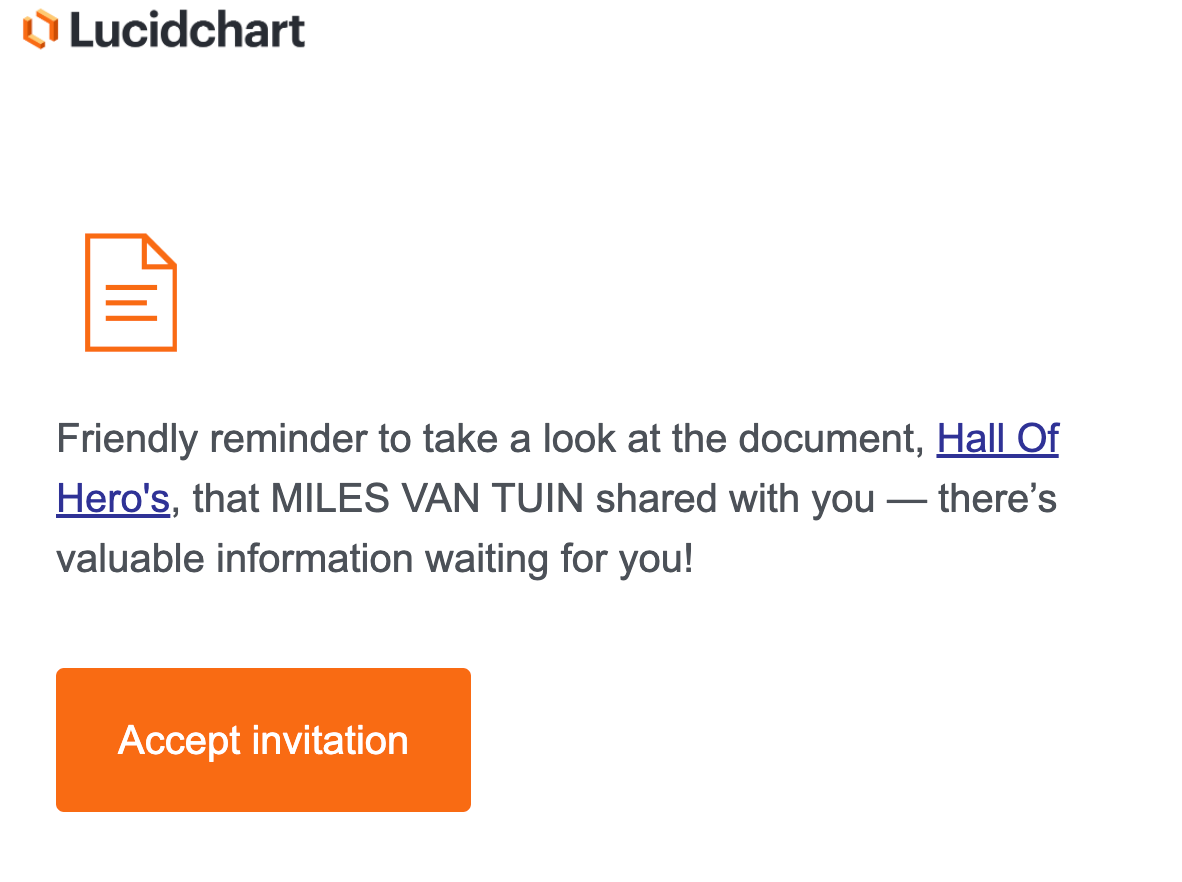
When I tried to accept it this comes out:
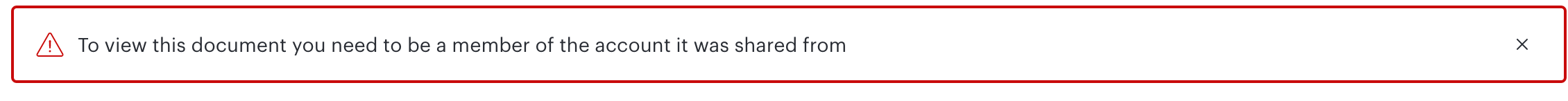
Am I doing or clicking something wriong? Are my students not sharing it right? Please help.
Best answer by Micah
Hi AJ thanks for posting in the Lucidchart community! I'm sorry for the trouble and I'm happy to help! You've taken the steps on your end correctly - you simply need to click "accept invitation" and this should open the document within your account - you'll also find it in your "Shared with Me" folder.
However it appears that you are on a separate account from your students. The error message you are seeing is the result of a security setting that prevents sharing a document outside of the account in which it was created. If your students are part of an enterprise account the admin of that account can enforce a setting that allows sharing only among the members of the account. In this case you will either need to join the account to see the document or the admin will need to remove this restriction.
If you have additional questions about this I would be glad to take a closer look at your and your students' specific accounts - please share more information in this thread so our support team can take a closer look!
A Lucid account is required to interact with the Community, and your participation is subject to the Supplemental Lucid Community Terms. You may not participate in the Community if you are under age 18. You will be redirected to the Lucid app to create an account.
A Lucid account is required to interact with the Community, and your participation is subject to the Supplemental Lucid Community Terms. You may not participate in the Community if you are under age 18. You will be redirected to the Lucid app to log in.
Enter your E-mail address. We'll send you an e-mail with instructions to reset your password.