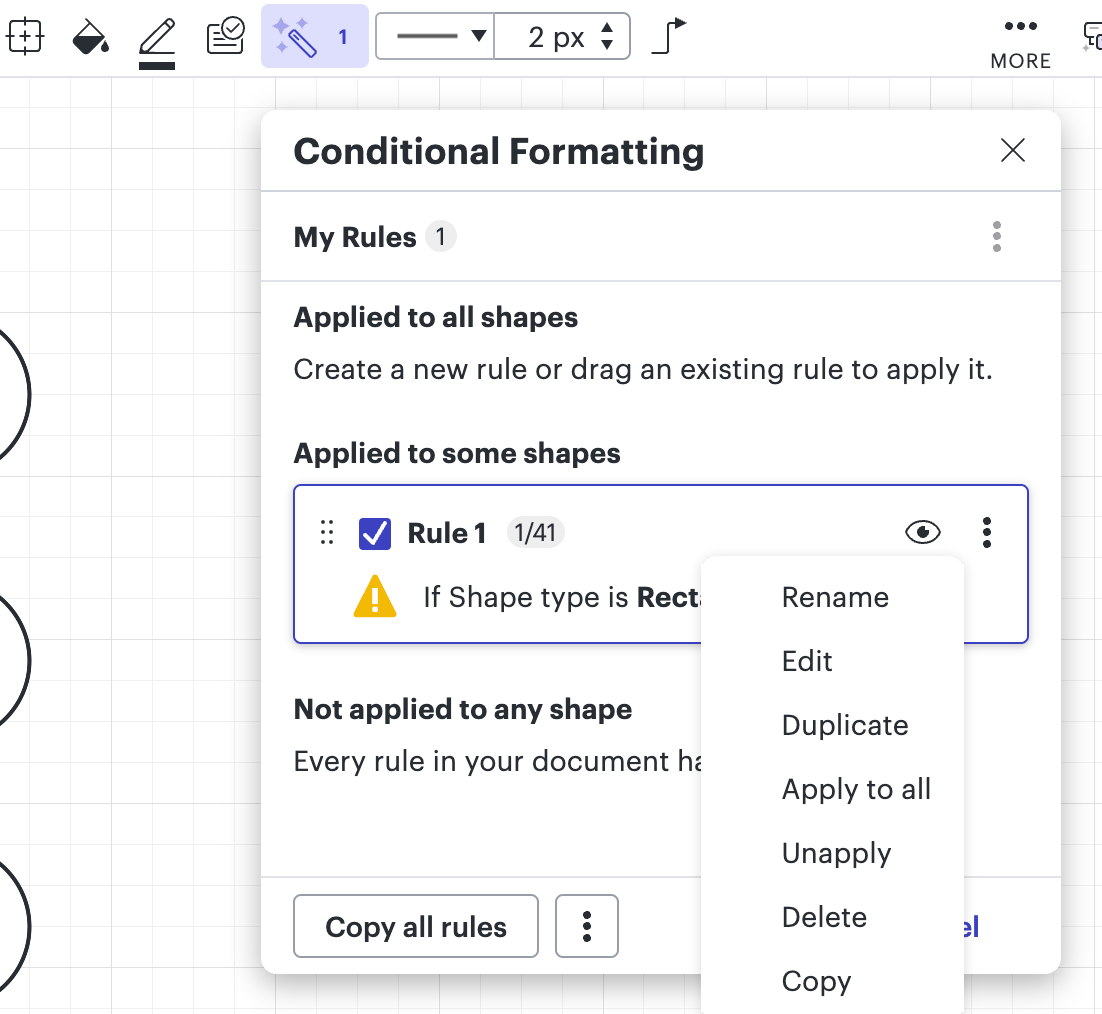I'm using a gantt template and am unable to delete or edit the circular shape status icon next to each task item. Lucidchart appears to not recognize them (I can't click/highlight the shapes). Do you know how this can be resolved?
Solved
Unable to edit a shape status icon
Best answer by Corissa M
Thanks so much for the help Eric! That was exactly it and worked perfectly!
Reply
Create an account in the community
A Lucid account is required to interact with the Community, and your participation is subject to the Supplemental Lucid Community Terms. You may not participate in the Community if you are under age 18. You will be redirected to the Lucid app to create an account.
Log in to the community
A Lucid account is required to interact with the Community, and your participation is subject to the Supplemental Lucid Community Terms. You may not participate in the Community if you are under age 18. You will be redirected to the Lucid app to log in.
Log in with Lucid
or
Enter your E-mail address. We'll send you an e-mail with instructions to reset your password.