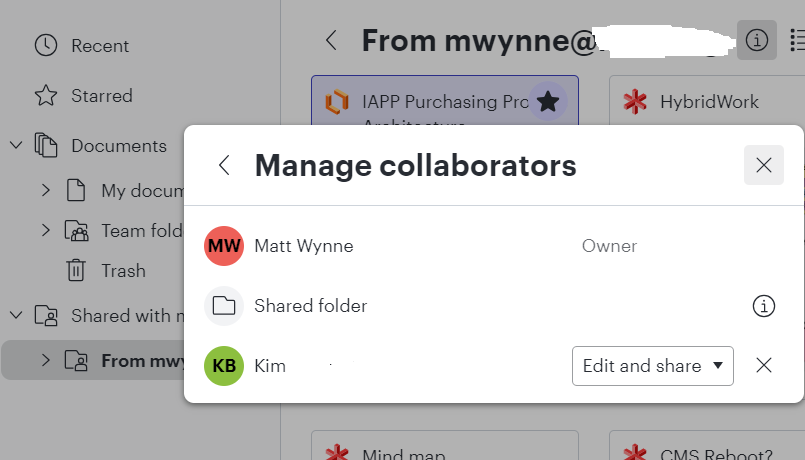Is there a way to return documents I created under my corporate license and email a year ago to “My Documents” out of Shared Documents, now that I’ve gotten my corporate license back?
History: Lost license for budget reasons. My 20 documents were transferred to another person. That person has left, my license has been restored (with the same email address for SSO login), the documents have been re-shared back to me. I want to take My documents out of Shared back to My Documents without creating duplicate copies. Picture attached.