from far looks like that:
see the differences in the colours of the lines?
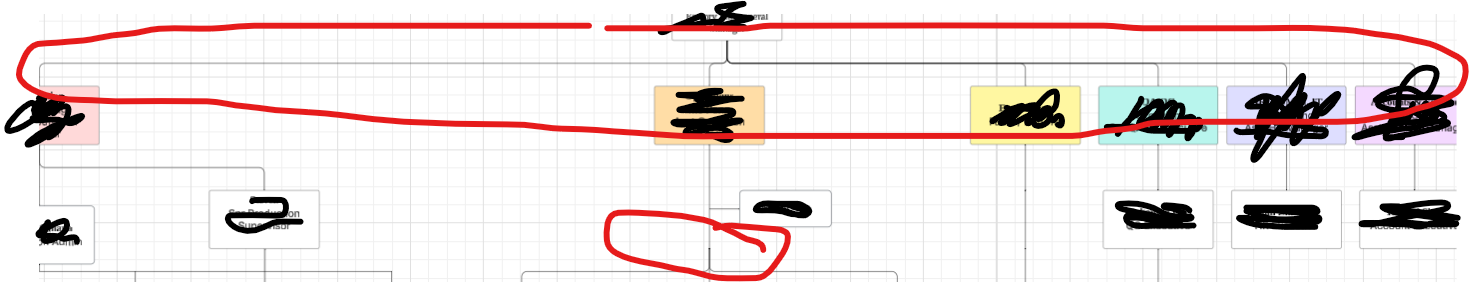
when its near:
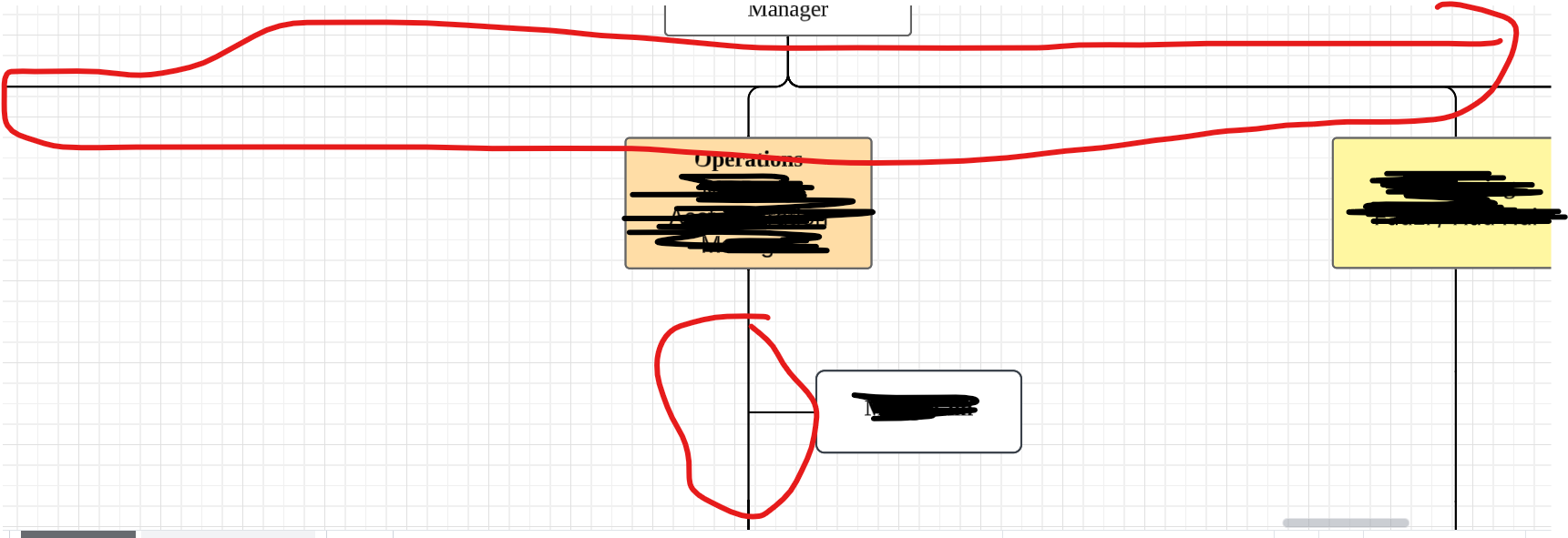
 +4
+4from far looks like that:
see the differences in the colours of the lines?
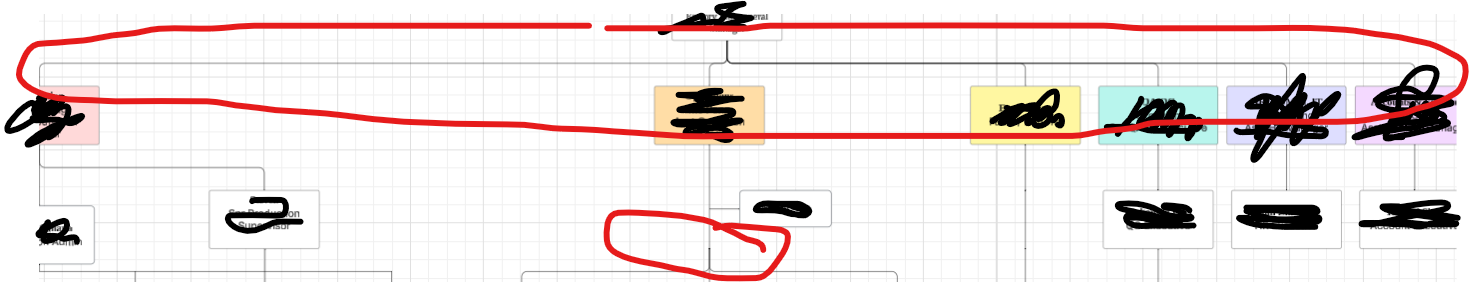
when its near:
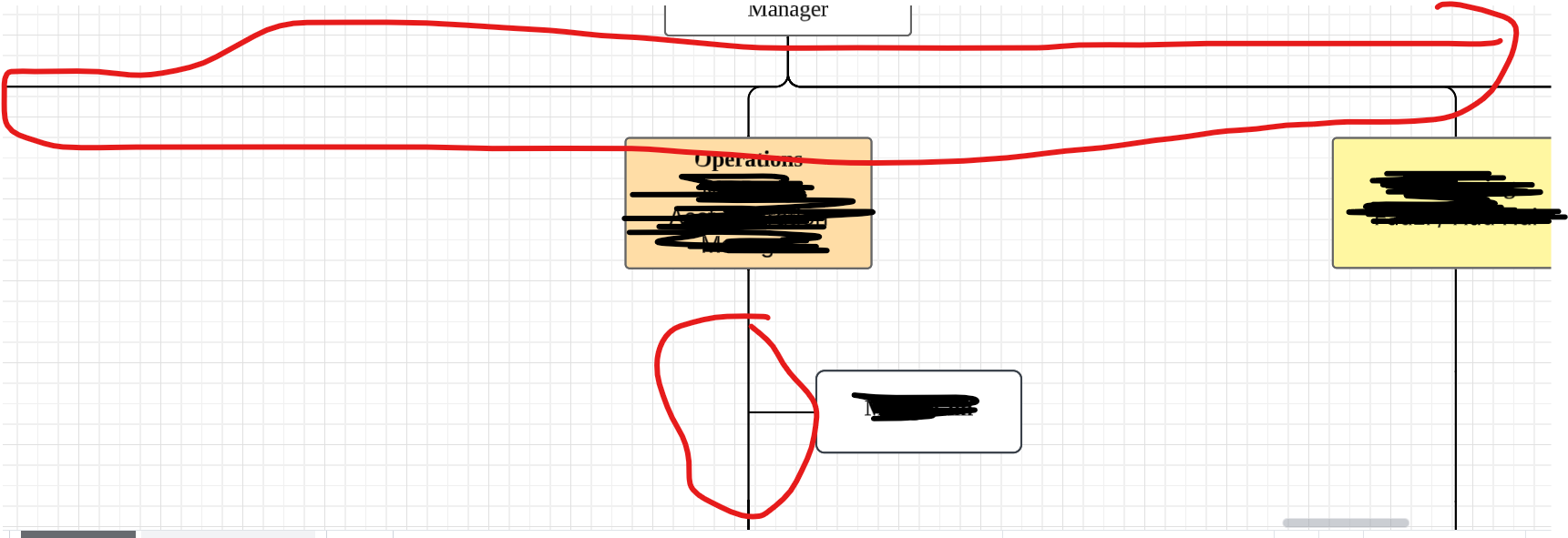
Best answer by Ambar D
Hi
It is possible that the line width is different? Notice in the screen recording below that these two lines have different line widths, and it almost appears that they are different colors. When I match the line width, this seems to be fixed. I would suggest checking that both he color and width of your lines match up!
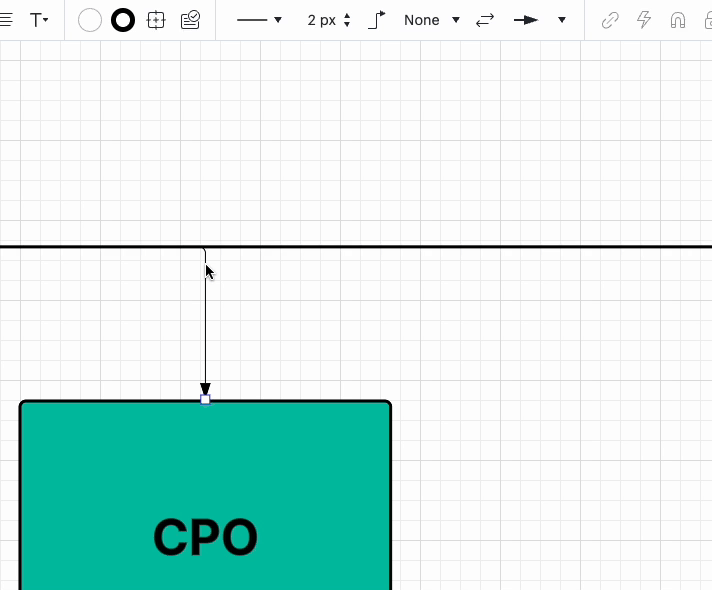
Please let me know if you still encounter problems with this or have any further questions. Happy to continue taking a look!
A Lucid account is required to interact with the Community, and your participation is subject to the Supplemental Lucid Community Terms. You may not participate in the Community if you are under age 18. You will be redirected to the Lucid app to create an account.
A Lucid account is required to interact with the Community, and your participation is subject to the Supplemental Lucid Community Terms. You may not participate in the Community if you are under age 18. You will be redirected to the Lucid app to log in.
Enter your E-mail address. We'll send you an e-mail with instructions to reset your password.