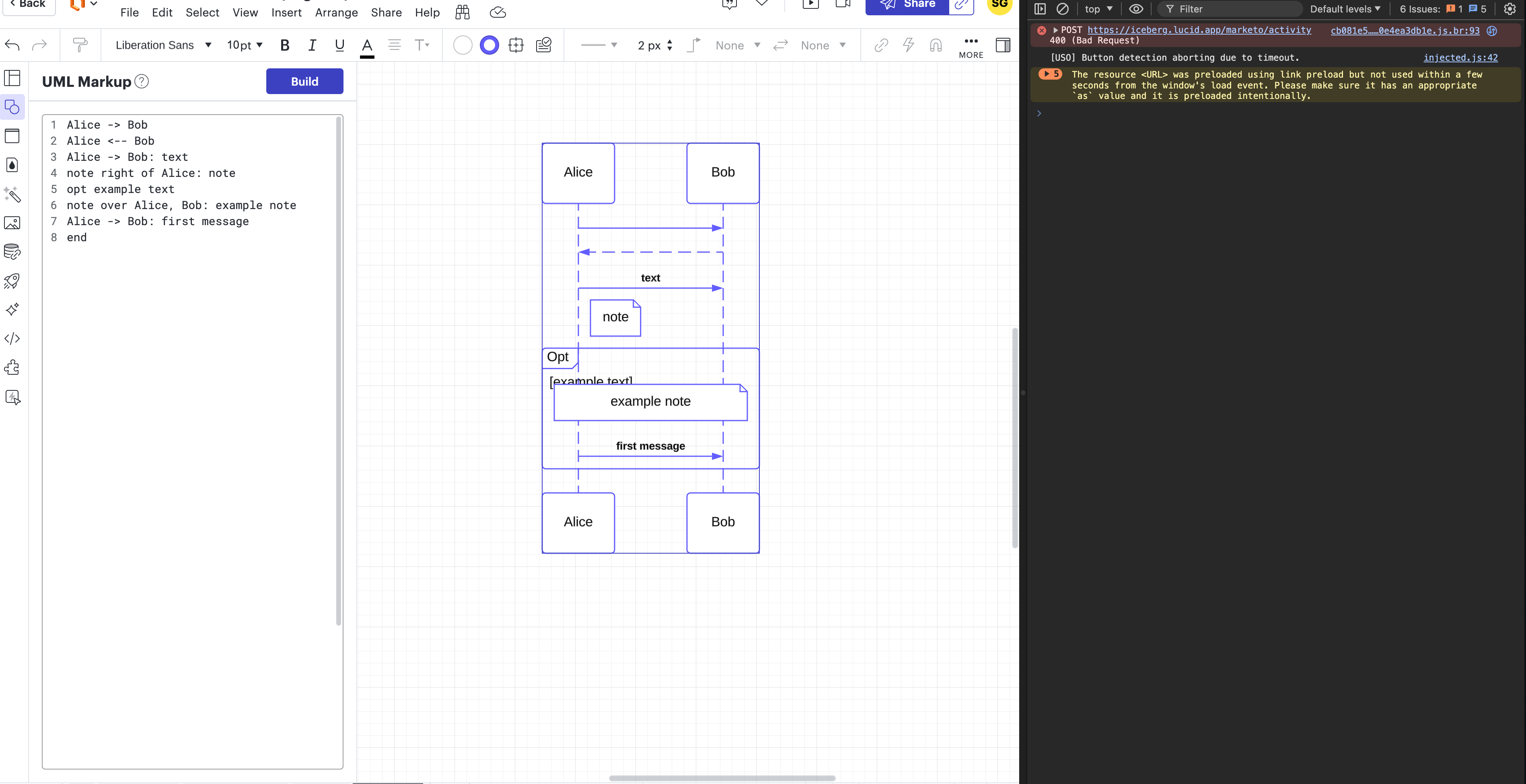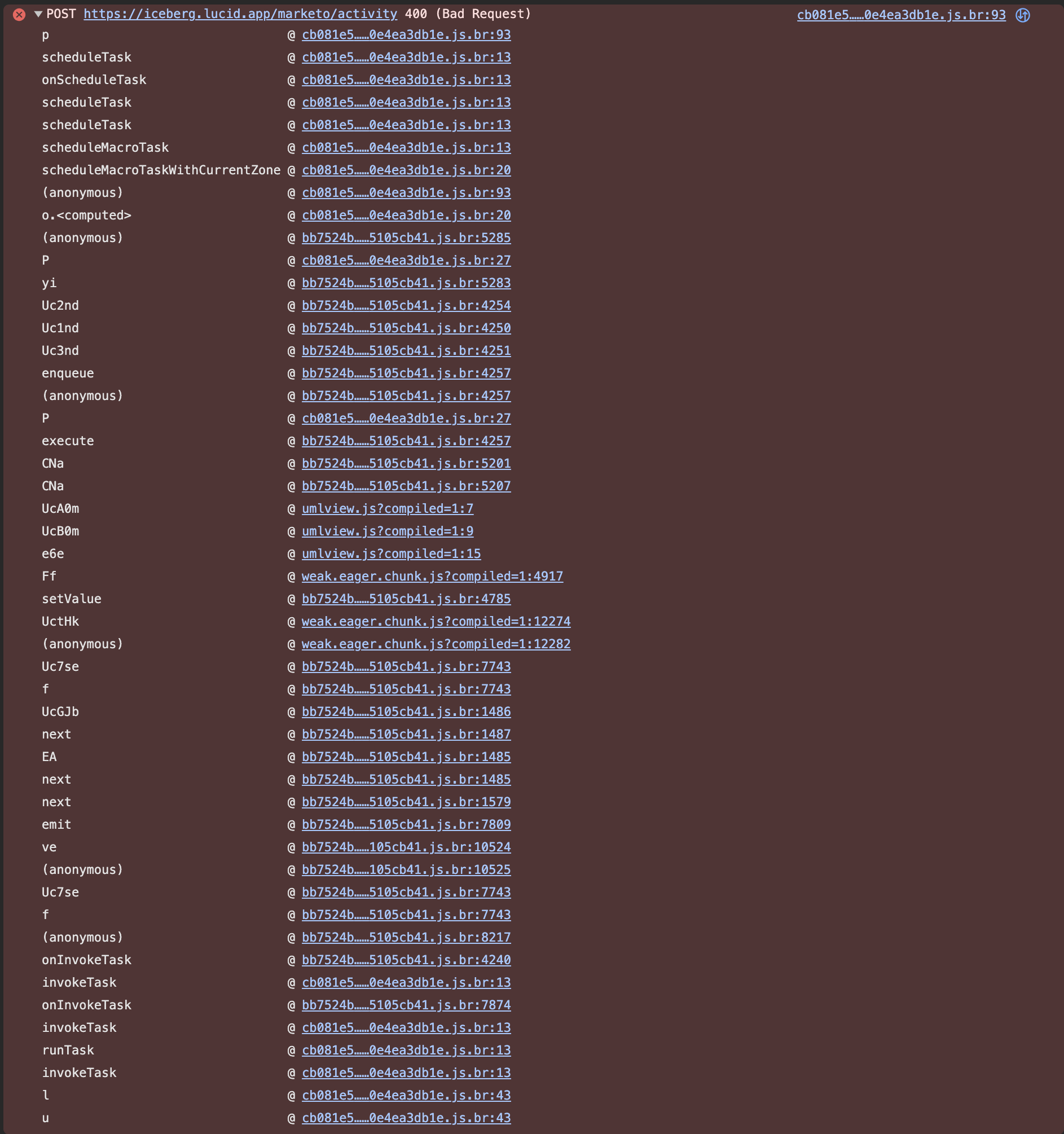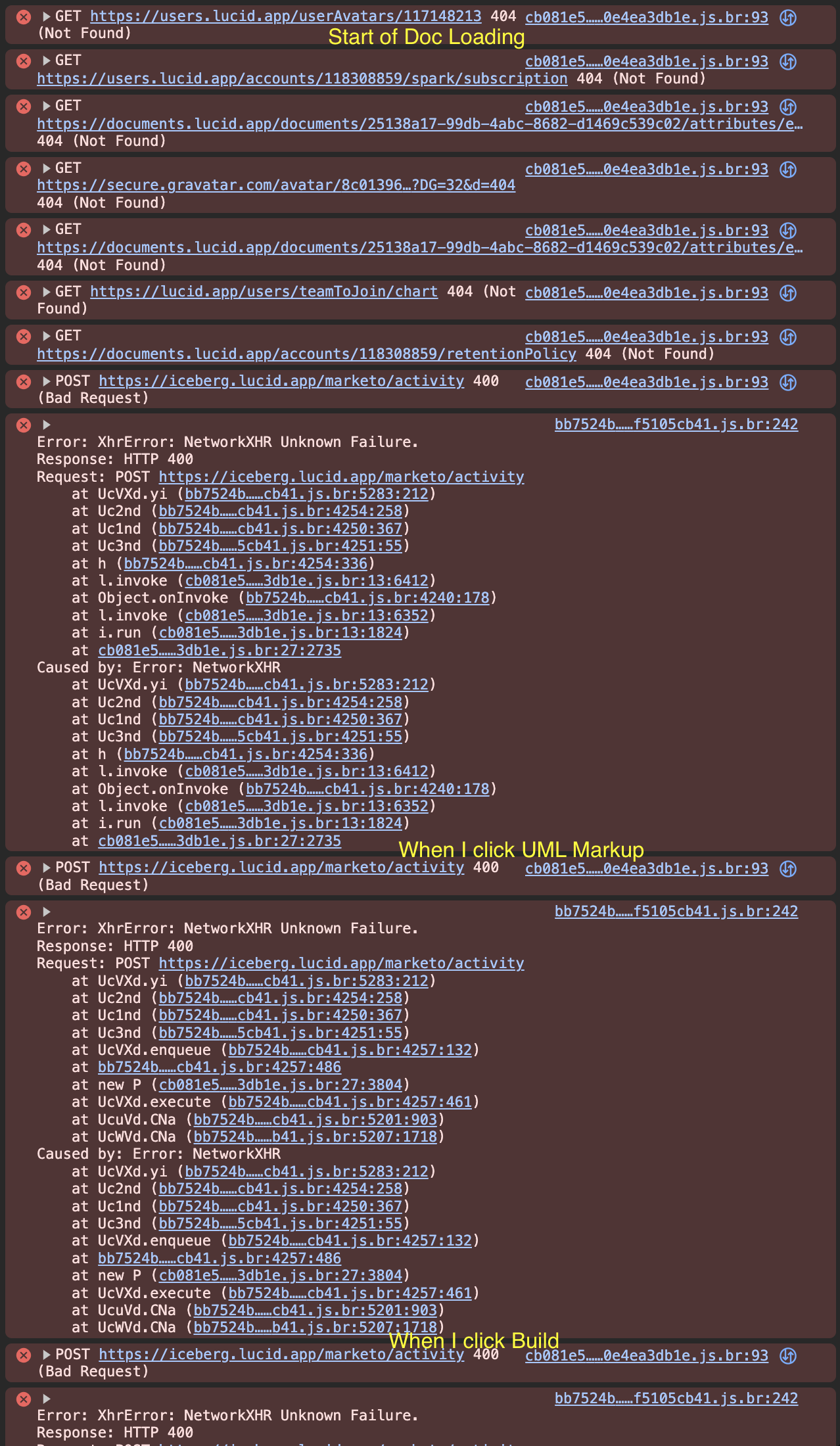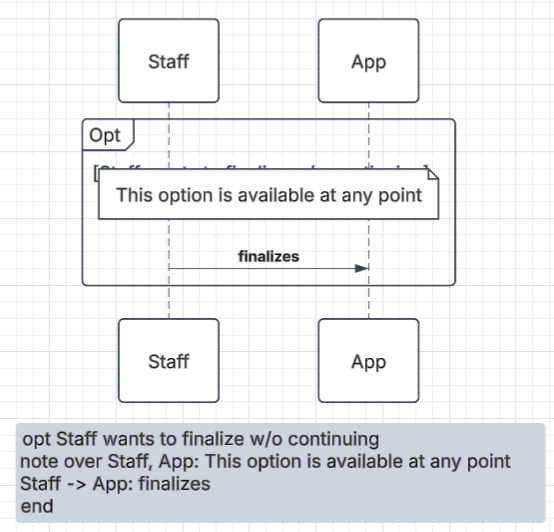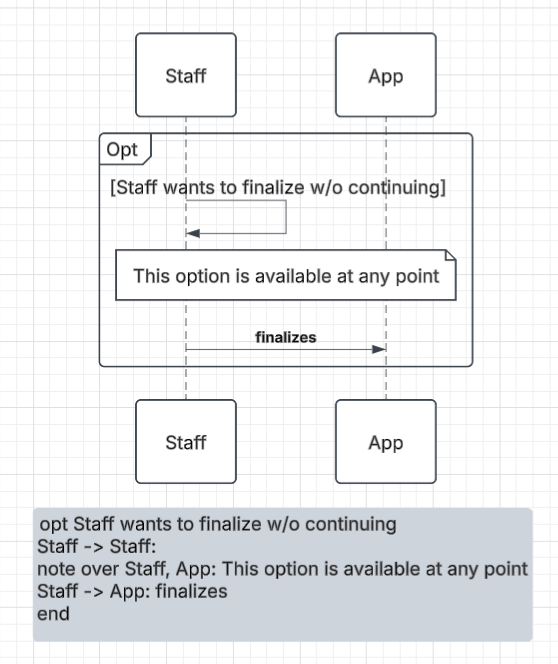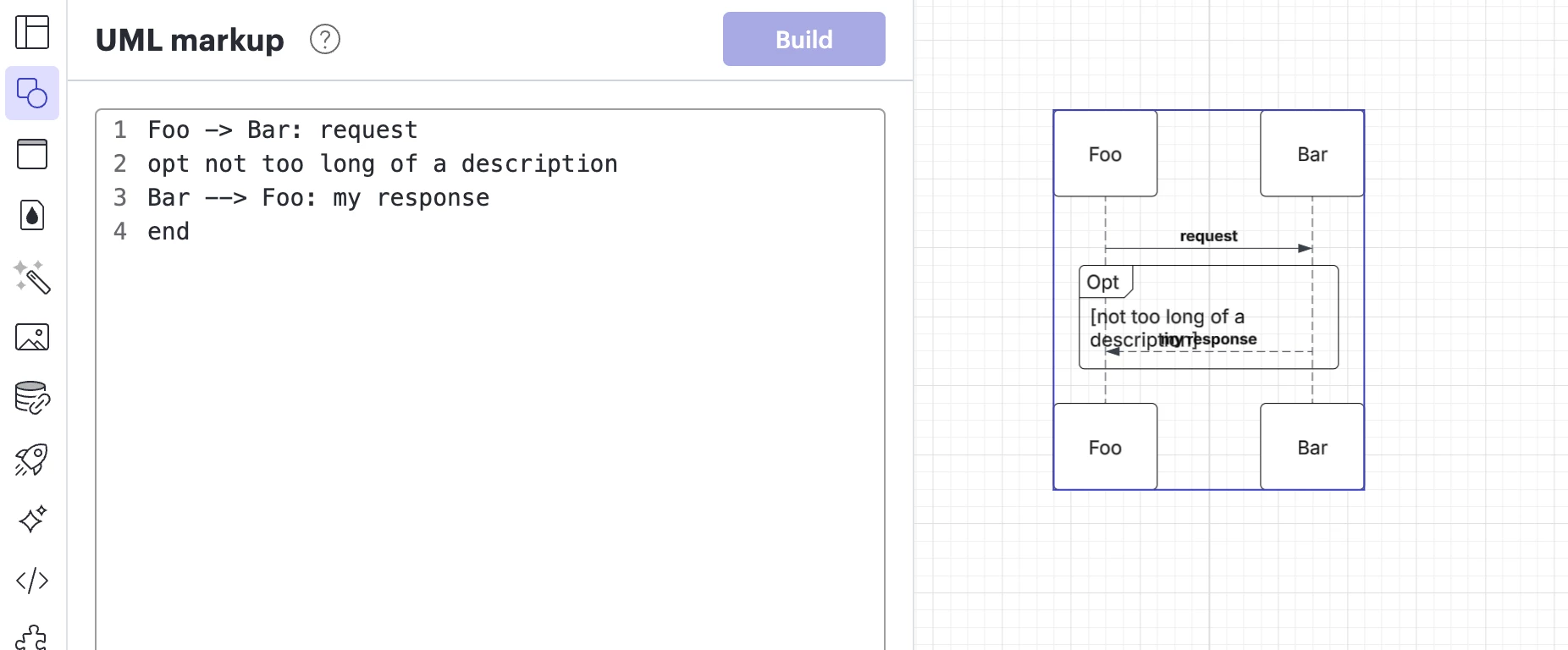When you put a note after starting and optional part in the UML sequence diagram it overlaps the note with the optional part’s note.
Bottom image is the output of the below example diagram code:
opt Staff wants to finalize w/o continuing
note over Staff, App: This option is available at any point
Staff -> App: finalizes
end
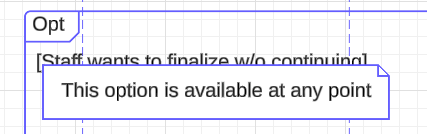
Also, OPT and PAR and their related notes in brackets are bigger in size than using ALT and its bracket notes. Not a big deal but, it is inconsistent throughout the document.