Have an image of a flowchart or diagram that you’d like to edit in Lucidchart? While Lucidchart doesn’t have a way to turn image files or PDFs into editable diagrams, you can use Lucidchart’s layers feature to trace on top of the image—creating a new, editable version.
First, create two layers: one for the original image file, and one where you will trace the new content.
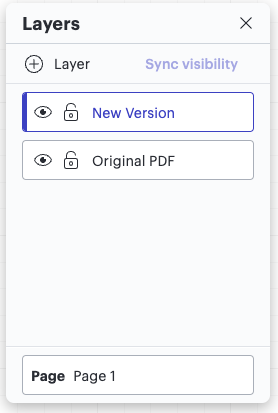
On the layer for the original image, insert your file into Lucidchart:
- Open the Insert menu.
- Click Image.
- Select Image even if your file is a PDF.
On the other layer, begin re-creating the diagram by dragging shapes on top of the image:
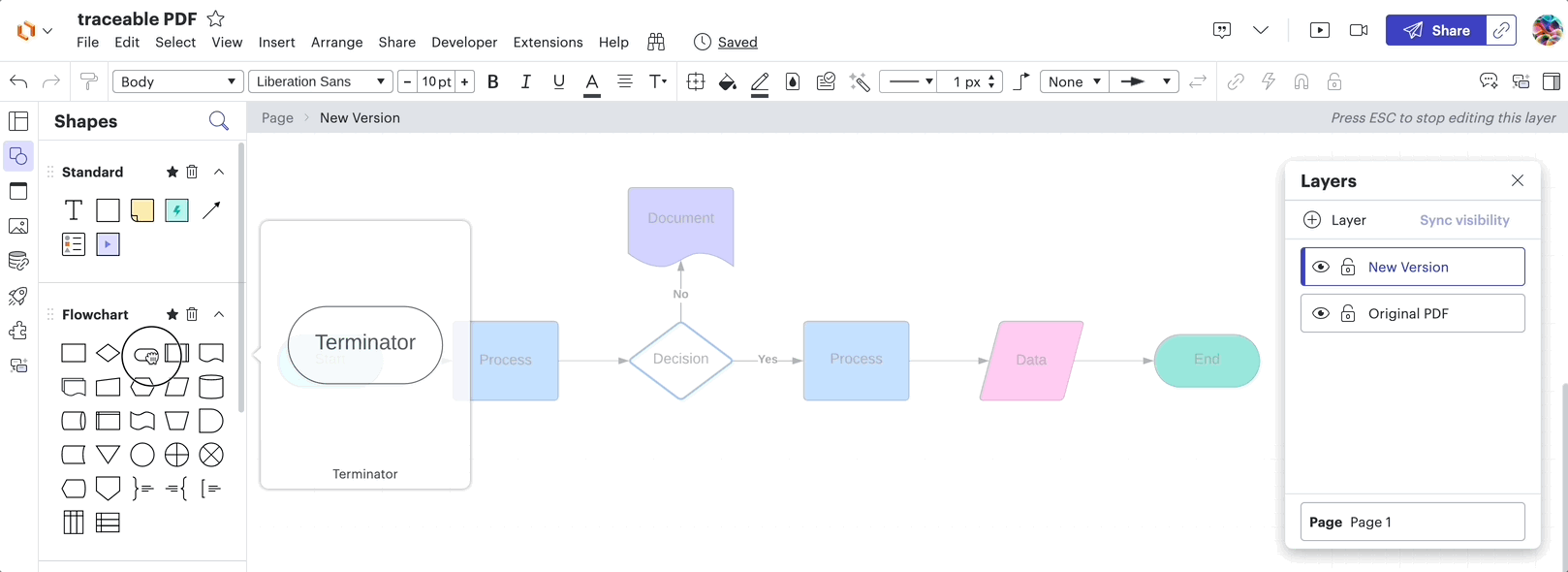
Once you are finished, remove the original layer, and you will be left with an editable diagram!
Let us know in the comments if you have used this method successfully, or if you have any other suggestions for turning an image into an editable diagram!
