I created one main org chart with CEO down to 3 operational silos. I created a second org chart that I want to place to the right that are all cross company functions reporting up to the same CEO. How can I merge 2 org charts into one while maintaining my formatting OR how can I link my second org chart to the CEO of my original org chart?
Merging 2 org charts into one
Best answer by Eric R
Hi
The easiest way to achieve this is with the following steps
- Select all shapes in org chart 1 and copy them (make sure to select the individual shapes and not the org chart container).
- Enter org chart 2 and select the employee you wish all employees from org chart 1 to be under,
- Paste the copied shapes.
See below a recording showing these steps:
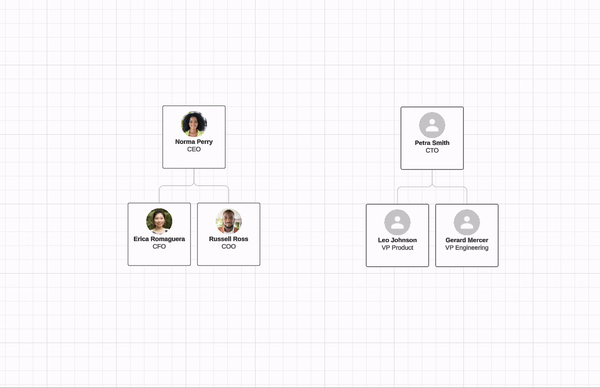
Hope this helps! 🍀
Create an account in the community
A Lucid or airfocus account is required to interact with the Community, and your participation is subject to the Supplemental Lucid Community Terms. You may not participate in the Community if you are under 18. You will be redirected to the Lucid or airfocus app to log in.
Log in to the community
A Lucid or airfocus account is required to interact with the Community, and your participation is subject to the Supplemental Lucid Community Terms. You may not participate in the Community if you are under 18. You will be redirected to the Lucid or airfocus app to log in.
Log in with Lucid Log in with airfocus
Enter your E-mail address. We'll send you an e-mail with instructions to reset your password.


