On a macbook (15.3.2), I use 2 fingers (together) on trackpad to move around the canvas. 2 fingers in a spreading motion zooms in/out. When I keep my fingers very close, it still registers as zooming and is extremely sensitive causing my to loose my spot. Is there a way to disable zooming via trackpad? This would improve navigation, and then I would use command+ or command- solely for zooming.
How to adjust zooming with a Macbook trackpad in Lucid documents
Best answer by Ambar D
Hi
First, I’d recommend double-checking that your navigation mode is correctly set to Mouse, Trackpad, or Auto for the best experience!
To adjust this from within a Lucidchart or Lucidspark document, locate the Mini Map on the bottom right hand corner > click Navigation mode > select your preferred setting > click Save.
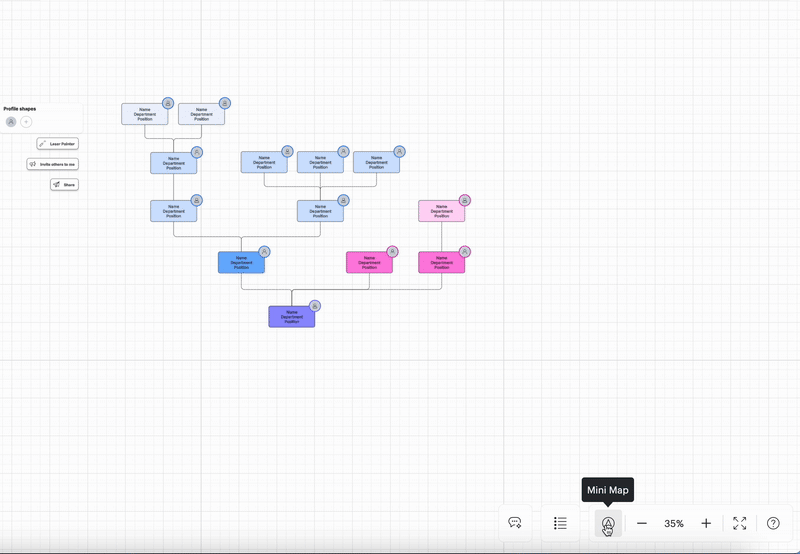
I think it may also help to adjust your document/board settings. Under zoom, I would recommend testing which you prefer- whether you like the ‘animated zoom’ toggled on or off. When toggled off, your Lucid document will zoom in and out in increments, rather than in one fluid motion. You can also adjust the speed and step size of your zoom, which might help with what you are describing.
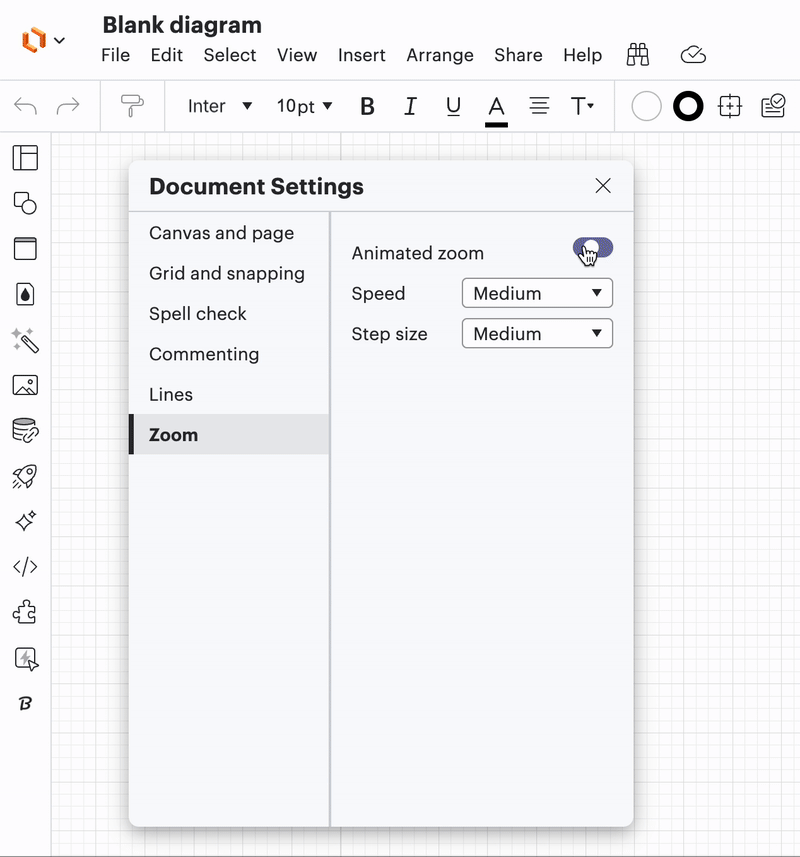
I hope this helps! Please let me know if you’re still having trouble or if you have any more questions.
Reply
Create an account in the community
A Lucid account is required to interact with the Community, and your participation is subject to the Supplemental Lucid Community Terms. You may not participate in the Community if you are under age 18. You will be redirected to the Lucid app to create an account.
Log in to the community
A Lucid account is required to interact with the Community, and your participation is subject to the Supplemental Lucid Community Terms. You may not participate in the Community if you are under age 18. You will be redirected to the Lucid app to log in.
Log in with Lucid
Enter your E-mail address. We'll send you an e-mail with instructions to reset your password.

