I have a couple of simple issues for managing my Lucidchart and can't find answers.
Is there someone I can contact? It is probably a 10 minute conversation
I have a couple of simple issues for managing my Lucidchart and can't find answers.
Is there someone I can contact? It is probably a 10 minute conversation
Best answer by Micah
Hi Charles thanks for posting in the Lucid Community - I'm happy to help! We don't offer phone support but I would be glad to work through those points with you here.
1. To change the default font size first ensure that no shapes are currently selected (clicking a blank area on your canvas is a great way to do this) then choose the font size you'd like to be the default in the toolbar at the top of the editor. All text added after this will be that size by default.
2. Can you please provide a bit more detail about what you're trying to accomplish and where you're running into issues? As a starting point I recommend that you enable your canvas' grid and ruler in Page Settings for easier visualization.
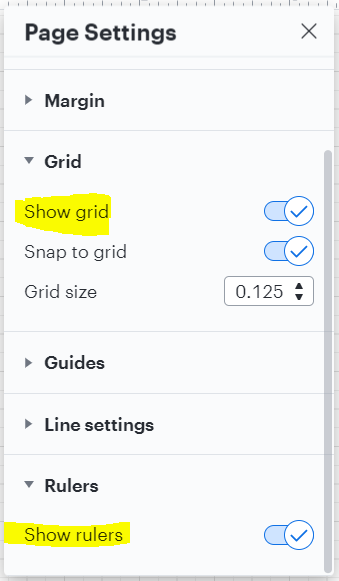
You can also use the Shape Options menu in the toolbar at the top of the editor to manually enter an object's coordinates on the canvas to precisely set their locations.
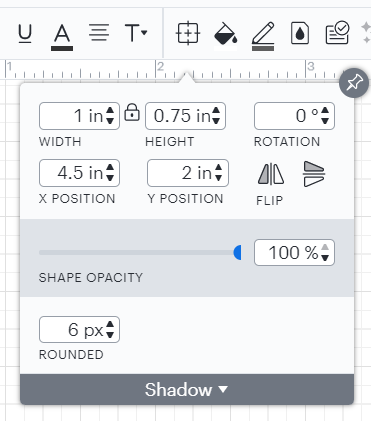
3. It is not possible to add your own custom shapes to one of Lucidchart's shape libraries. However you can add these shapes to a custom shape library of your own which you can then access via your Shapes panel on the left for easy quick additions. For more instructions on how to create a custom shape library please take a look at this Shape Libraries article from the Lucidchart Help Center.
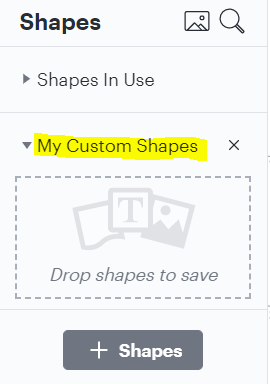
I hope this helps! Please let me know if you have any additional questions!
A Lucid or airfocus account is required to interact with the Community, and your participation is subject to the Supplemental Lucid Community Terms. You may not participate in the Community if you are under 18. You will be redirected to the Lucid or airfocus app to log in.
A Lucid or airfocus account is required to interact with the Community, and your participation is subject to the Supplemental Lucid Community Terms. You may not participate in the Community if you are under 18. You will be redirected to the Lucid or airfocus app to log in.
Enter your E-mail address. We'll send you an e-mail with instructions to reset your password.