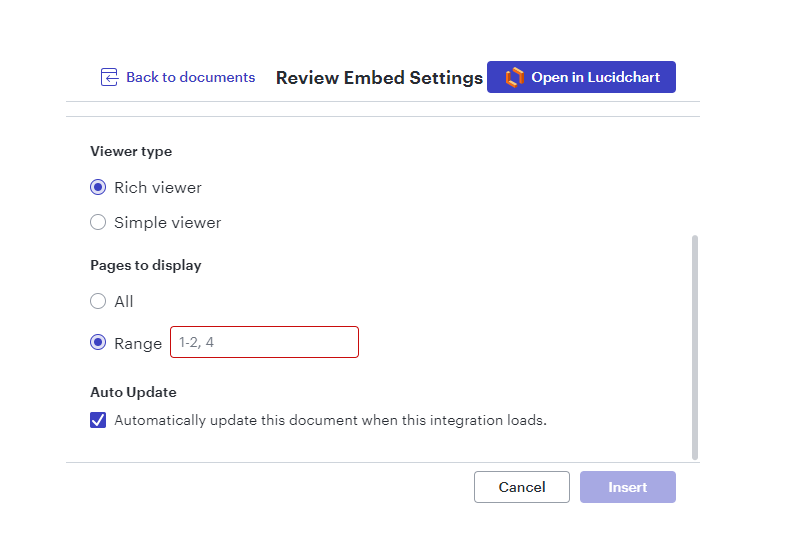Hi
I have created a document which contains multiple pages. On each page I have a different diagram (and they are related to the other diagrams on the other pages).
I want to create a powerpoint presentation where I show on slide 1: page 1 of that document on slide 2: page 2 of that document...
I use the powerpoint integration ad-on on both slides; I select the page that I want to have displayed... But once I save the document and I re-open it to present it all slides show the first 'page' of the document... They don't stick to the page that I selected...
What am I doing wrong?
Rutger