Hello
How can I customize my org chart? I inserted my google doc of employees and it has autofilled an org chart for me but it looks cluttered. Any way I can clean this up?
Hello
How can I customize my org chart? I inserted my google doc of employees and it has autofilled an org chart for me but it looks cluttered. Any way I can clean this up?
Best answer by Micah
Hello thanks for posting in the Community! You can clean this up in a couple different ways. To customize specific employee cells click on the employee box navigate to the right hand panel and click “layout”. You will have the option to choose 5 different box types for each employee. Please note that you can differentiate the shape style per employee.
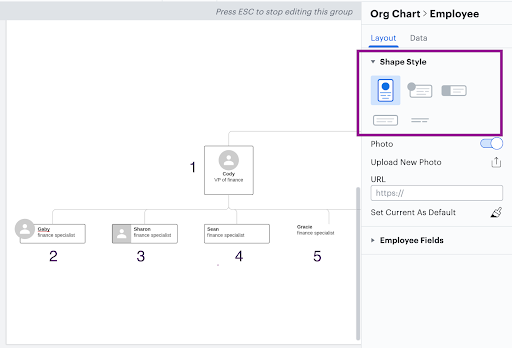
To customize the display of your org chart click on a blank part of the document (do not click on an employee) and more options will appear on the right hand panel under “Layout”. You should see the option to change visualization layout style expand/collapse shape style and employee fields. Under visualization you can choose to create a group view from your org chart data. This will appear on a new tab in the file and will look like the following.
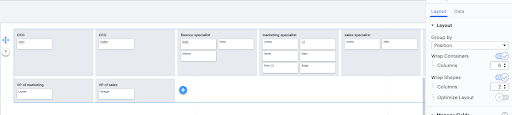
You can choose what the group view should be grouped by in the right hand panel as well. Next under layout style you can change the vertical and horizontal spacing and overall structure of the cells.
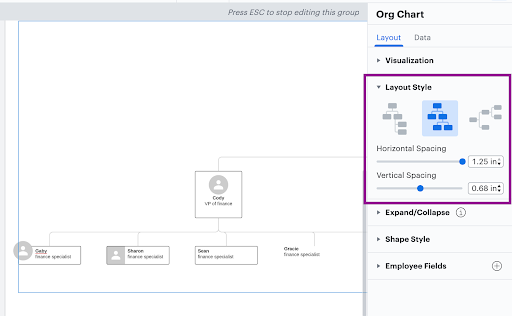
Notice how the higher you turn up horizontal and vertical spacing the more room there is between employees. You can adjust this as you please.
Under expand/collapse you can choose which levels are displayed from your org chart. The other levels won’t be deleted they are just hidden until you choose to expand the selected employees. For example if I only wanted two levels to show I can choose to “show” Level 2. Everything below those employees will be hidden. You can see the hidden branches by clicking on the bottom right button that pops up in certain employee’s boxes.
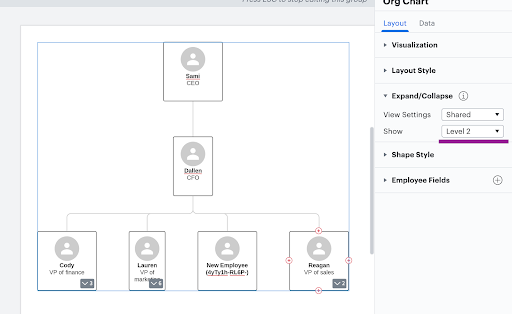
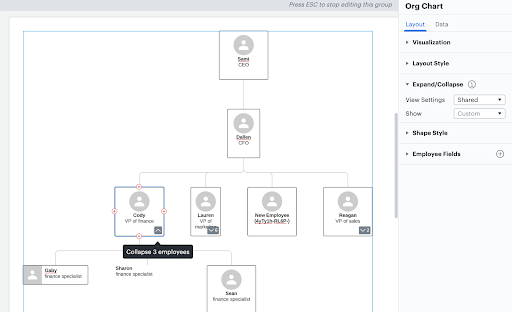
I hope this helps you declutter your org chart! For more information on org charts take a look at this Org Charts article from the Lucidchart Help Center.
A Lucid or airfocus account is required to interact with the Community, and your participation is subject to the Supplemental Lucid Community Terms. You may not participate in the Community if you are under 18. You will be redirected to the Lucid or airfocus app to log in.
A Lucid or airfocus account is required to interact with the Community, and your participation is subject to the Supplemental Lucid Community Terms. You may not participate in the Community if you are under 18. You will be redirected to the Lucid or airfocus app to log in.
Enter your E-mail address. We'll send you an e-mail with instructions to reset your password.