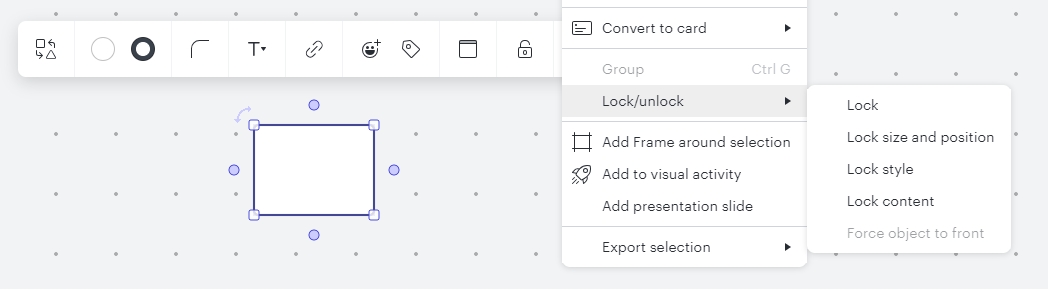Hello,
As the title suggests, is there a way to lock completed diagrams to remove the risk of someone on our team (including myself) from accidentally editing? I have seen other posts about changing the status to “approved” or “completed” but this does not prevent editing from my experience.