How do I write superscript and subscripts in Lucidchart text boxes?
Best answer by Phillip W
Hey Michelle
Thanks for posting in the Lucid Community and keeping this conversation going! You can add a superscript to your text using the Text Options button within the top toolbar. I have included a screenshot that should help out along the way.
We always love to see how creative our users get while using Lucidchart--feel free to post pictures (if you'd like) of your project to let us and others celebrate what you're working on. Cheers!
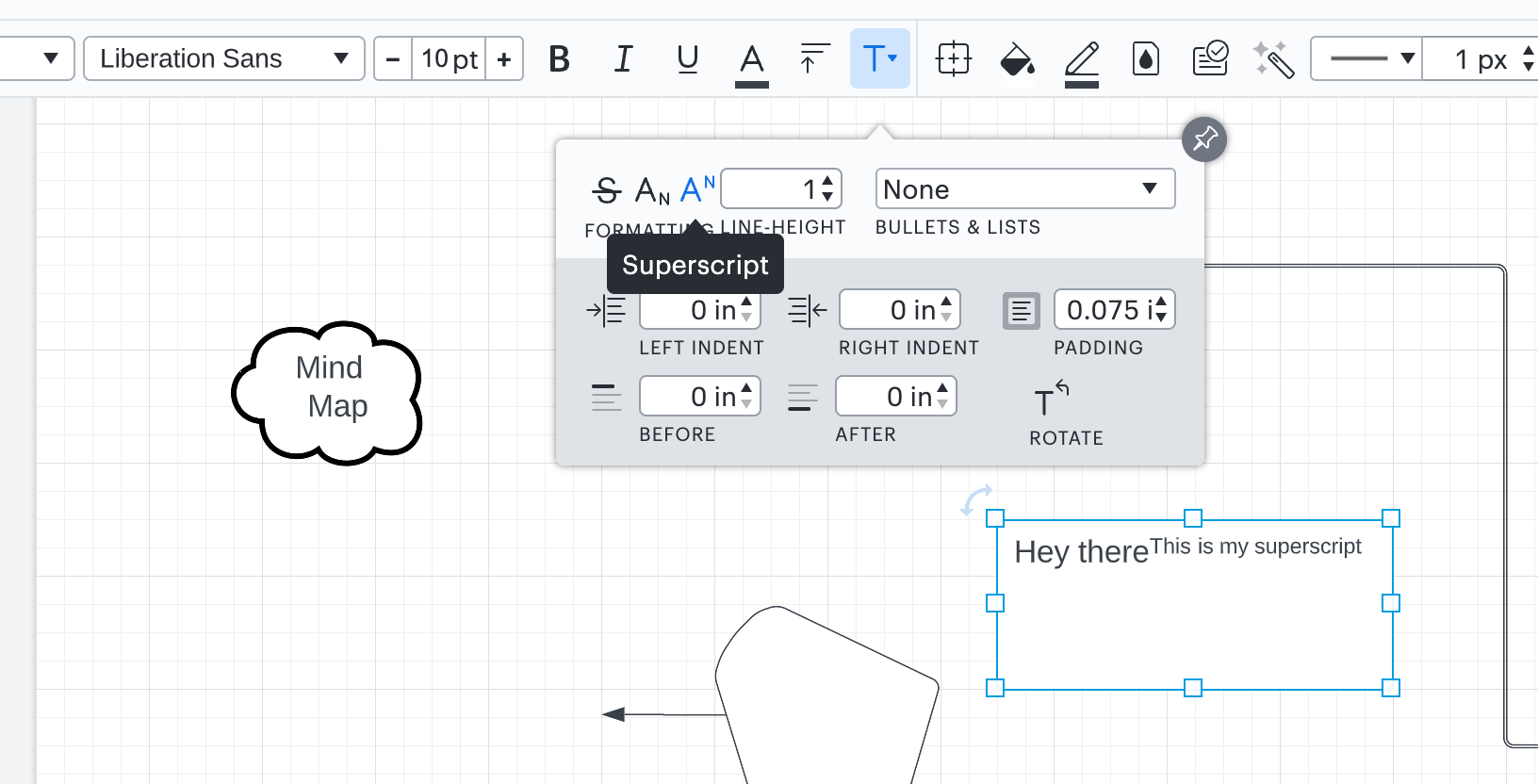
Reply
Create an account in the community
A Lucid account is required to interact with the Community, and your participation is subject to the Supplemental Lucid Community Terms. You may not participate in the Community if you are under age 18. You will be redirected to the Lucid app to create an account.
Log in to the community
A Lucid account is required to interact with the Community, and your participation is subject to the Supplemental Lucid Community Terms. You may not participate in the Community if you are under age 18. You will be redirected to the Lucid app to log in.
Log in with Lucid
Enter your E-mail address. We'll send you an e-mail with instructions to reset your password.
