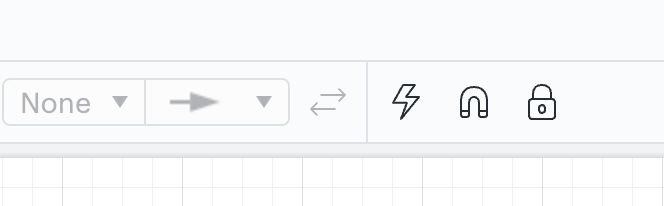How can I change the height of my swimlane and have the objects within other swimlanes stay put in their own swimlane?
Adjust swimlane height in Lucidchart
Best answer by Phillip W
Hey Dean
Thank you for posting in the Lucid Community! To change the height of your swimlane you can adjust it from the bottom and drag it down. As for your shapes staying in their lane you will want to ensure that our "magnetize" feature is active. This will ensure that all of your shapes stay in their lane as you move your swimlanes around the canvas.
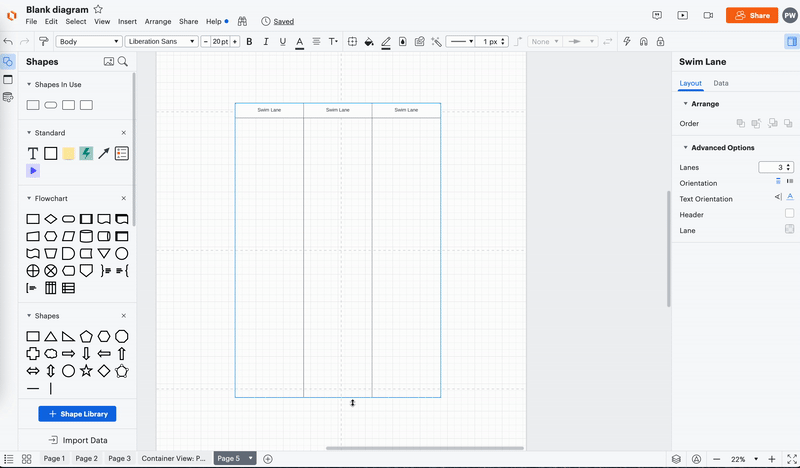
Hope this helps--please reach out again if you have any other questions!
Reply
Create an account in the community
A Lucid account is required to interact with the Community, and your participation is subject to the Supplemental Lucid Community Terms. You may not participate in the Community if you are under age 18. You will be redirected to the Lucid app to create an account.
Log in to the community
A Lucid account is required to interact with the Community, and your participation is subject to the Supplemental Lucid Community Terms. You may not participate in the Community if you are under age 18. You will be redirected to the Lucid app to log in.
Log in with Lucid
Enter your E-mail address. We'll send you an e-mail with instructions to reset your password.