I can't delete one of my templates. I deleted it from my documents but then it still appears in templates. And then it appears in my docs again.
Also I don't want to delete the original file I just wanted to delete the template.
Thanks
Serra
I can't delete one of my templates. I deleted it from my documents but then it still appears in templates. And then it appears in my docs again.
Also I don't want to delete the original file I just wanted to delete the template.
Thanks
Serra
Best answer by Emma D
Hi Evan thanks for following up on this thread. Is it possible that you are seeing a document created from the template in your documents list rather than the template itself? You can identify a template in your documents list by the grey 'Template' label on the template thumbnail.
If you are having trouble locating the template in your document list I recommend searching for it from the search bar in the top right corner of your documents page. Once located hover over the template thumbnail and click 'More' to access the 'Convert to Document' option from the drop-down list. You could also select 'Delete' to completely remove the template. See the below GIF for a demonstration. Please note that you cannot delete a template from the template gallery (accessed by clicking the template 'Template' tab on the left of your documents home page)- this must be done from the document list.
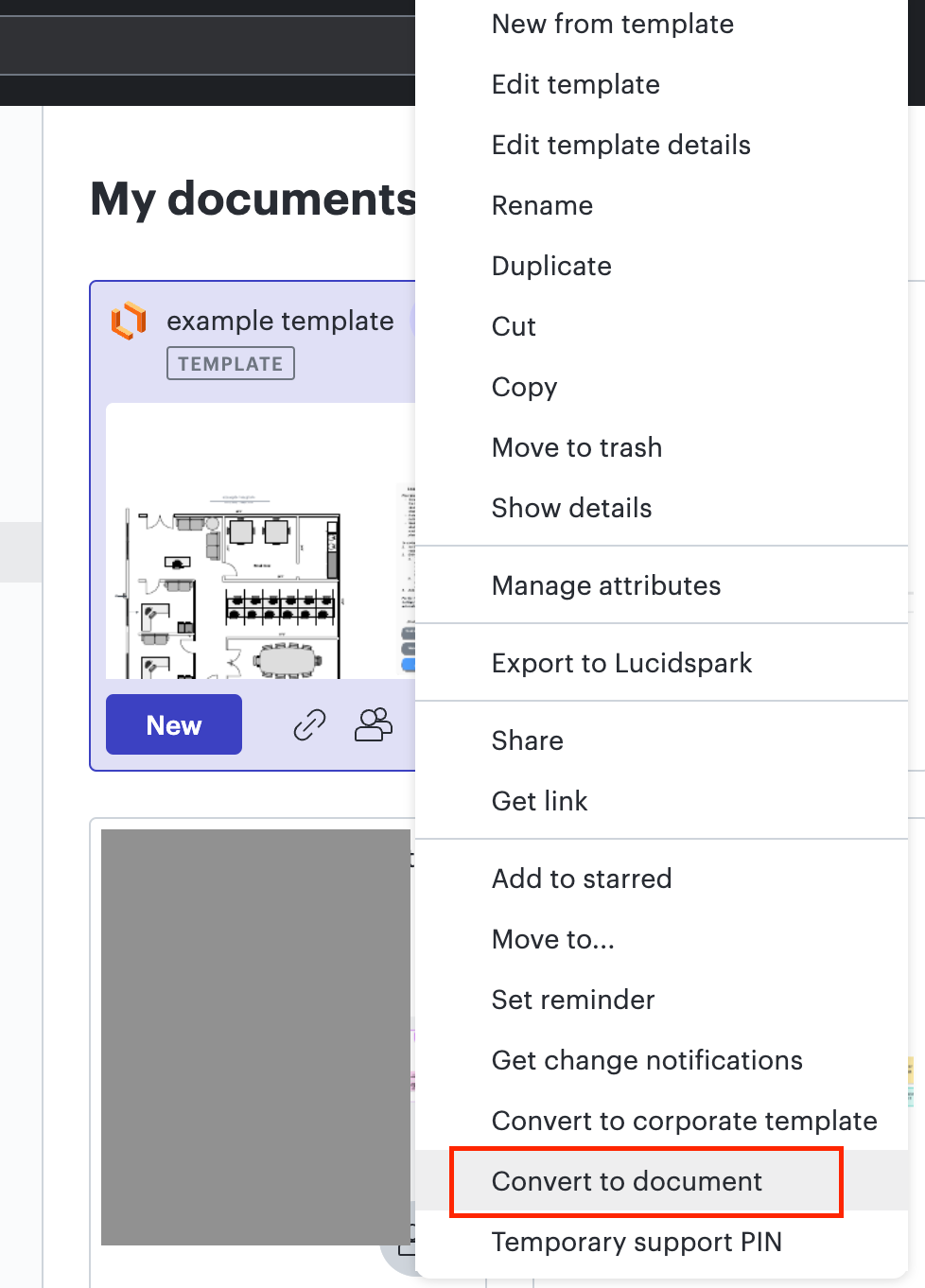
A Lucid account is required to interact with the Community, and your participation is subject to the Supplemental Lucid Community Terms. You may not participate in the Community if you are under age 18. You will be redirected to the Lucid app to create an account.
A Lucid account is required to interact with the Community, and your participation is subject to the Supplemental Lucid Community Terms. You may not participate in the Community if you are under age 18. You will be redirected to the Lucid app to log in.
Enter your E-mail address. We'll send you an e-mail with instructions to reset your password.