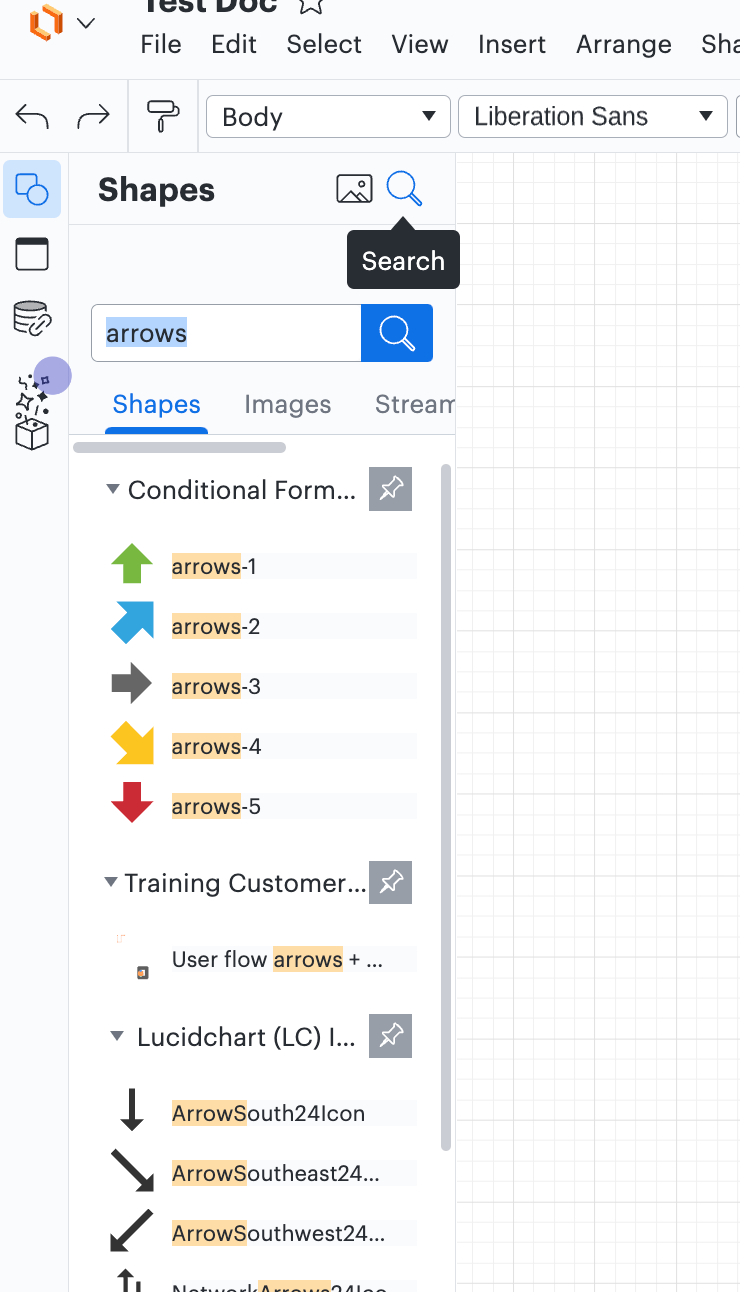I cant believe Lucid doesnt have such a basic functionality like moving of arrow. I inserted picture to Lucid project than I inserter arrow into picture which I want use as attention mark of some section in picture but cant find any way how to move or rotate that arrow. If I select arrow (and cursor change to cross with arrows indicate movement) when I try to drag and move that arrow it moves whole picture arrow is in. There is not any way how to move/rotate not connected arrow?
Create an account in the community
A Lucid account is required to interact with the Community, and your participation is subject to the Supplemental Lucid Community Terms. You may not participate in the Community if you are under age 18. You will be redirected to the Lucid app to create an account.
Log in to the community
A Lucid account is required to interact with the Community, and your participation is subject to the Supplemental Lucid Community Terms. You may not participate in the Community if you are under age 18. You will be redirected to the Lucid app to log in.
Log in with Lucid
or
Enter your E-mail address. We'll send you an e-mail with instructions to reset your password.