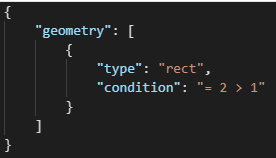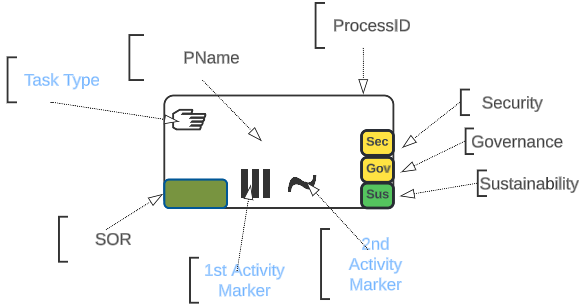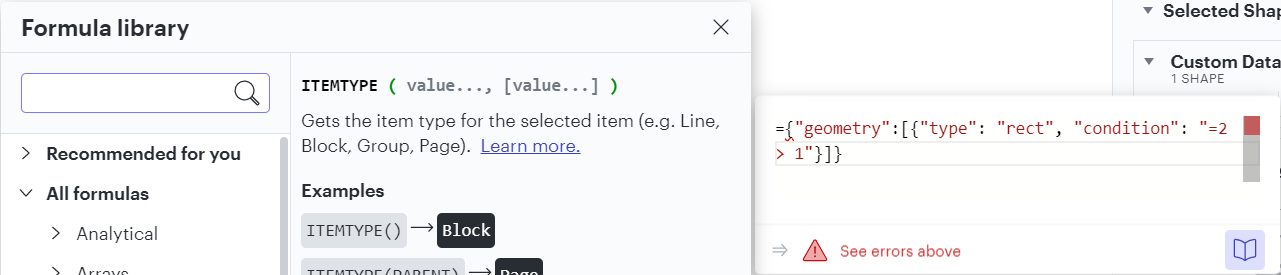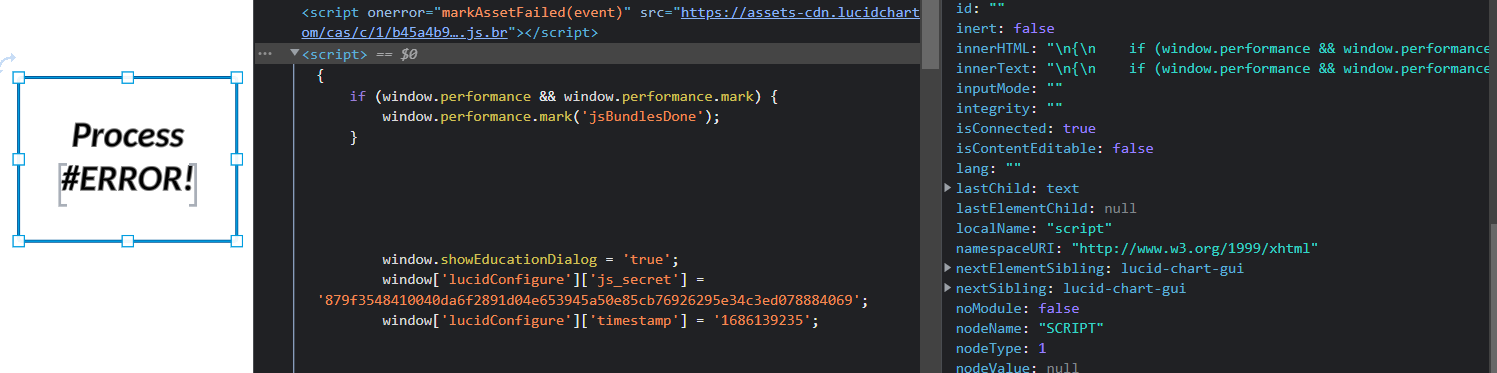Dear Colleagues
I've successfully created custom shapes with properties/meta-data being sourced from a data-source in Lucid applying the data-set to the the shape group and using the underlying entities pointing to the PARENT.propertyname
However I wish to extend a Lucid BPMN object. I created the additional graphical objects the group and applied the meta-data to the group. The individual properties did update. However to access the default Activity marker and Task type one must first edit the group to then set the layout.
Is there a means to set activity marker & task type via data-source properties? can one add to the BPMN symbol the additional properties without creating a group and applying the data-source/meta-data to teh group?
Thanks