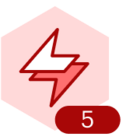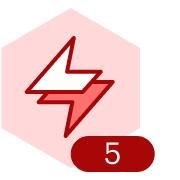Hey everyone,
I’ve been exploring Lucid’s tools and looking for ways to enhance my workflows with AI-driven automation. Since AI and Machine Learning Tutorial content is everywhere, I’m wondering what the best resources are for someone who wants to apply machine learning concepts within Lucid’s ecosystem.
Here are a few things I’m specifically curious about:
-
Best beginner-friendly tutorials – Any recommendations for learning machine learning concepts with practical examples?
-
Integrating AI with Lucid tools – Has anyone used ML models to automate or enhance workflows within Lucid?
-
Data visualization & AI insights – Are there ways to combine machine learning with Lucid’s visualization tools for better decision-making?
-
Low-code/no-code AI – What are some good platforms or tutorials for applying machine learning without extensive coding?
If anyone has experience integrating ML into their Lucid projects or knows of great learning resources, I’d love to hear your recommendations! Looking forward to your insights—thanks in advance!