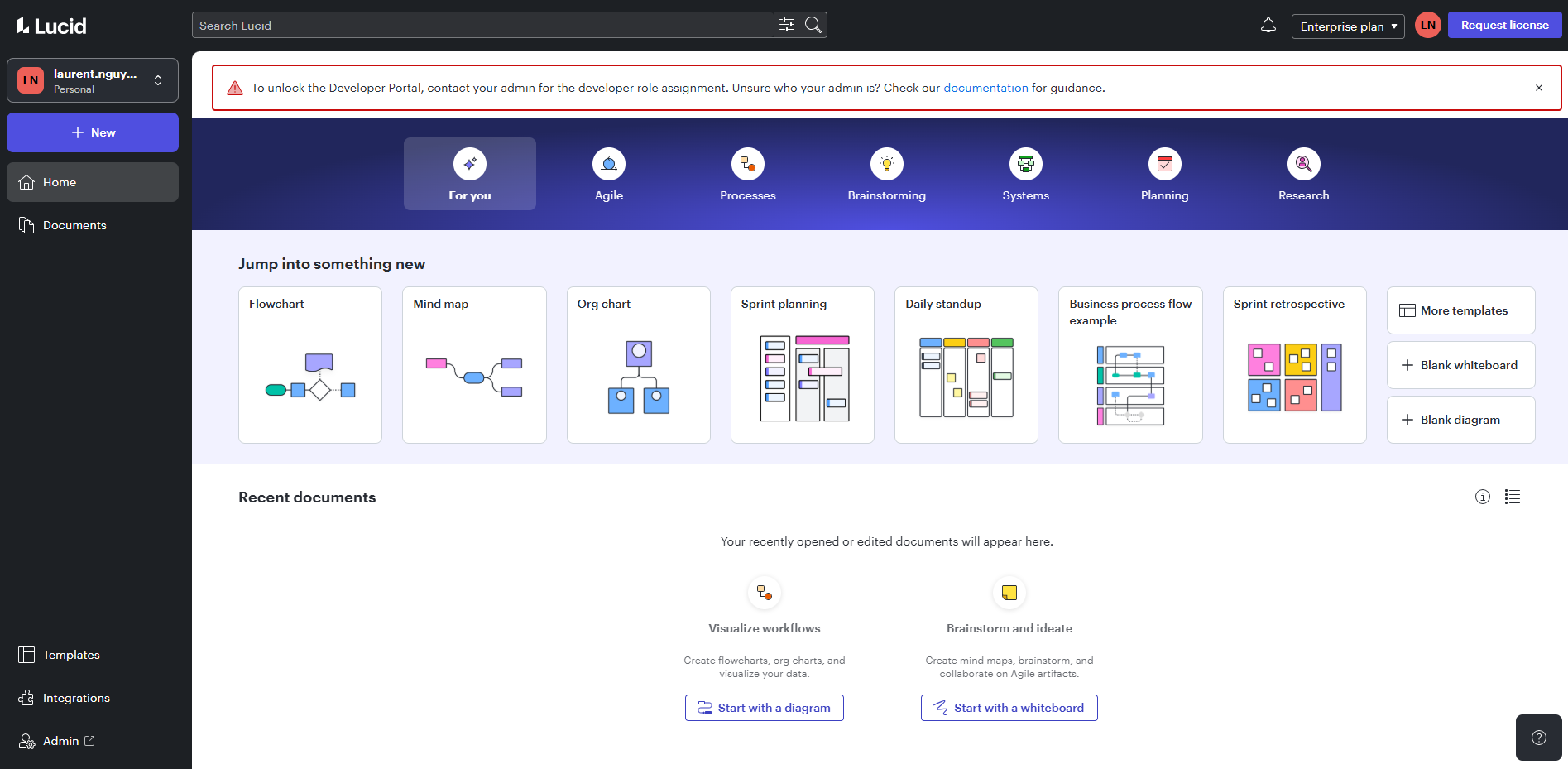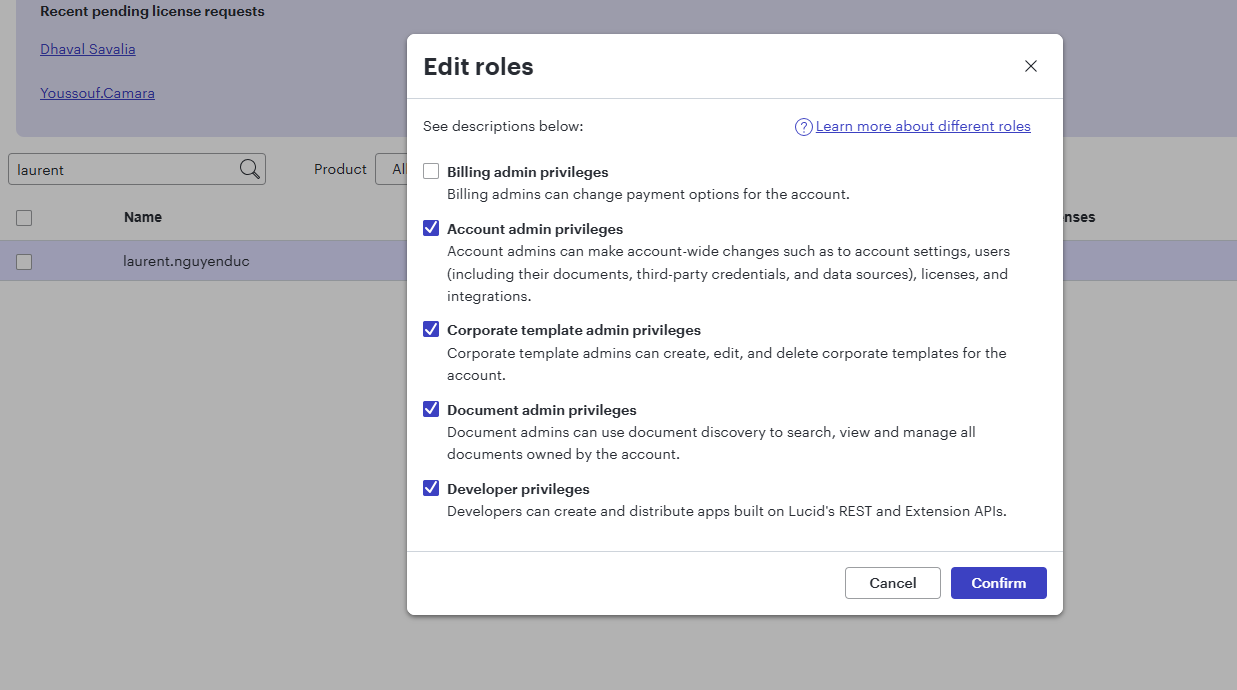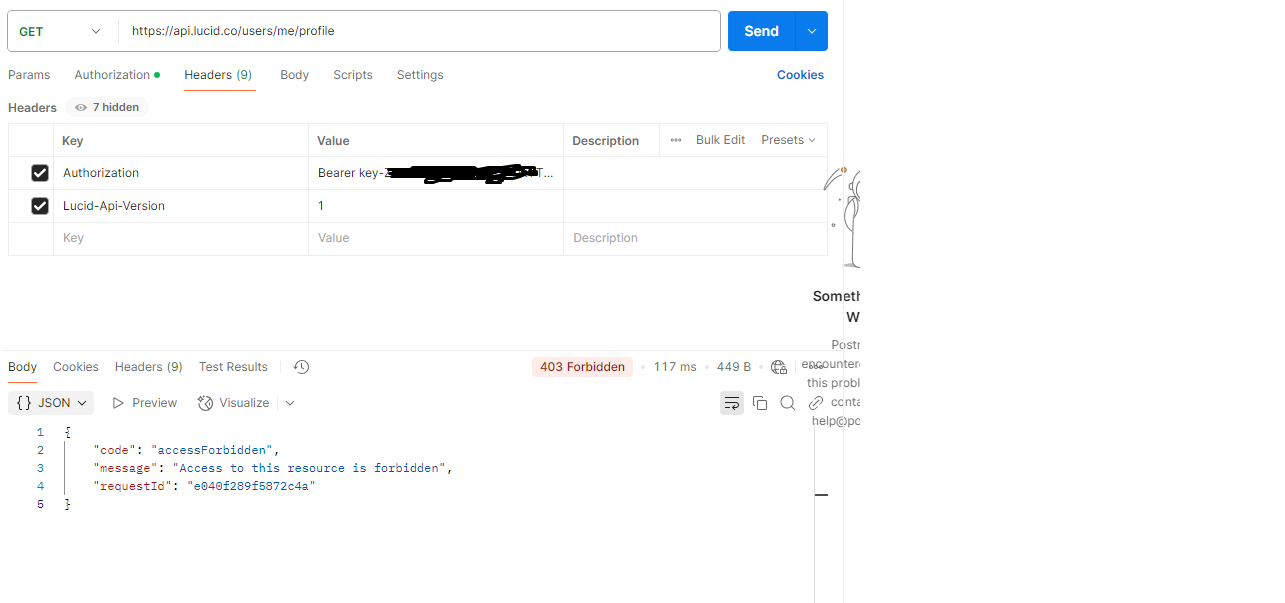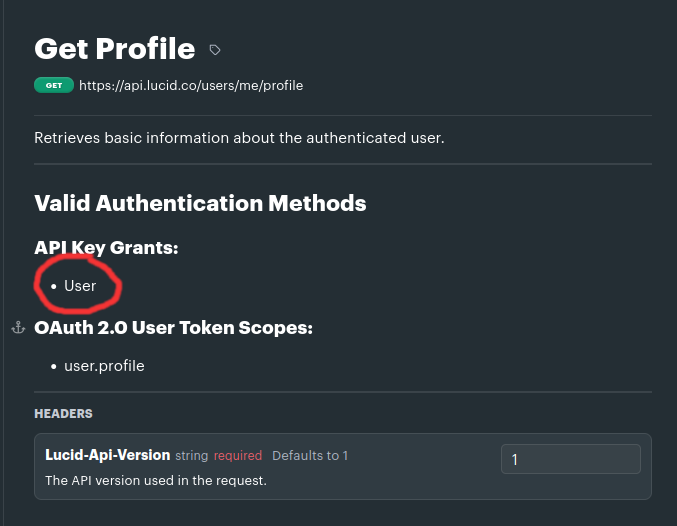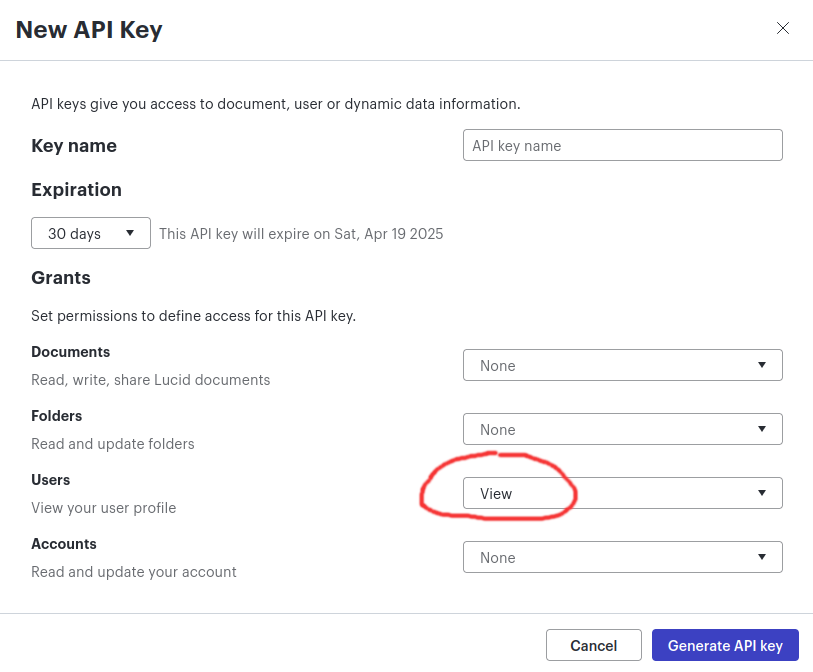I don’t get it, I just got the admin and developer roles and I still can’t see the developer portal.
I tried to see the API section in order to generate a token for integration but I can’t see it.
I went throught all this documentation https://lucid.readme.io/docs/guides-unlocking-developer-tools and I’m still stuck.
What am I missing? Thank you.