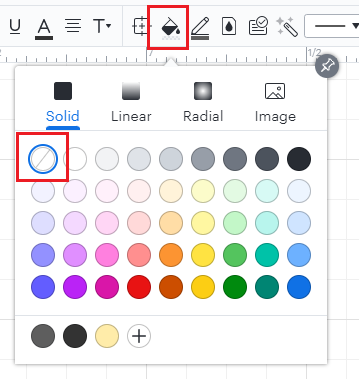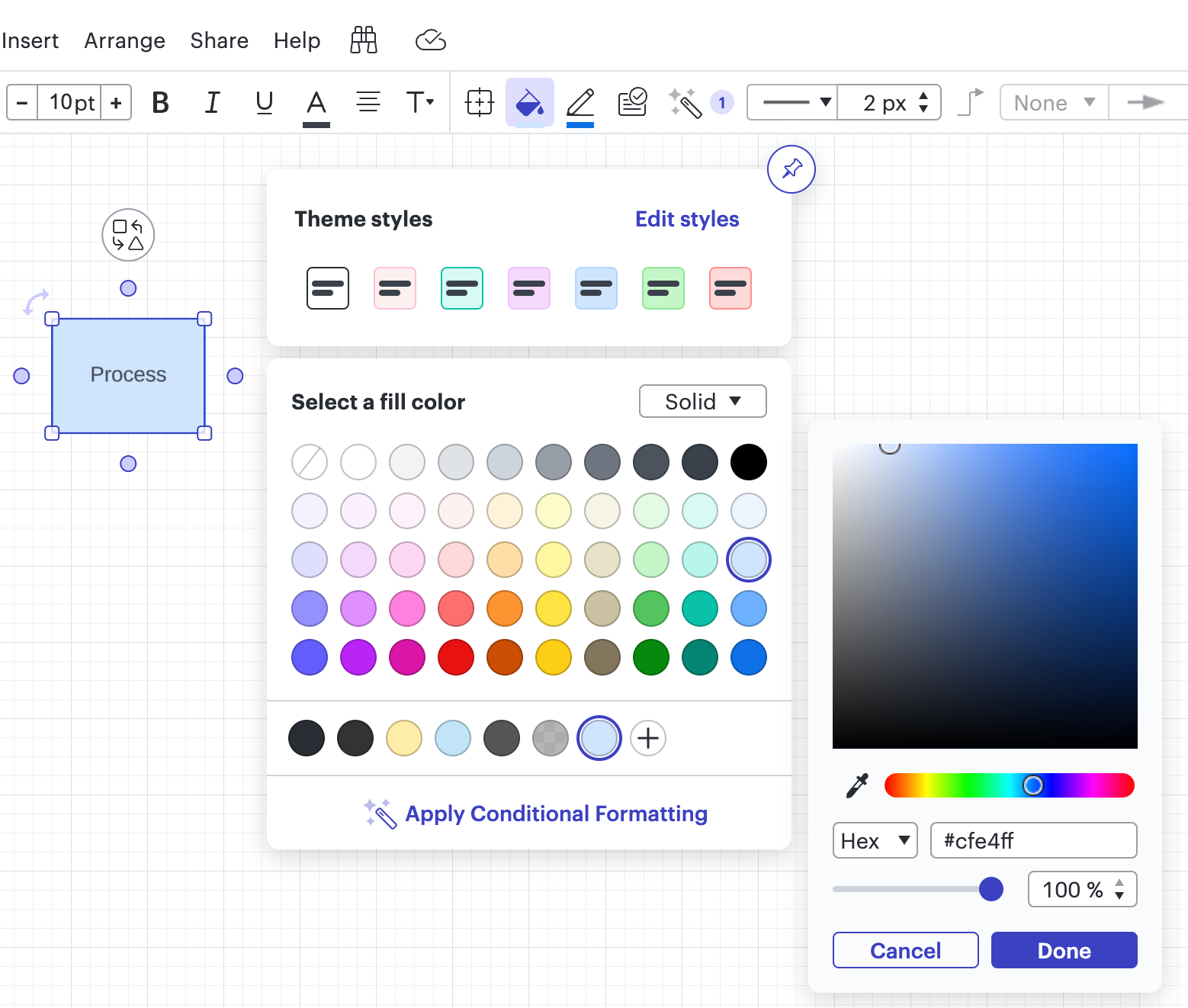How do I get the background of my chart to be clear so that the watermark I have on the document I'm inserting the chart into shows through
How do I make the background of my Lucidchart diagram clear/transparent?
Best answer by Remy M
Hi Robert
Thanks for your post. You can change your background color to transparent in Document Settings which are accessible within the File menu. In the Canvas and page section, simply choose the transparent option for Background color.
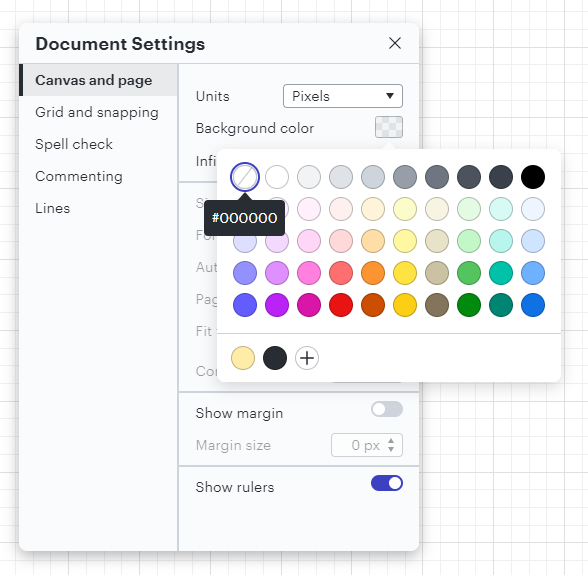
For more information on customizing your document take a look at this Page and Document Settings article from the Lucidchart Help Center and post any additional questions below!
Reply
Create an account in the community
A Lucid account is required to interact with the Community, and your participation is subject to the Supplemental Lucid Community Terms. You may not participate in the Community if you are under age 18. You will be redirected to the Lucid app to create an account.
Log in to the community
A Lucid account is required to interact with the Community, and your participation is subject to the Supplemental Lucid Community Terms. You may not participate in the Community if you are under age 18. You will be redirected to the Lucid app to log in.
Log in with Lucid
Enter your E-mail address. We'll send you an e-mail with instructions to reset your password.