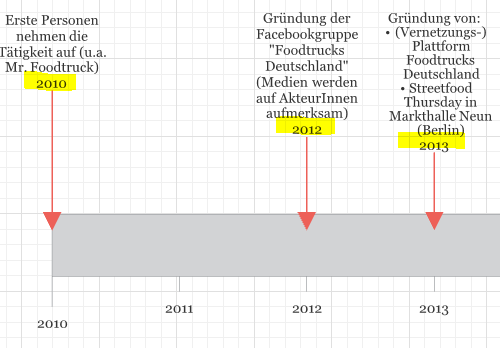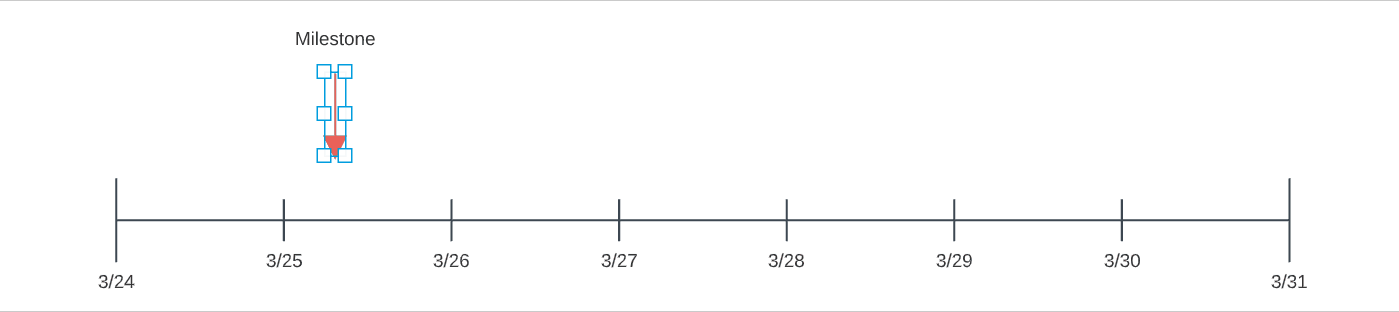Hey there
I'm trying to figure out a Way without having any Dates shown beneath a Milestone like in this template here:
The Dates should only appear on the Timeline itself but not underneath the Milestones.
Any Help is very much appreciated!
Thank you!