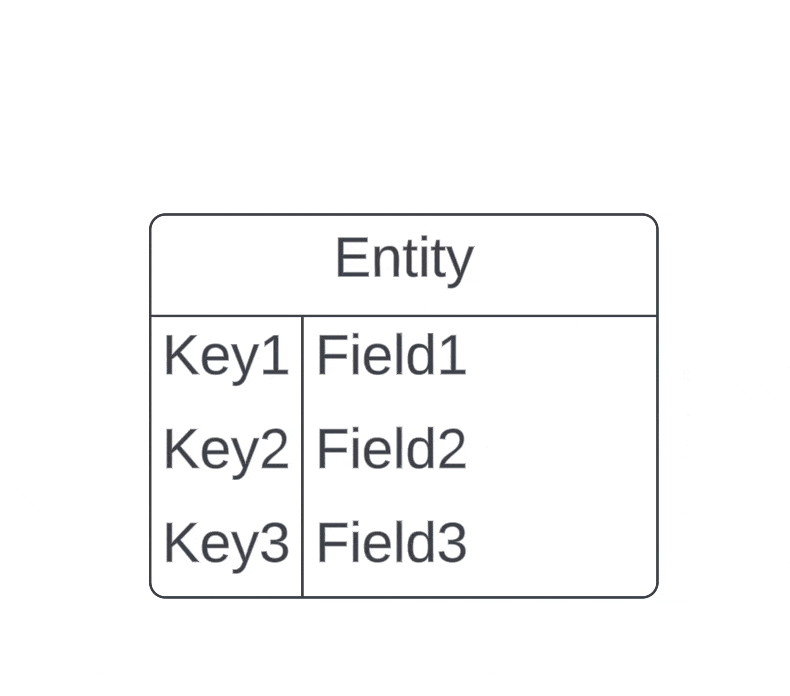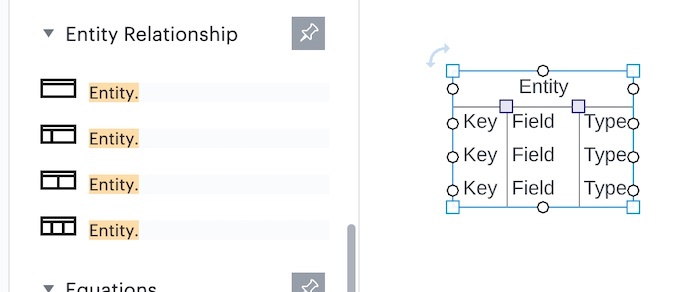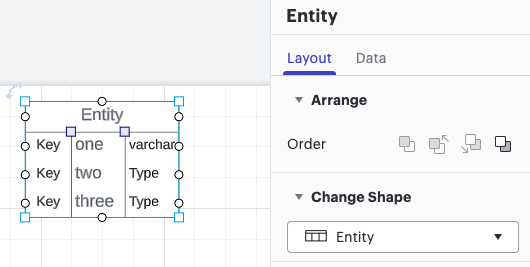Hi
I started out playing with an ERD in Lucid Chart and the initial entities had two columns. I now want to amend my existing entities in the diagram to add a third column.
At the moment I have this
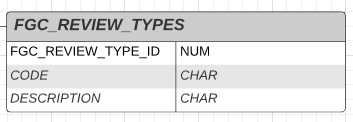
but really want to convert the existing items to have the third column like this:
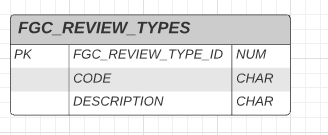
Is there a way that I can do this without starting from scratch on each entity ?
Cheers
Dave