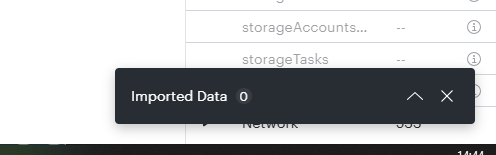
When either updating the data source (Azure in my case) or refreshing the models the notifications that pop up at the bottom right no longer display any useful information as shown above. Is this just me or a bug?
 +1
+1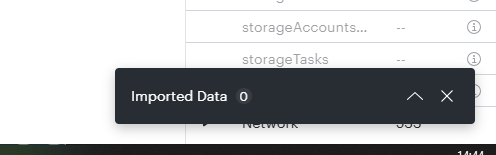
When either updating the data source (Azure in my case) or refreshing the models the notifications that pop up at the bottom right no longer display any useful information as shown above. Is this just me or a bug?
Best answer by Shantel Gillette
That is useful context. I’m not aware of any recent changes that would cause this, and to me it sounds it may be related to that previous interaction. I’ve requested that we convert this post to a ticket so we can help with your account specific needs.
A Lucid account is required to interact with the Community, and your participation is subject to the Supplemental Lucid Community Terms. You may not participate in the Community if you are under age 18. You will be redirected to the Lucid app to create an account.
A Lucid account is required to interact with the Community, and your participation is subject to the Supplemental Lucid Community Terms. You may not participate in the Community if you are under age 18. You will be redirected to the Lucid app to log in.
Enter your E-mail address. We'll send you an e-mail with instructions to reset your password.