I wanted to use the shape in “My libraries” but no matter how I double click, or use different keyboard and mouse combination, I could never select the shape. I tried to drag it out but unable to. Video of the issue.
How to select shapes or insert content in 'My libraries' within Lucidchart
Best answer by Kelsey Gaag
Hi
Thank you for posting in the Lucid Community! To use shapes from ‘My Libraries,’ you will need to drag them from the shapes panel instead of the More Shapes / Insert Content section. If you scroll down in the shapes panel, you should see the libraries you have selected.
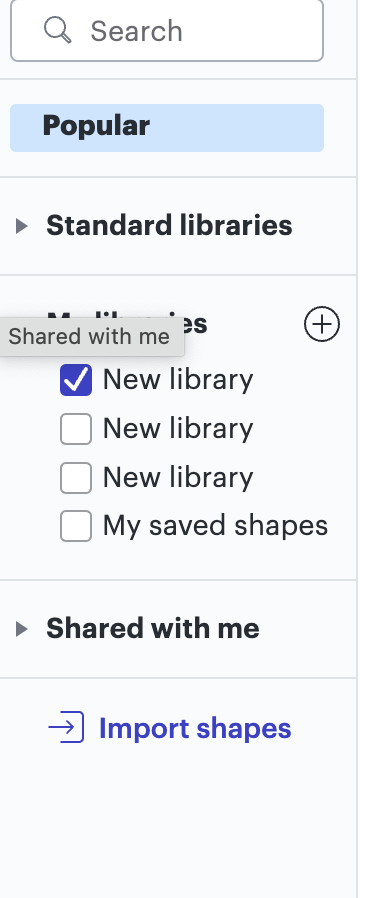
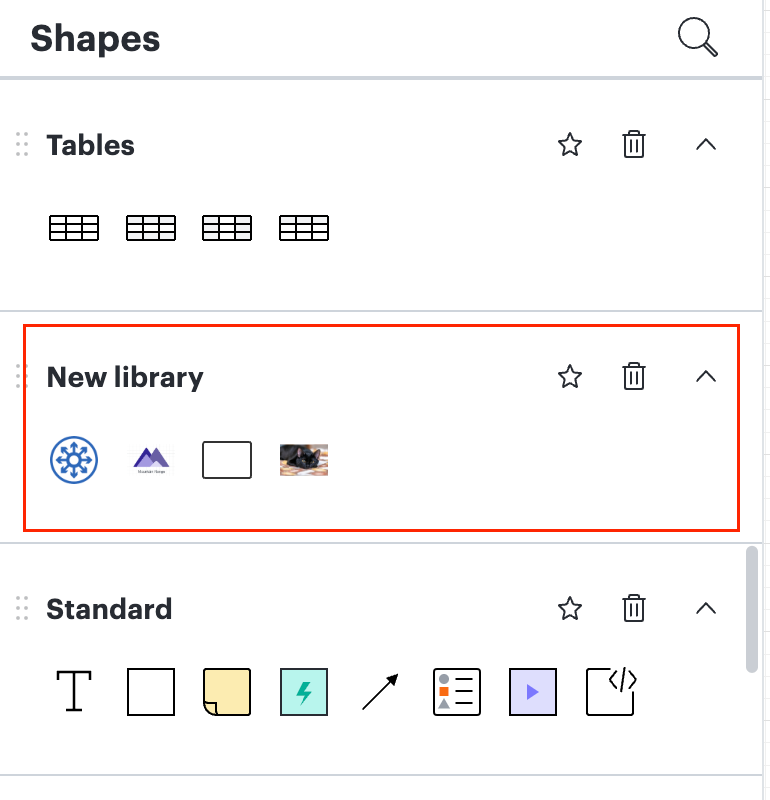
Reply
Create an account in the community
A Lucid account is required to interact with the Community, and your participation is subject to the Supplemental Lucid Community Terms. You may not participate in the Community if you are under age 18. You will be redirected to the Lucid app to log in.
Log in to the community
A Lucid account is required to interact with the Community, and your participation is subject to the Supplemental Lucid Community Terms. You may not participate in the Community if you are under age 18. You will be redirected to the Lucid app to log in.
Log in with Lucid
Enter your E-mail address. We'll send you an e-mail with instructions to reset your password.

