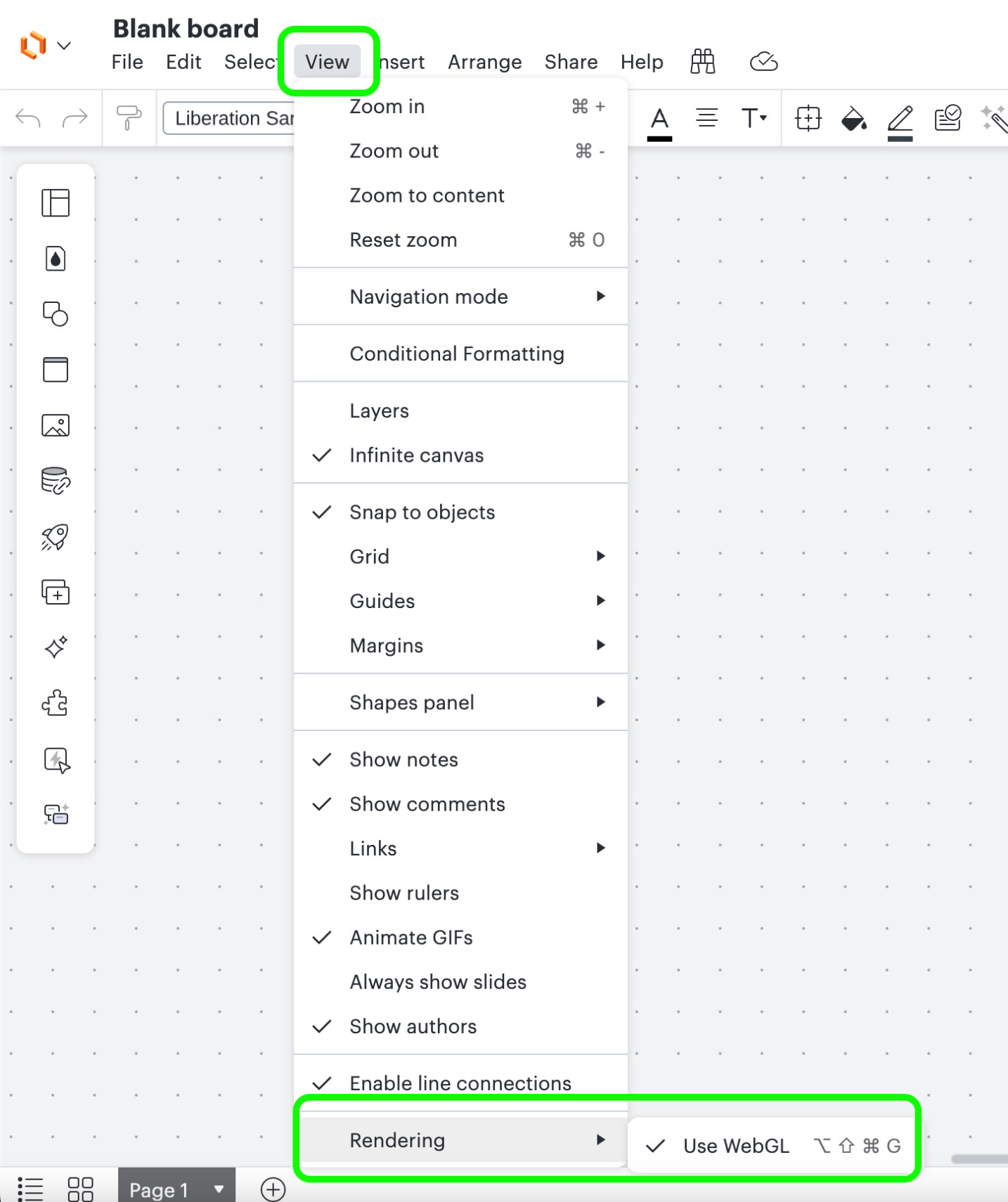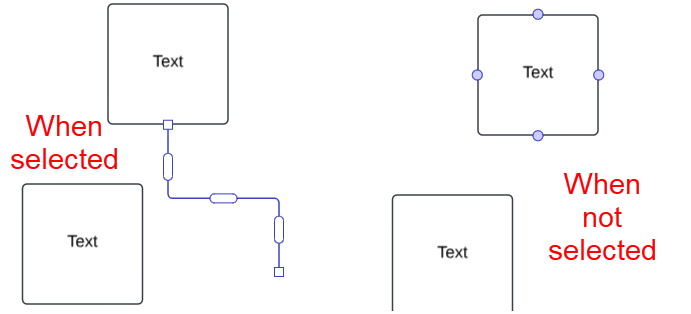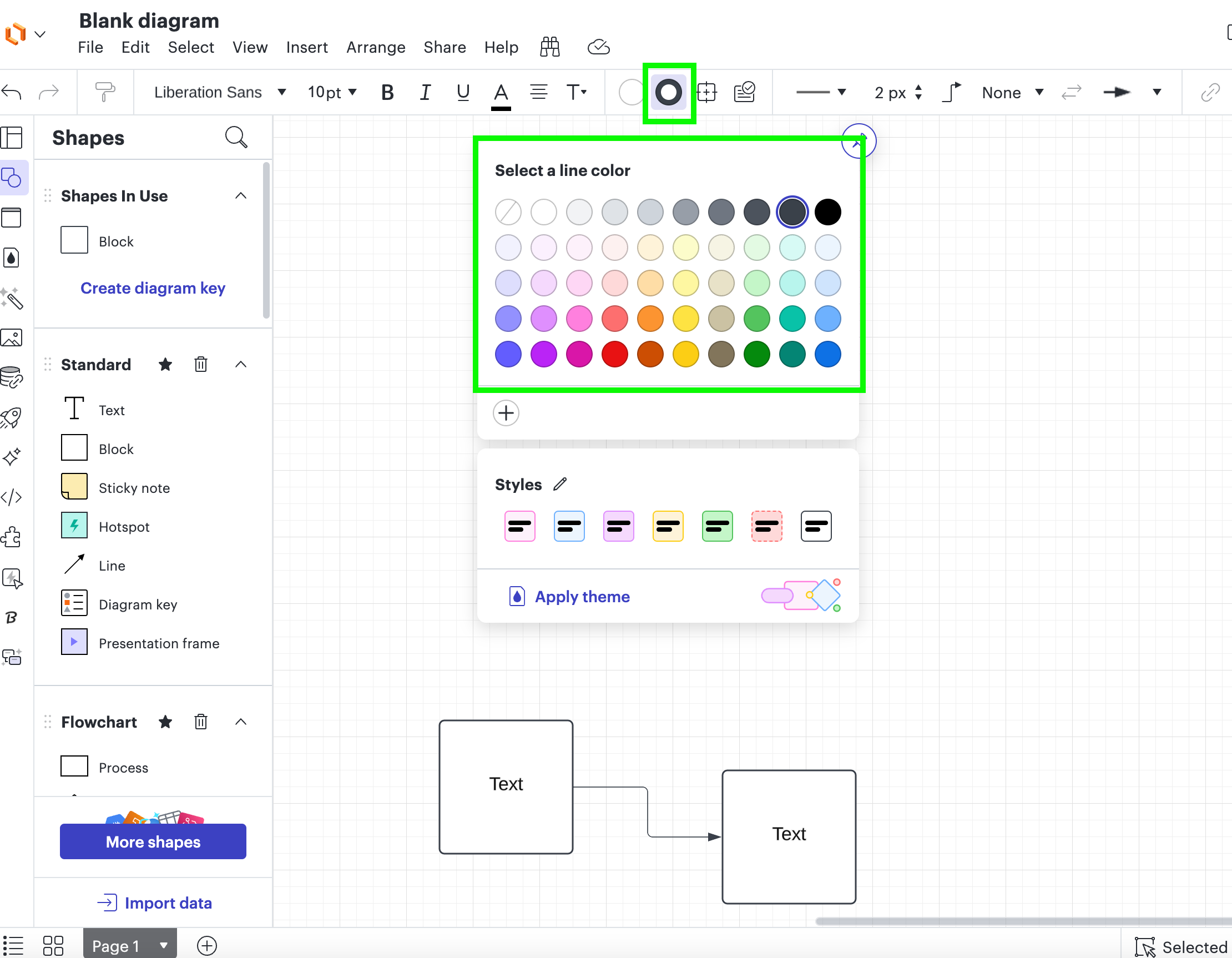I have a document where I cannot see any line shapes or connectors. I can click on them and change their size, but when I click off of them, they are invisible. It doesn’t seem to affect any other shapes. How can I get my connectors and line shape to be visible again?
Line shape hidden
 +1
+1Best answer by Shantel Gillette
Thank you for the screenshot, that’s helpful! I wonder if it got rearranged on accident and “sent to back” maybe? Can you try right clicking on the line and then selecting “arrange” and then picking “bring item forward” or “bring to front”?
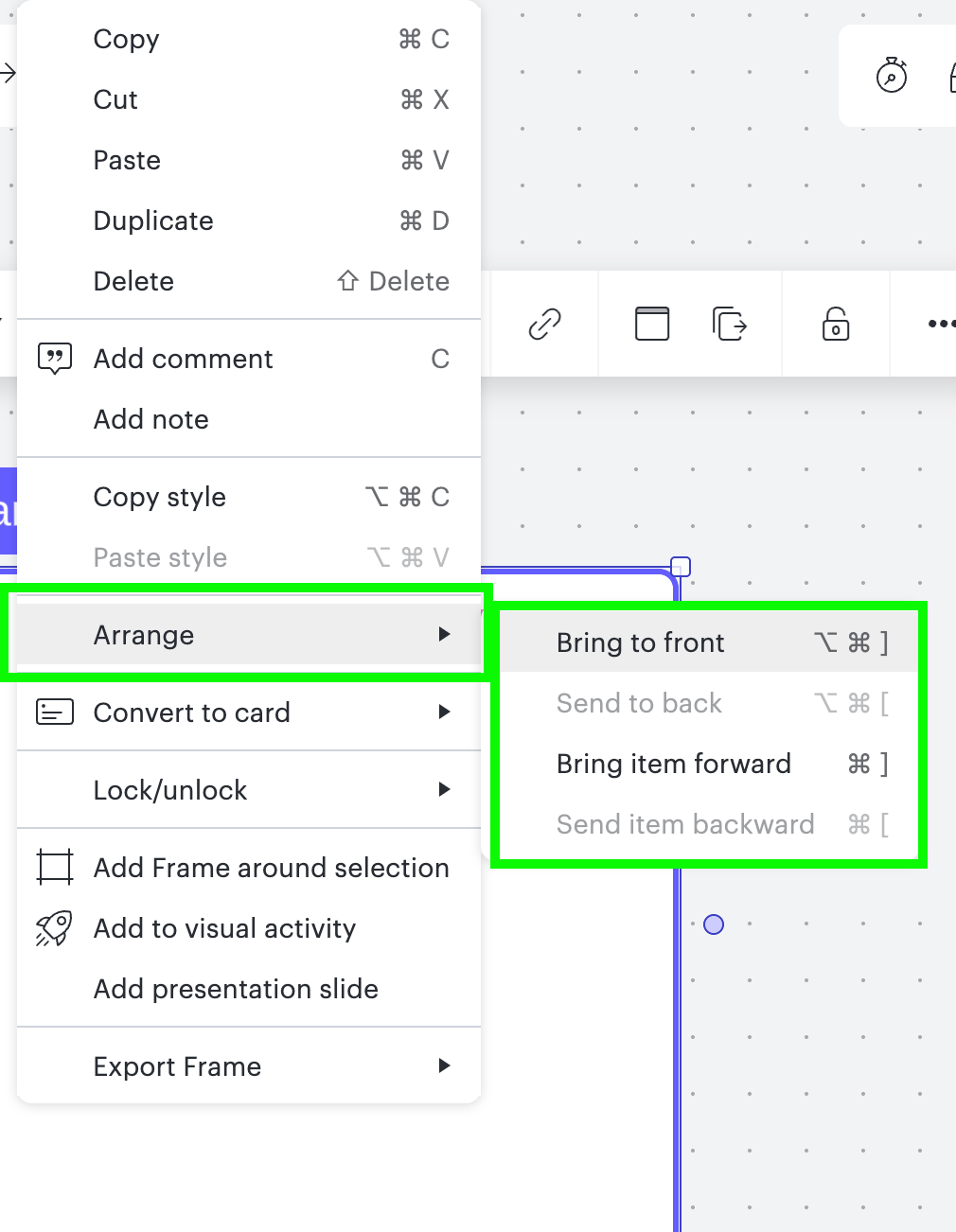
Lastly, this might be a weird thought, but is the color of the line the problem? Is the color the same as the background?
Reply
Create an account in the community
A Lucid account is required to interact with the Community, and your participation is subject to the Supplemental Lucid Community Terms. You may not participate in the Community if you are under age 18. You will be redirected to the Lucid app to log in.
Log in to the community
A Lucid account is required to interact with the Community, and your participation is subject to the Supplemental Lucid Community Terms. You may not participate in the Community if you are under age 18. You will be redirected to the Lucid app to log in.
Log in with Lucid
Enter your E-mail address. We'll send you an e-mail with instructions to reset your password.