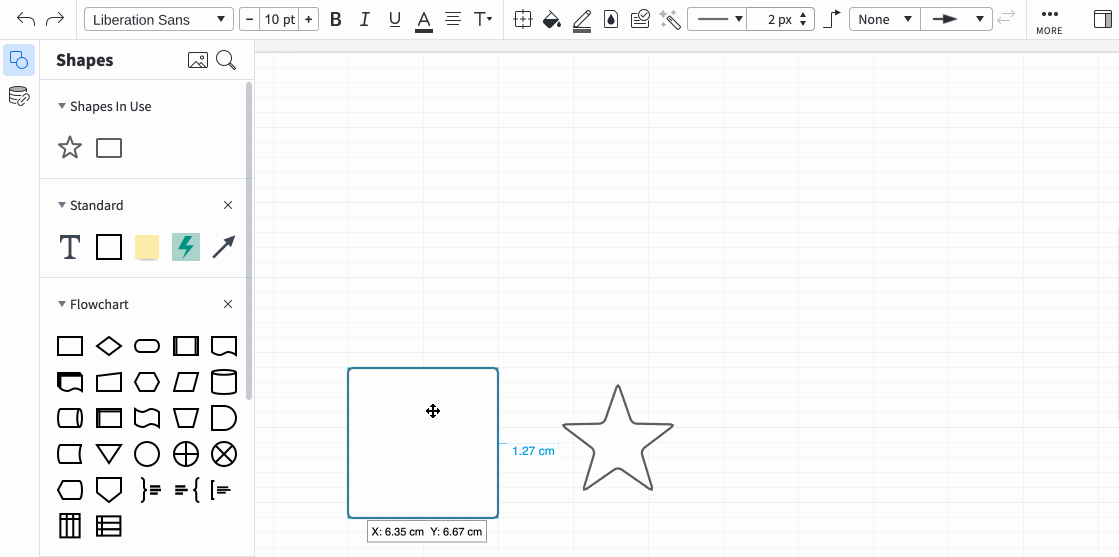Very simple yet difficult- I have something which i built. For example a lab diagram. All i want is to have square around it. But it is covering the diagram i just did. Why this simple thing is so hard? I couldn't find it..
How can I create a square around other shapes in Lucidchart?
Best answer by Leianne C
Hi @mike t101 thank you for continuing this thread - I'm happy to help!
It is possible to set the fill colour of your object to be transparent. To do this first select the object and click the 'Fill Colour' option in the tool bar. From the list of colours please select the top left option (the colour with a line crossed through it) - this should be #000000.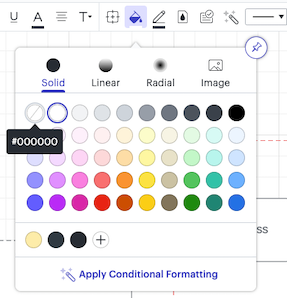
Once you have selected this colour the fill colour of your shape should be transparent allowing you to add the shape to your diagram like the second screenshot example you shared. You may also find the layers feature useful in creating a diagram that requires objects to overlap one another.
For example I created the following diagram and added a red frame with transparent fill around the middle shape similar to your example. I also moved all my process shapes and lines onto another layer named 'flow'. This feature can help with adding frame/boarders around your objects without needing to rearrange them using the 'Send to back' option.
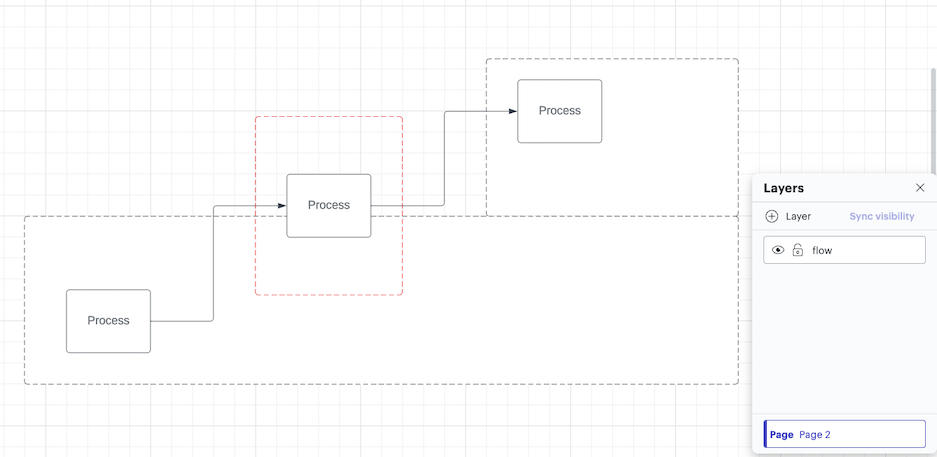
I hope this helps. Please feel free to let me know if you have any questions!
Reply
Create an account in the community
A Lucid account is required to interact with the Community, and your participation is subject to the Supplemental Lucid Community Terms. You may not participate in the Community if you are under age 18. You will be redirected to the Lucid app to create an account.
Log in to the community
A Lucid account is required to interact with the Community, and your participation is subject to the Supplemental Lucid Community Terms. You may not participate in the Community if you are under age 18. You will be redirected to the Lucid app to log in.
Log in with Lucid
Enter your E-mail address. We'll send you an e-mail with instructions to reset your password.