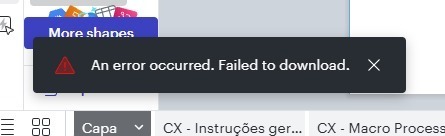Starting last week all of my files no longer export successfully to PDF. when opening in Adobe Pro or Adobe Reader I get an error in Adobe that ‘An error exists on this page. Please contact the person wo created the document to correct the problem.’ All files exported successfully before last week and now none do. I have tried incognito mode for Chrome without success. Cleared cache etc as well. Edge browser does not export successfully either. PDF displays fine in a webview but not the adobe app. no update was made to adobe as far as I know. Nobody else on my team is having the issue.
When I have someone copy and paste designs from my Lucid into their own workspace, they receive the same error but can still export their own documents with PDF.
An error exists on this page (export to PDF fail)
 +1
+1Best answer by Amelia W
Hi
If any other users continue to experience this issue or have further questions, please add to this thread!
Reply
Create an account in the community
A Lucid account is required to interact with the Community, and your participation is subject to the Supplemental Lucid Community Terms. You may not participate in the Community if you are under age 18. You will be redirected to the Lucid app to create an account.
Log in to the community
A Lucid account is required to interact with the Community, and your participation is subject to the Supplemental Lucid Community Terms. You may not participate in the Community if you are under age 18. You will be redirected to the Lucid app to log in.
Log in with Lucid
Enter your E-mail address. We'll send you an e-mail with instructions to reset your password.