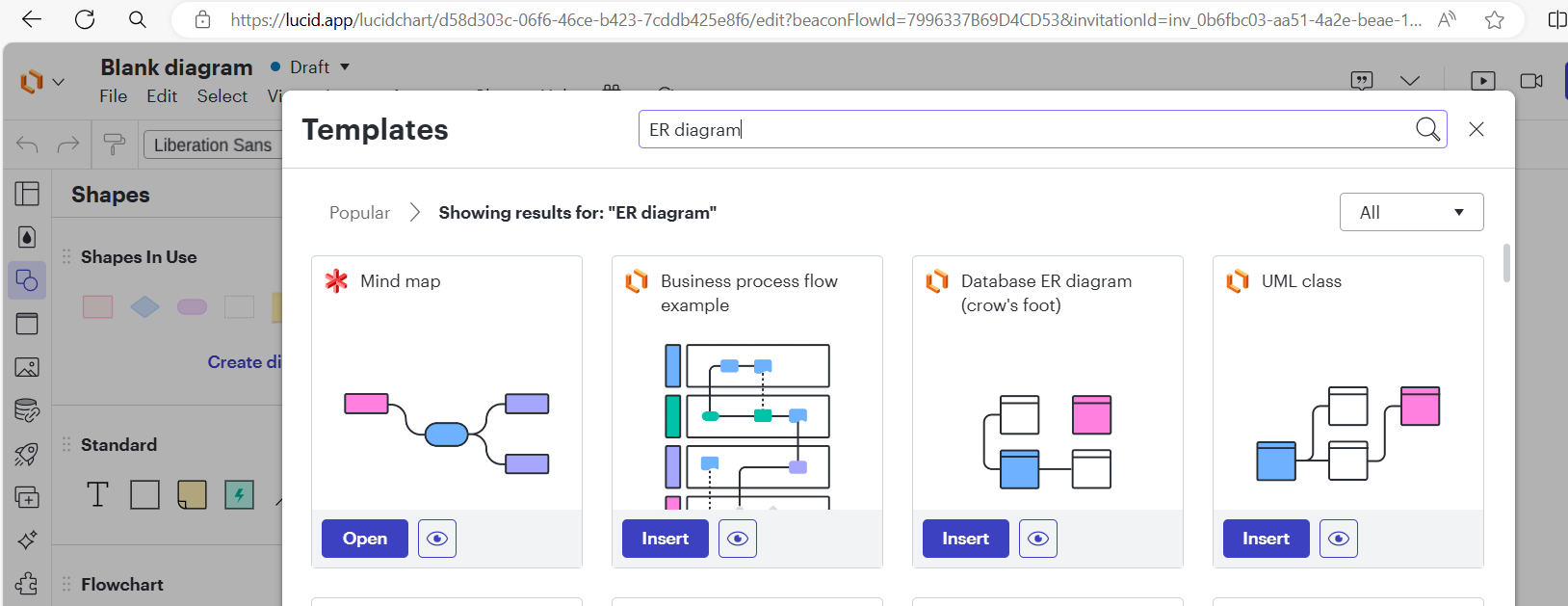I want an ER diagram with tables :1)tbl_admin:admin_id,username,email,password.2)tbl_faculty:faculty_id,faculty_name,dob,gender,house_name,place,city,department,f_phone_no.3)tbl_student:student_id,student_name,dob,gender,house_name,place,city,s_phone_no.4)tbl_course:course_code,course_name,subject_name,semester_name,faculty_id.5)tbl_assignment:assignment_id,course_code,student_id,assignment_marks.6)tbl_attendance:attendance_id,student_id,date,period1,period2,period3,period4,period5,attendance_marks.7)tbl_mark:mark_id,course_code,student_id,exam_marks,marks_obtained.8)tbl_report:report_id,faculty_id,student_id,generated_date,total_marks.then relations are :.And then it can be read from top to bottom and left to right
[Admin] --manages--> [Faculty]
[Admin] --manages--> [Student]
[Admin] --views--> [Assignment]
[Admin] --views--> [Attendance]
[Admin] --views--> [Report]
[Faculty] --teaches--> [Course]
[Student] --enrolled in--> [Course]
[Student] --views--> [Assignment]
[Student] --views--> [Attendance]
[Student] --views--> [Report]
[Student] --attends--> [Course]
[Course] --has--> [Attendance]
[Student] --takes exam--> [Mark]
[Faculty] --generates--> [Report]